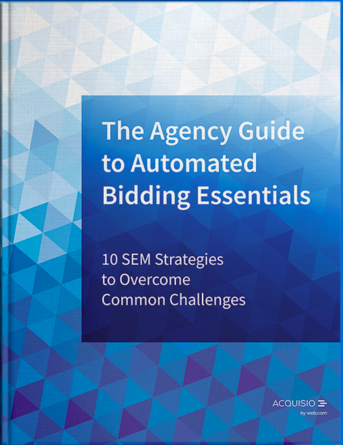In July, Bing announced it was adding two automated bidding capabilities to user tool sets. Announcements about new ways to manage ad campaigns — especially those involving automation and AI — are exciting because they offer additional methods for brands and agencies to boost ROI, lower CPA and target the right audiences.
And while options are always important, every new addition to Bing (or Google, for that matter) isn’t going to be a magical boon to your bottom line. Let’s dive into what the new features are and what you can take away from the big announcement.
What’s New in Bing Automated Bidding?
Bing already had automated bidding options; you could choose to maximize your clicks or enhance your CPC. Now you can choose Target CPA or Maximize Conversions instead.
Target CPA
Using this method, Bing helps you achieve an average 30 day CPA based on a target you set. It’s set at a campaign level, and once you set it, you can’t change keyword-level bids without choosing a manual bid for that keyword or ad group. But keyword or ad group level bids should not be happening at all when automated bidding is enabled anyway – the system should have complete control over bids (that’s the point isn’t it?).
Remember, average doesn’t equate to total or maximum. And setting an average CPA target means Bing will adjust bids to attempt to reach that number while also factoring in any other settings — that means you could see a larger-than-desired CPA on certain days. You can set a max CPA to help keep things in check, though. You would need to set your budget and your target to 30 day average CPA, so that Bing puts in bids in real time to achieve the set average for you.
Maximize Conversions
With Maximize Conversions, you set the budget and Bing tries to maximize the number of conversions you get within those parameters. That means the algorithm looks at conversion potential and as a result you could see a reduction in exposure.
For example, the algorithm might decide showing your ad to 20 targets will result in more conversions than showing it to 100 others. Your CPC will be driven up accordingly in such a scenario, but you can set a maximum CPC to mitigate this type of behavior if desired.
What Are the Biggest Takeaways for Advertisers?
First, you now have even more ways to control your Bing advertising campaigns without taking the time to manually set every factor in a campaign. That’s good news.
But, don’t run off and swap all your campaigns to Maximize Conversions or Target CPA just yet! Here are some things to know before you start experimenting with these settings:
- Conversion tracking is required before you can use them, as is 15 conversions in the last 15 days. Companies that rely on a few conversions to hold up most of the revenue aren’t going to be able to use these automations, and if you plan to ramp down ad campaigns soon, you may also want to turn them off. If your conversion numbers drop below 15 within the past 30 days, the system can no longer determine what to optimize and Target CPA will stop optimizing your bids.
- You can couple these new capabilities with bid modifiers, but in the case of Target CPA, Bing is still going to try to achieve the goal you set. Modifiers can skew each bid in ways that you might not plan for, including driving bids above your maximum CPA or CPC.
- If you want to get a more granular level of control, you can set some of your keywords or ad groups to the Manual bid option. But that means automation won’t kick in on those groups so you will have to manually manage them to achieve the best results.
- Right now the updates are only available for text-based ads and search campaigns, which means you can’t use these options to impact display ad campaigns.
- You can’t use a third-party bid management tool with the campaigns, which means they’re really only relevant for advertisers who manage campaigns directly in Bing.
Overall, this new level of automation is good news for those handling PPC ad campaigns in Bing. But it’s important to remember that automation isn’t always a magical solution to anything that plagues your ad buying process, and you can’t rely on Bing to find the sweet spot between spend and return all on its own. That’s where you come in!
Image Credits
Feature Image: Unsplash / Nick Fewings