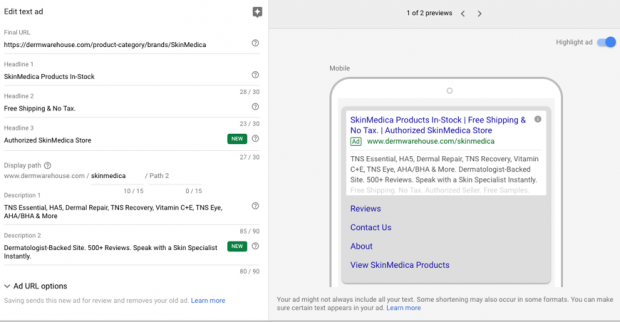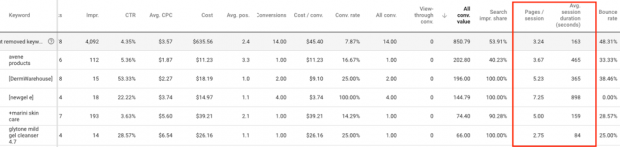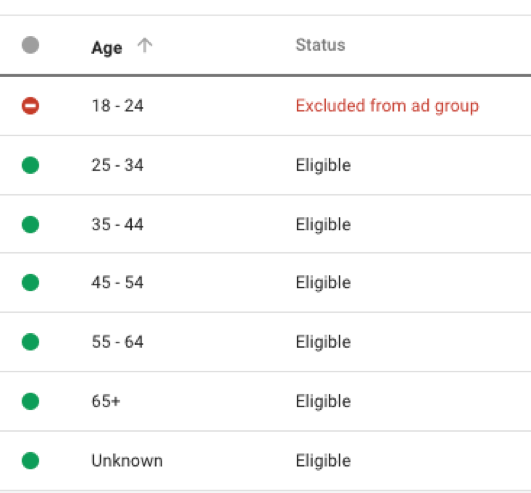2018 was a big year for Google Ads (formerly AdWords). To start, they dropped a bombshell and removed “AdWords” and simplified their name to just “Ads.” The move made sense. There is more to advertising on Google than just bidding on keywords. There is Google Shopping, video advertising with YouTube, display advertising, dynamic retargeting and more. Google wanted to expand so the name Google Ads seemed like the right fit.
Our PPC agency was reluctant at first to make the switch. When you’ve been using the old interface daily for many years, it’s a tough transition. But, we finally made the move and wow are we happy we did! From an easier navigation to enhanced features, it makes life a lot easier for advertisers while improving day to day business decisions. In this post I’ll list and explain my favorite features in the new Google Ads interface (in no particular order).
New Google Ads Interface Features
1 Edit Text Ads Without the Historical Data Disappearing
Any advertiser can relate to the frustration of having to keep a mediocre advertisement running based on a high amount of conversions associated with the ad. In the past, if you edited any advertisement, your historical data would get deleted. This is no longer the case and it is a game changer!
2 Longer Text Ads, Longer Descriptions
I was at a loss for words when I discovered how many characters Google Ads now provides with your PPC advertisements. You get 3 headlines with 30 characters each. You also have two description lines of 90 characters each along with sitelink, callout and phone extensions.
3 Add a Google Analytics Column to View Average Time On Site and Number of Pages Visited
I love being able to see how many pages per session along with the average session duration of visitors to my clients’ websites. This provides me with key insight into the quality of the traffic. While this could be viewed previously in Analytics, it wasn’t a seamless view like it is now.
4 Manually Enter the Date Range and View Data for This Period
Now you can go back to view data for a date range you want rather than being limited to 30 days, 60 days, etc. When analyzing a campaign, I like going back more than 2 months, which took manually selecting the date range in the old interface. Now you can just type the date range you want to view, like 123 days out from today.
5 Edit Demographic Information to Exclude Age Group and Gender
When our marketing agency runs advertisements to find new clients, we exclude 18-24 year olds. The reason is because most people who are searching for “Digital Marketing Agency” under the age of 24 are looking for a job or internship. It is very simple now to exclude a demographic or a gender, which can drastically improve campaign efficiency and save a lot of money.
6 Easier Navigation
The navigation on the left-hand side has all the key information, such as change history, demographics, location, device adjustments and recommendations. The fluid navigation makes it easy to implement key changes that can have a monumental difference on your campaign.
There’s Just One Thing….
Our only qualm with the new interface (which hasn’t changed from old to new) is the limitations with Google Shopping. We still dislike the fact that you cannot bid on keywords for Google Shopping Ads. I know this is wishful thinking but we’ve seen too many campaigns that can’t become profitable due to Google pulling in the wrong keywords from the product page on the website. There also isn’t the ability to change demographics or view the Analytics metrics that are available in Search for Google Shopping.
If Google wants to compete with Amazon for the shopping market share, they need to make it easier for advertisers to create profitable campaigns.
Overall, kudos to AdWords on a fabulous new interface.
Image Credits
Feature Image:Unsplash/Photo by freestocks.org
All screenshots by Jason Parks. Taken October 2018 from Google Ads.