While Google has had this feature for almost five years, I was very excited to see that Bing rolled out Automated Rules on 6/1/2015. These rules are great for automating processes and becoming a more efficient PPC account manager.
Here’s what you can automate:
- Pause/Enable – campaigns, ad groups, ads, and keywords
- Change campaign budgets
- Change bids – ad group and keywords
- Raise keyword bids to their top of page or first page bid estimates
Pause/enable campaigns, ad groups, ads, and keywords
These rules are handy when running promotional offers. Perhaps you only want a set of ads or campaigns to be active for a certain period of time so rather than staying up until midnight to pause them when the offer ends, you can now automate it. (Tip: make sure you use enough criteria to pause or enable the correct ads/campaigns. The last thing you need is to accidentally activate an ad from last year.)
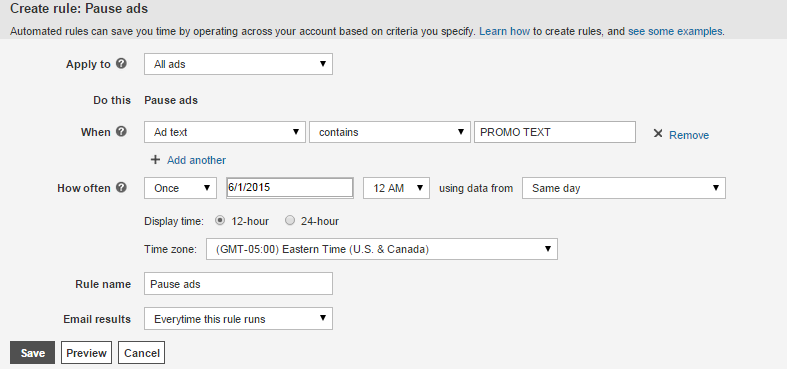
You can also use this feature to pause elements based on performance. For example, pause this campaign or keyword if my CPA is above $X.
Change campaign budgets
You just received more budget for next month. Now you can set up a rule to automatically increase your campaign budgets on the first of the month.
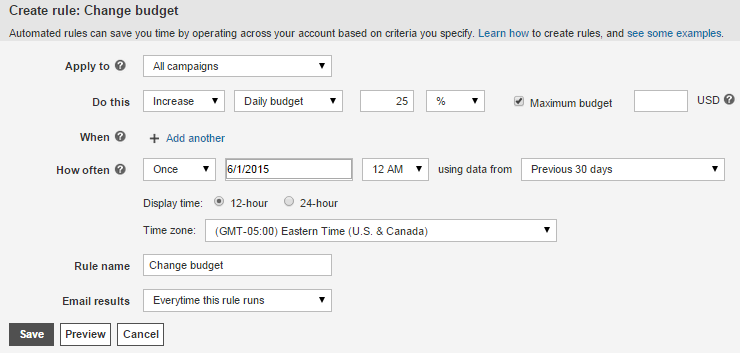
Also, just like the other rules, you can adjust your budgets based on performance so if one campaign is doing really well or poorly, you can give it more or less visibility.
Change ad group or keyword bids
These are quite possibly the most useful if for whatever reason you’re not using Acquisio. You can have Bing adjust your bids based on up to five different criteria. In the screenshot below, we’re going to adjust bids weekly based on the amount of clicks and conversions a keyword receives as well as its average position and CPA.
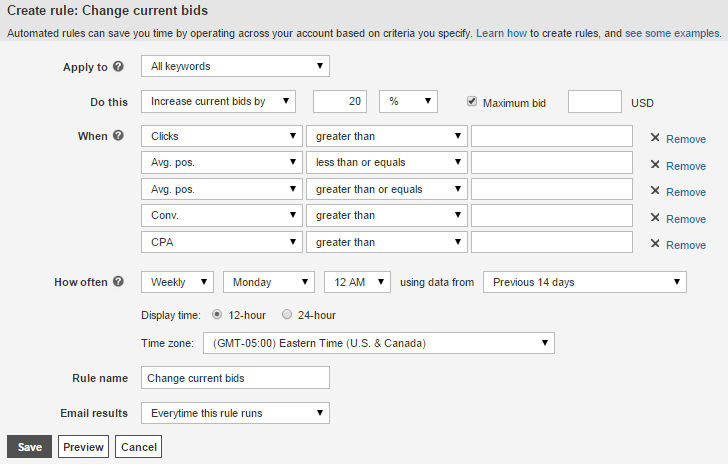
Raise keyword bids to their top of page or first page bid estimates
These rules ensure I’m getting full visibility on top terms or if I recently launched new keywords, as that’s when I see the most fluctuation with bid estimates. If I have a keyword with a great CPA, I definitely want to make sure I’m receiving as much traffic as I can, and I can’t do that by being below the first page. If you’re managing an account with many keywords, it can be easy to overlook these statuses at times especially since they constantly update.
One tip for those that implement these – add in a maximum bid so you’re never bidding more than you’d ever want. You would be surprise by how different a bid estimate can be for very similar keywords, sometimes $10-20 dollars apart.
Automatic for the people
This feature was created with the user in mind – they were one of the most highly requested features in Bing’s (often forgotten) Feature Suggestion Forum. They will also save us a ton of time. What rules do you find, or believe will be, most useful? Do you plan to mirror your rules from Google?
With Bing as the Platinum sponsor at this year’s Acquisio Summit, be the first to hear more insights and reveals from both Bing and Acquisio at the Sumit this July 29-30th!




