Editor’s Note: This post was updated on September 4, 2019 for comprehensiveness and accuracy.
Tracking is the best thing – and sometimes the hardest thing – about marketing.
If you can get the tracking for your marketing to work, you’ll know exactly where and how your marketing drives business. Get tracking wrong…and you won’t know whether your hard work is paying off or not. Even worse, your marketing budget may get cut.
Of course, most marketers generally have an idea of what works. And even so-so tracking can give us valuable clues about where conversions are coming from.
But clues alone aren’t enough. Tracking matters. Accurate tracking matters. The more accurate your campaigns’ tracking is, the more likely you are to achieve your marketing goals.
Fortunately, ppc marketing can be tracked better than almost any other type of marketing. It’s possible to figure out what’s working all the way down to each click – even if those clicks result in phone calls.
Why Call Tracking for PPC Marketers is a Challenge
There’s always been some consternation among digital marketers about tracking phone calls. Once a click generates an action offline, the conversion funnel becomes multi-channel, and tracking multi-channel marketing can get thorny.
Some marketers get around this by buying new phone numbers and using a particular number for each campaign. Others go with the old direct-response advertiser’s trick of adding a special extension to each number in order to track their advertising.
That has worked historically, to a certain extent. At least it worked until the prospect encountered the company’s other marketing assets.
Here’s an example of this in action: Say a prospect sees one of your company’s ppc ads. The ad has a special phone number you use to track results from that ad with. The prospect is interested, so they click through to your site.
Once they’re on the landing page, your prospect may also see your general/primary phone number… perhaps in the footer area of the landing page. They may then call that general number instead of the number you used in your ad.
Your campaign has just lost a conversion it should have gotten credit for.
That mis-attributed phone number problem may still occasionally happen, but it happens a lot less now. Call tracking for ppc marketers has come a long, long way in recent years, and Google Ads have been a part of that. Google has given marketers several ad formats friendly to call tracking, and has added features to Google Ads and Google Analytics that make call tracking vastly easier than it was “back in the day.”
Of course, there are many third-party companies that offer their own call tracking capabilities. Sometimes, their tracking capabilities go beyond what Google Analytics can do. For this post, however, we’re going to stick to how to do call tracking for ppc marketers with Google Ads and Google Analytics.
One ad format in Google Ads is the click-to-call ad. You may be running a couple of these right now. The beauty of call tracking with click-to-call ads is:
- There’s no landing page. That makes the conversion funnel shorter, raising the likelihood of a completed conversion. A shorter conversion funnel also makes tracking much easier – there’s no information on a landing page that might cause a prospect to use a different phone number..
- It’s super mobile-friendly. And, of course, click-to-call ads only work on mobile devices.
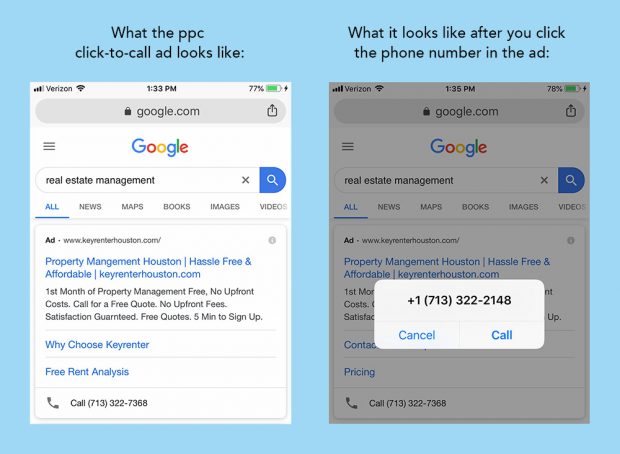
Click-to-call ads are a good start, but they’re just the beginning of how call tracking for ppc can work. We can now dynamically change which phone number appears on a website, depending on which ppc ad a customer came from. Measureschool explains how to set up dynamically-generated Google forwarding numbers with Google Tag Manager in a 2019 YouTube video.
That tutorial video shows an ecommerce site as an example, but the setup would work with a lead generation landing page, too. Or with an entire B2B site.
To use it, you’ll need to have call extensions enabled. As one of Google’s help pages on the subject explains, “Website call conversions only work if you have call extensions enabled.” Google’s help page on how to set up dynamically-generated Google forwarding numbers and how to track calls to a phone number on a website is here.
So if you wanted to, you could send clicks from several different ads – all with different phone numbers – to the same landing page.
How to Turn on Call Tracking in Your Google Ads Account
Google Ads made a change at some point in early August 2019 that caused many accounts’ settings to turn call tracking off. So even If you’ve been using Google Ads’ call tracking feature for a while (especially if you’ve been using it with call extensions for your ads), go check your account now to confirm it actually is on.
Many savvy ad agency owners and employees have been dismayed to find their call tracking has been turned off.
To check if call tracking is on:
- Log into your Google Ads account.
- Go to “Tools & Settings,” then “Conversions.”
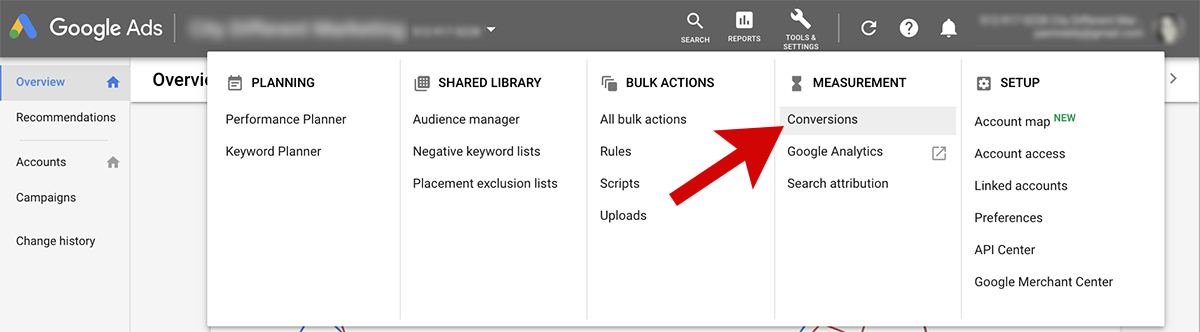
- Select “Settings” on the next page.
- Click on the “Call conversion action” option.
- Click “Calls from ads” to activate call tracking.
![]() And you’re done. Call tracking is activated.
And you’re done. Call tracking is activated.
Call Reporting for Google Ads
Think dynamic phone numbers on landing pages and websites are cool? Then you’ll love Google Ads’ call reporting.
Call reporting lets you track things like call duration, call start and end time, caller area code, and whether the call was connected or not. It works with call extensions, location extensions, and call-only ads.
Once call reporting is activated, you’ll be able to see additional information about the calls you receive from Google Ads, like:
- when each call started and ended
- whether someone at your company answered the call or not
- the area code of the caller
- the call type
You’ll also be able to see an important new tracking metric: The phone-through rate (PTR) for your ads.
Google defines PTR as “the number of phone calls received (the figure in the “Phone calls” column) divided by the number of times your phone number is shown (what’s shown in the “Phone impressions” column).”
PTR is a bit like click-through rate for text ads, in that it shows the percentage of how often your ad is engaged with compared to how often it’s been shown.
Call reporting can also be set up so that Google Ads will count any call of a specific duration as a conversion. The length of a call that counts as a conversion is set by you.
For example, a florist might be able to close a sale in two minutes, so they might want to count a conversion as a two-minute call. A roofer or a pool installer would probably have to talk to a customer for considerably more time to even get an appointment scheduled. They might want to count a call as a conversion if it lasts seven minutes.
Google’s instructions for how to specify a particular call duration as a conversion are here.
Once you set Google Ads to count a call of a certain length as a conversion, you can hook that conversion data up to all your other campaign performance metrics. That means you can see which ad groups and ads actually generate calls as well as which audiences, keywords, and campaign settings are really driving revenue. To a data-driven marketer, that’s a beautiful thing.
Some call tracking platforms like Invoca also let you capture prospects’ demographic information, previous engagement history, and the outcome of each call.
Activate Call Reporting at the Account Level – Or Not
As of September of last year, you can enable Google’s “call reporting” feature at the account level.
Word to the wise, though: You may not want to enable call reporting if you use different call reporting settings and conversion actions across your account. This is because once you turn call reporting on at the account level, it will use the same call reporting settings across your entire account.
To enable account-level call reporting, go to your Search campaigns and view all campaigns. Then select “Settings” > “Account Settings.” You’ll see the call reporting on/off option in the list of options below. The screenshot below shows what it will look like.
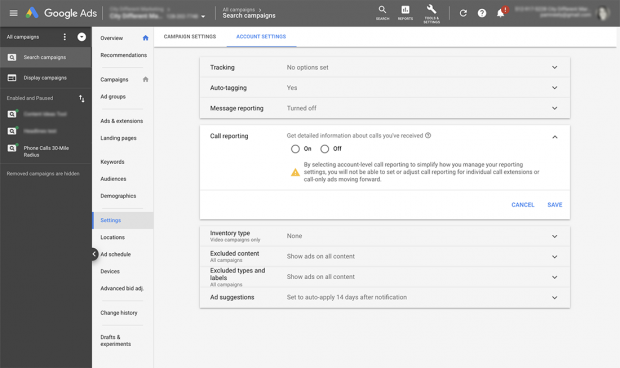
Note the warning Google gives you about adjusting call reporting for individual call extensions or call-only ads going forward.
How to Get Additional Phone Numbers
Wondering where you’ll get the new phone numbers being used for all these ads? Don’t worry – Google has that taken care of. Google will automatically assign your Google Ads account a forwarding number once call reporting is enabled. You can then use those forwarding numbers to track when call-only ads or call extensions generate phone calls.
You can also get your own extra phone numbers for tracking through third-party services like Grasshopper or Ringcentral.
3 Ways to Set Up Click-to-Call Ads for Optimal Performance
Once you’ve got your call tracking for ppc set up, you’ll start to see which ads work for your particular business, but there are a few optimization tips that work for pretty much everyone.
Here are three of the best:
- Use geographic targeting (aka “Location targeting” or “Geotargeting”).
Don’t advertise to locations you can’t serve. Google’s help page for how to target ads to geographic locations is here. Even while researching this article, we triggered a click-to-call ad for a service in Houston, Texas. We were searching from Santa Fe, New Mexico. Not using location targeting is a great way to blow an awful lot of ad budget and get really low click-through rates.
- Create an ad schedule for your click-to-call campaigns so they don’t show when there’s no one to answer the call.
Do you have staff available to answer calls 24/7? If not, it might make sense to turn your click-to-call ads off when there’s no one to answer the phone.
Even if you think someone is answering the phone, check your call reporting information – it will tell you how often your ads are generating calls that no one picks up. If you see a lot of missed calls between, say, 11am and 1pm, it might make sense to turn your ads off for those hours.
Google Ads makes this fairly easy; you just have to create ad schedule. There are instructions from Google on how to do that here (including a video tutorial).
Note that you don’t have to turn your ads off completely. You can just adjust your bids so you spend, say, 30% less per click from 7pm to 7am every weekday. Managed intelligently (or managed by a machine learning algorithm), this is an excellent way to optimize your pay-per-click advertising budget.
- Write ad copy with a call to action that makes people want to call.
Add some urgency and specific instructions to call into your ads. Something like, “Call now for a free estimate” is a good start. Something more enticing, like “Call now for $50 off your first catered event” or “Call now to schedule an appointment for this week,” may work even better. As always, we recommend testing your ppc ad copy. It can make a huge difference in the performance of your ads.
Closing Thoughts
Click-to-call ads convert at nearly ten times the rate of regular ppc clicks. That alone is cause enough to try them. And now that call tracking for pay per click marketing has gotten so much easier, there’s even more reason to give click-to-call ads a try.
IMAGES:
- Unsplash by Hassan Ouajbir.
- Screenshot of a Google Ad taken by the author, May 2019.
- Screenshot of a Google Ad taken by the author, August 2019.
- Screenshot of a Google Ad taken by the author, August 2019.
- The Google Ads interface. Screenshot taken by the author, May 2019.


