PPC reporting is a necessary evil to most campaign managers. Synthesizing tons of data for clients in an easy-to-understand report is not always a walk in the park and regurgitating numbers isn’t enough. PPC marketers have to look at the whole picture, understand how PPC is part of the larger digital marketing strategy and report on that context in conjunction with the results, while providing recommendations for the future.
Of course we have plenty of reporting tips of our own to share, but we set out to provide our readers with PPC reporting advice straight from the mean streets of PPC.
But street-smarts isn’t enough to generate that report, no…it takes skill, agility, patience, dedication…it takes a special type of PPC Ninja.
By rounding up the best PPC reporting advice from the PPC Jedi in the industry, we’ve compiled a list of seven tips in Yodish that will take your reports from ok to yay! Take a moment to center yourself before you begin reading because you’re about to start training with the masters of PPC.
Jedi Tip 1: Your Success with Measurable Goals, Visualize
A PPC campaign won’t amount to much unless you’ve set an actionable, attainable goal. Obvious perhaps, but without a measurable goal in mind, your PPC campaign (and later reports) will lack direction. So it’s not just having a goal in mind, it’s thinking through your goal, down to the tracking metric, from the start. Choose certain metrics or segments of data (conversion, CPA, etc.) that will tell you and/or your client clearly whether or not campaigns are performing and be consistent. In doing so, you’ll optimize for efficiency and create a clear direction for your campaign. Not doing so means you may be tempted to report on everything.
When it comes to which data to include in a PPC report, less is always more. You may have the urge to bombard your client with everything YOU think is essential, but resist you must. Clients want accurate, important information, not necessarily everything that happened throughout the campaign or reporting period. Too much data can create a boring meeting. Or, even worse, a client may fixate on irrelevant data. Keep this in mind when picking out KPIs to include in your report.
Relevancy and how the data contributes to your report’s overall findings are important to consider from the get-go. KPI metrics included in any PPC report should be concise, relay essential information and be presented in a digestible way. Stop and visualize the what and why during the planning phase and when it’s time to make a PPC report, you’ll have a clear focus already established.
Thank you to Search Engine Watch for your Jedi insight, may the force be with you.
Jedi Tip 2: With the Highlights Always Start

Most of the time, you can summarize a PPC report in a few short sentences. That may sound a bit reductive, but it’s largely true. And in most cases, all clients want are the bare-bones essentials. Or, if they’re unfamiliar with PPC, an easy-to-understand point of reference that will guide them through the report.
Rather than immediately diving into the fine details of a client’s PPC campaigns, just start with the highlights. Showcase any strong metrics or overarching trends as soon as your meeting begins, then flow into a more in-depth analysis. Busy clients and bosses will want the essential information upfront. And again, if they’re not knowledgeable on PPC, providing key highlights at the beginning of a meeting will ensure they grasp how you’re effectively managing their marketing budget the entire time.
Our very own PPC Jedi Marc Poirier wrote about this tip in Target Marketing Mag, the force is with us.
Jedi Tip 3: Map The Customer Journey, You Must

It’s time to start looking beyond simple clicks or impressions. While those are important KPIs to report on, neither provide insight into customer behaviour. An engaging PPC ad will get a user onto a landing page, but it’s equally important to map out what they’re doing once that happens. What keyword brought them to your ad? Are they bouncing right away? You may even discover that display affected search and one campaign assisted conversions in another.
Including this information in your PPC report will provide insanely valuable context for clients. In addition, mapping the customer journey will allow you to optimize all future PPC campaigns.
Thank you to Klientboost for your Jedi insight (and infographic!), may the force be with you.
Jedi Tip 4: A Story, Your Report Must Tell
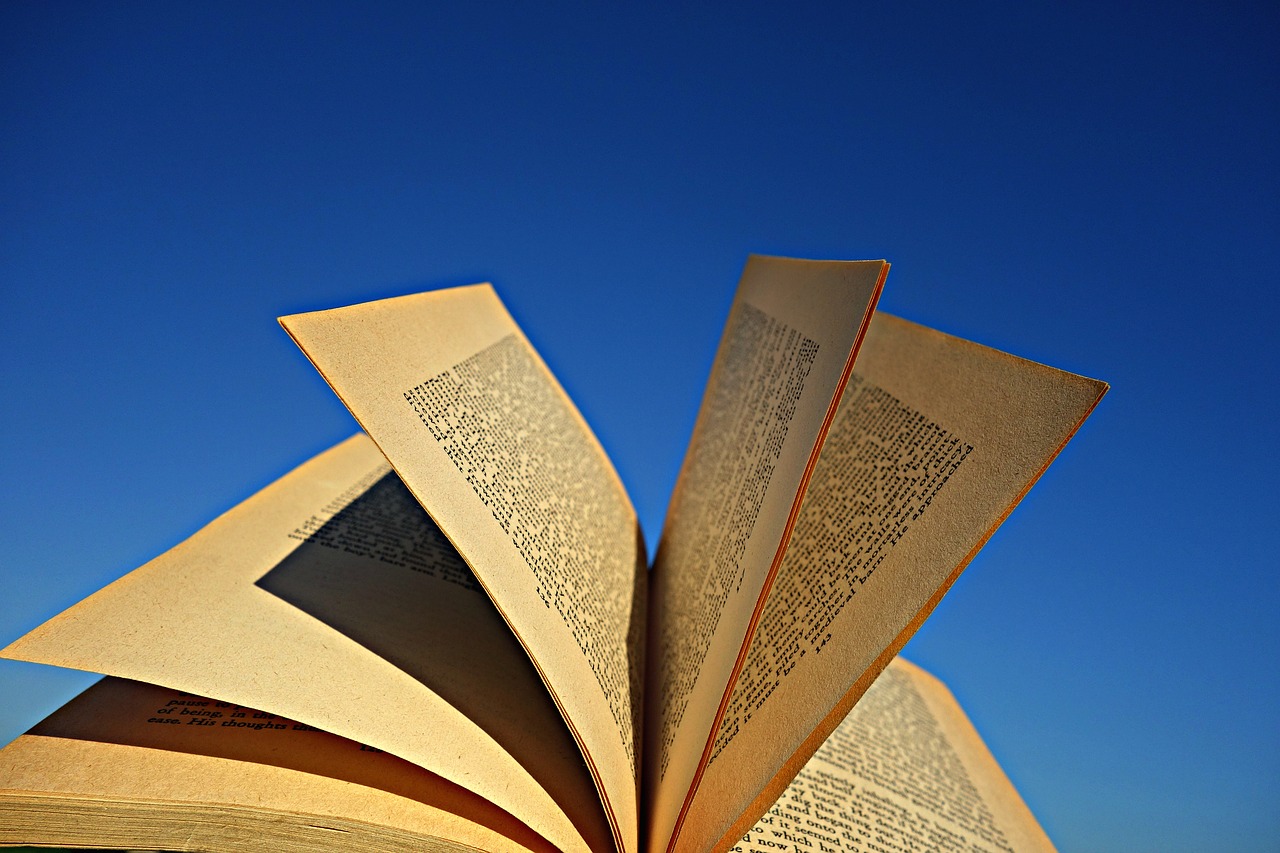
Using simple storytelling techniques can do wonders when presenting a PPC report. Again, a lot of clients don’t have the background to understand the nitty-gritty. By crafting a narrative for your report you can ensure that they’ll follow along throughout. One key strategy is to present the client information that they won’t immediately find in the actual report. Think of yourself as a storyteller, filling in the gaps and explaining the overarching plot. While you spin the story, the report is like pictures to go along with the words.
If you’re not a super creative type, don’t worry, a fairly simple narrative framework can usually apply to most PPC reports. Here’s a rundown of narrative “sections” you can use to frame your next report to increase your client’s understanding and engagement:
- Beginning (Call to Adventure): key highlights; the campaign goals; metrics from past campaigns
- The Problem/Tension: obstacles that needed to be overcome; challenges to the campaign’s goals
- Transformation & Solution: how the problems were fixed; strategies used to optimize the campaign
- End & Learning: final metrics; how the campaign can be improved; what new data can be used to optimize in the future
Thank you to PPC Hero for your Jedi insight, may the force be with you.
Jedi Tip 5: An Eye On The Google Click ID, Keep

Conversion metrics can also get a little screwy thanks to a piece of data known as the GCLID. Otherwise known as the Google Click ID, this is a piece of data in the URL that an analytics service uses to correlate a user’s session with an initial click. Typically, if you’re auto tagging your URLs, this won’t be an issue. But, if you’re manually tagging or using a website URL that redirects, the GCLID can drop off. Making sure the AdWords URL and the website URL are the same (watch for capitalization!) will usually bypass this issue. You can check in Google Analytics or whatever service you’re using. Make sure you do, otherwise your report may not have the most accurate metrics and it may seem like your campaigns are underperforming.
Ok PPC Hero has fought the dark side and won with a second insightful tip in this roundup – a true Jedi PPC Warrior. Thank you!
Jedi Tip 6: Your Time When Sending Reports, Take

Some clients can be (for lack of a better term) a bit demanding when it comes to PPC reports. If you’re committed to sending clients weekly PPC reports, you may be shooting yourself in the foot. While the clicks may go up each week conversions may take longer.
A click always occurs before a conversion. That’s just how the customer journey goes.
There can be a significant time lapse between when a customer clicks on an ad to when a conversion takes place. Longer conversion times are a reality for everyone, but some sales cycles can last months or even years. As a result PPC reports will sometimes show a disproportionate number of clicks VS conversions.
Similarly, during the report creation process, conversion data can also experience time lags when being imported from AdWords to another system, like Google Analytics. In some cases, it can take three days for the conversion data to appear. So don’t get hasty when sending PPC reports, patience is a virtue young padawan. Precise data on important KPIs like conversions is worth the wait. You want your client to have the most accurate and up-to-date information available, a great argument to use if they’re getting hasty.
Thank you to Search Engine Land for your Jedi insight, may the force be with you!
Jedi Tip 7: Report On The Past, The Future Predict

Thank you to Search Engine Watch once more, you have graduated from Jedi ninja school with a lightsaber, providing a second piece of master insight for our readers!
Image Credits
Feature Image: Unsplash/Tobias Cornille
Image 1: Giphy
Image 2: Giphy
Image 3: Flickr
Image 4: Flickr
Image 5: Pixabay
Image 6: Pixabay
Image 7: Pixabay
Image 8: Acquisio’s Very Own Gerry and his amazing photography



