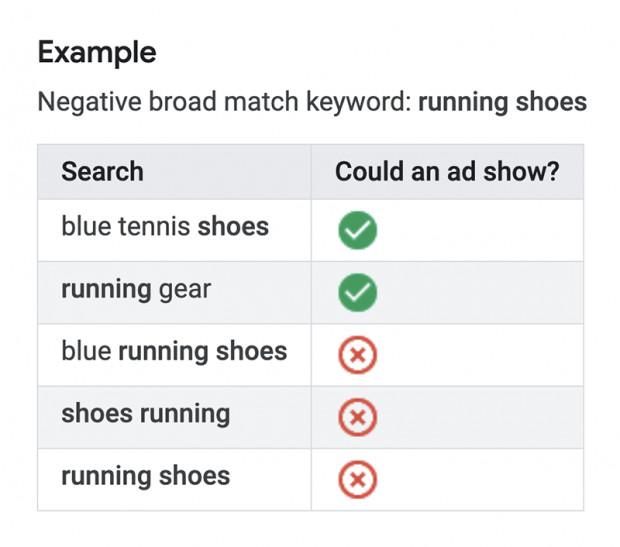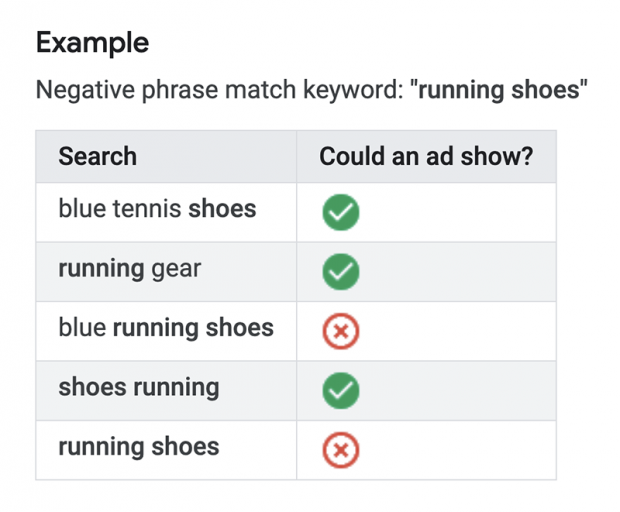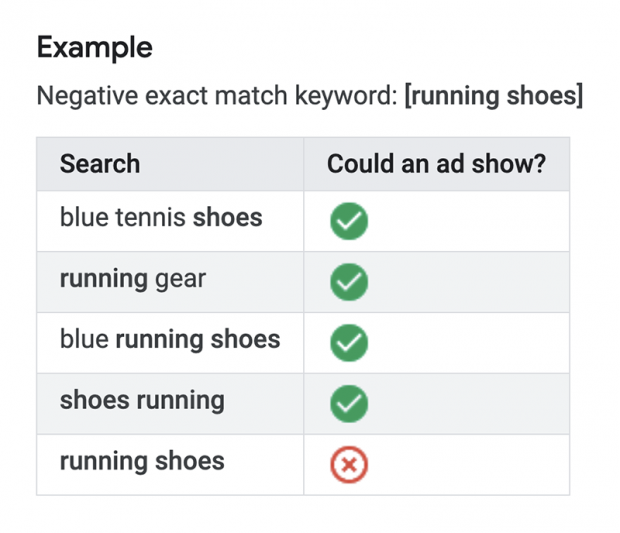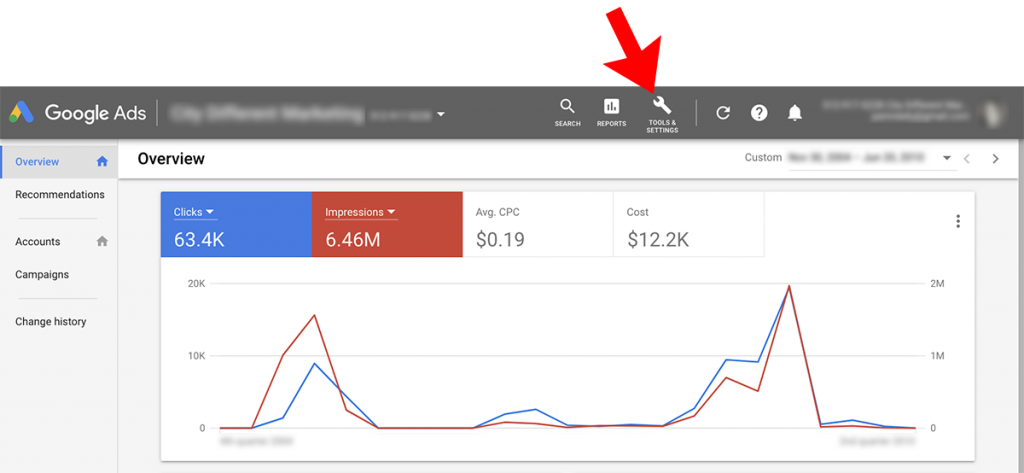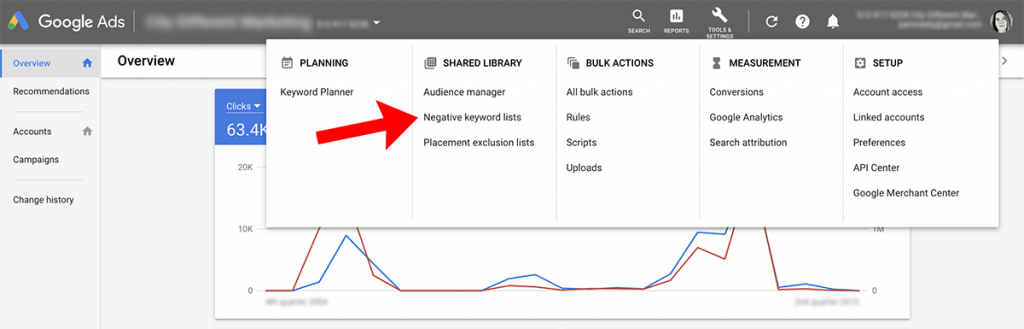Sometimes it’s good to be negative. Thoroughly negative.
You might not want to be negative when you’re out with friends, but when you’re managing the keywords for your PPC accounts, being negative can be a very good thing.
Used correctly, negative keywords can save you as much as 20 to 50 percent of your advertising budget…if you use them well.
What Are Negative Keywords?
Negative keywords are words you can add to your PPC account that will prevent your ads from showing if a search query includes them.
For example, if you added “blue” as a negative keyword, your ads would not show if someone searched for “blue sweater.”
How to Use Negative Keywords for PPC
The example we just gave of “blue” and “blue sweater” is simplistic, but it’s a good starting point for understanding if you’ve never used negative keywords before. But you can do way more with negative keywords than that.
Negative keywords, like regular keywords, can have different match types. So you can have quite a lot of control over which search queries trigger or don’t trigger your ads.
Negative keywords for PPC can use broad, phrase, and exact match types. These work just like regular keyword match types (though negative keywords set for exact match work the old way negative matches used to work; hopefully Google will not make negative keywords work the way the new negative match type works.)
Google has a good help page for the different negative keyword match types, but here’s a summary of how those match types work:
Negative Broad Match
Negative broad match keywords don’t use any punctuation around the words. This is really important, because if you didn’t know that negative keywords for PPC can have match types, you’d probably just enter all your negative keywords into your account with no quotes or brackets around them…which means you’ve been adding only negative broad match keywords to your account.
Negative broad match keywords will match any variation of a search query. So if you’re adding a negative keyword that’s two words, a negative broad match will also block any search that reverses the order of those keywords. It will also block any search query that uses even a single word from your multi-word broad match keyword, as shown in the example below:
Negative Phrase Match
Negative phrase match keywords will block fewer searches than negative broad match keywords. That can be a good thing if you want to be a bit more targeted in which keywords don’t trigger your ads.
Negative Exact Match
Negative exact match keywords are even more targeted than negative phrase match keywords. This is good, because it lets you be precise, but it does mean you’ll have to add a lot of negative exact matches to screen out searches you don’t want to appear for.
As you build your negative keyword list, you’ll probably want to use at least a few negative keywords in each of the three match types.
How to Use Negative Keywords at Different Levels in Your PPC Account
You can set negative keywords at multiple levels in your account. These are:
- Account level
- Multi-campaign level
- Campaign level
- Ad group level
- Keyword match type level
KlientBoost made a nice infographic about using negative keywords at different levels in PPC accounts.
Adding negative keywords to multiple campaigns or individual campaigns is an excellent way to control when your ads appear with almost surgical precision. Keep in mind, too, that you don’t have to only use negative keywords to block your ads from showing. They can also be used at the campaign or ad group level to control where you send different types of prospects.
For example, if you had a page about men’s shoes, you might want to block any searches that included “women” or “women’s.” With a negative keyword set up like that, you could test using very broad, general keywords. It might allow you to reach a wider audience than if you only used the keyword “men’s shoes.”
How to Add Negative Keywords to Your PPC Account
To see the negative keywords in your Google Ads account, go to the “Tools and Settings” option in the top grey navigation bar. Look for the screwdriver icon to find it.
Then click on “Negative keyword lists” in the pop-up menu.
You can add your negative keywords in the next screen. You can also add negative keywords from within any campaign or within ad groups.
How to Find Negative Keywords to Add to Your Account
There are many ways to build a negative keywords list. These include:
- Brainstorming with your team which search terms you don’t want your ads to appear for.
- Running a keyword-level report for your entire PPC account, then sorting it by conversions. Look for keywords that have not generated any conversions in the last year, or even the last quarter. Those keywords are probably not worth advertising for, and could be added to your negative keyword list where appropriate.
- Fire up the Google Ads Keyword Planner or other keyword tools and see which related search terms appear for your primary and secondary keywords. If you see any terms you don’t want your ads to appear for, add those to your negative keyword list.
- Run a Search Terms Report in Google Ads. Jason Parks wrote a detailed article for the Acquisio blog about this valuable PPC report. It’s an excellent place to find even more negative keywords for your account.
Conclusion
If you didn’t get as much budget for PPC advertising as you wanted, have no fear. A little bit of research and some careful set up with negative keywords may be enough to stretch your budget to where you wanted it to be.
It’s not uncommon to hear about PPC marketers who have saved 20 percent, even 50 percent of their pay-per-click budgets simply by getting really serious about negative keywords. They’re an excellent, under-celebrated tool.
IMAGES
- Unsplash, Agence Olloweb.
2-4. Screenshots from a Google Ads help page.
5-6. Screenshots taken by the author, June 2019.