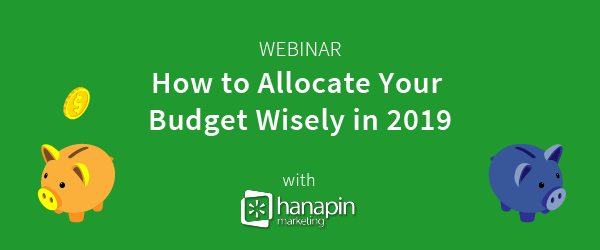When it comes to SEM, or any form of paid marketing, the only way to generate new customers and positive ROI is to spend money in the first place. The question is, just how much should you be spending? Indeed, much (if not most) of your marketing budget will be affected by your SEM and paid media efforts.
This article will guide you through the best practices to keep in mind when deciding what to spend on PPC.
So, What Should Your PPC Budget Be?
Most PPC specialists understand that, in order to see results, you need to invest the proper budget into your SEM campaigns. The question is, what should this budget be?
For starters, if you’re new to the game, you may not see great results right off the bat. It takes some data collection and optimization throughout the first 30 to 60 days to get things right. In the beginning, the aim of the game is discovery.
Your budget must be determined by a number of things. These elements depend on your business model and how long you’ve been playing the PPC game. For example, setting goals (e.g. SMART goals) can inform your budget in the early days.
Over time, however, you’ll want to use traffic and conversion data from Google Analytics (and other sources). This will not only inform your budget, but your entire SEM strategy, too.
This means that your budget will change as you progress. This isn’t a static metric, so allow for a dynamic budget as your goals change and you begin to see growth.
Setting Goals for Positive ROI
Before throwing money into Google Ads, you must understand what those dollars will turn into upon conversion.
To set realistic goals in the beginning, we recommend setting SMART goals. For example, “acquire 200 new customers over the next 40 days.” You can then determine whether these goals are achievable in the next section of this article.
Here’s some guidance for setting SMART PPC campaign goals:
- Specific: What is the outcome you’re aiming to achieve? It could be ROI-driven (e.g. 50 paying customers spending no more than $30 to acquire each) or brand-awareness (e.g. 100,000 new impressions from qualified prospects).
- Measurable: Thankfully, Google Ads and Google Analytics makes measuring results a breeze. Ensure conversion tracking is set up to measure the entire customer journey.
- Achievable: Do your goals match with your historical traffic and conversion metrics? In other words, if you pay $1,000 across that period of time, will the estimated traffic convert into the required customers to hit your targets?
- Realistic: Do you have the resources available to achieve those goals?
- Timely: Every goal needs a deadline. In the context of PPC, how long will you run this experiment to collect data?
Setting these kinds of goals in the early days can help you collect the necessary data, while striving to generate business-critical results.
Calculating Traffic & CPC Estimates
With your goals defined, it’s time to calculate traffic requirements. This involves looking at existing conversion rates on your product/service pages. It will also allow you to prioritize your PPC campaigns to target the pages, products and content that convert the best.
Head to your Google Analytics and take a long look at your top performing pages. Make a record of the following:
- Product pages that generate the majority of traffic
- Product pages that generate the majority of conversions
If you already have historical data from past PPC campaigns, segment these pages by traffic source. This will allow you to more accurately predict the results of your campaign.
If you see pages that have a high volume of traffic (and on-page engagement metrics such as avg. time on page) but low conversion rates, then there’s an opportunity to optimize those pages.
With this data at hand, you can now estimate the amount of traffic required to reach your goals. Use this formula to calculate the estimation:
Target traffic = goal / conversion rate
For example, if your goal is to acquire 50 new customers and your average conversion rate is 2.4%, you would calculate it like so:
50 * 100 / 2.4 = 2084 visitors
There’s your target traffic goal. Now, using this insight, you can calculate out how much it’s going to cost to acquire this traffic. We’ll use cost-per-click (CPC) as the metric to determine overall budget.
Remember, if you’ve already run PPC campaigns for some time, use the available historical data. How much have you spent per click on these campaigns in the past? Use previous CPC data to inform how much you may need to spend to reach your goals.
If you’re just getting started, then there’s no better place than Google Keyword Planner. Head to your Google Ads accounts and, under Tools, select “Keyword Planner:”
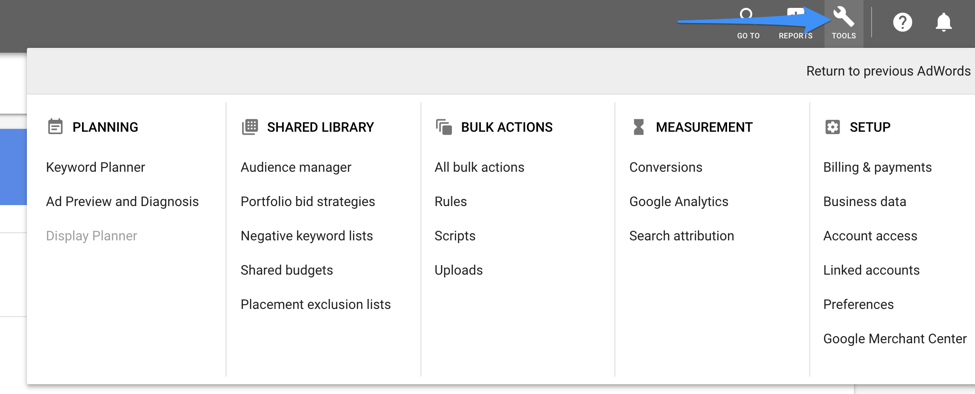
From here, conduct keyword research for your value proposition, products and brand. As always, you’ll see the usual metrics including predictive bid costs:
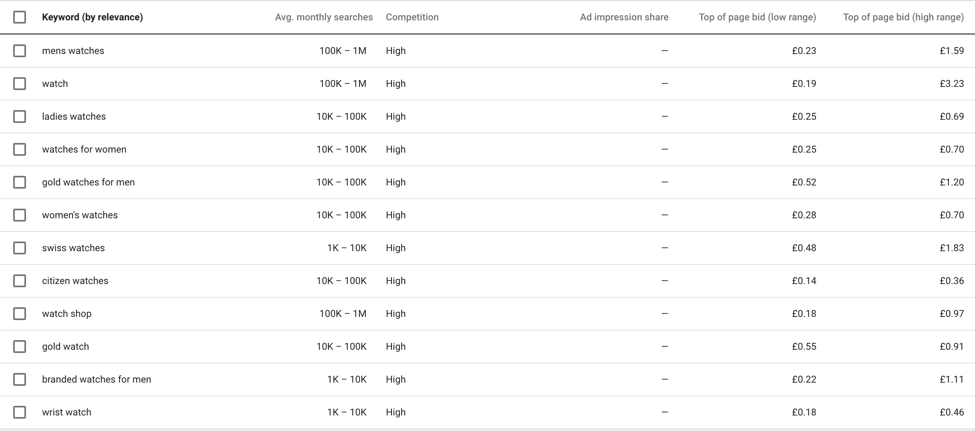
Remember, these suggested costs aren’t final. CPC can fluctuate both up and down. Your actual bid will be affected by quality score, location and other factors. So ensure you account for this when calculating your budget.
Based on the example above, we can estimate CPC will be the following:
- High range: CPC ranges between $0.36 and $3.23. Average CPC is $1.80
- Low range: CPC ranges between $0.14 and $0.55. Average CPC is $0.35
To calculate the actual budget needed across this campaign, use the following formula:
Total budget = target traffic * average CPC
From the example we’ve used so far, this means our total budget is:
- High Range: 2084 * 1.80 = $3,751.20
- Low Range: 2084 * 0.35 = $729.40
In this case, it’s better to err on the side of caution and assume you’ll need a budget of $3,752 over the course of this campaign. Take this budget data and calculate profitability against other metrics such as average order value (AOV).
You can also use a budget calculator, such as the Digital Marketing Budget Calculator from WebStrategies:
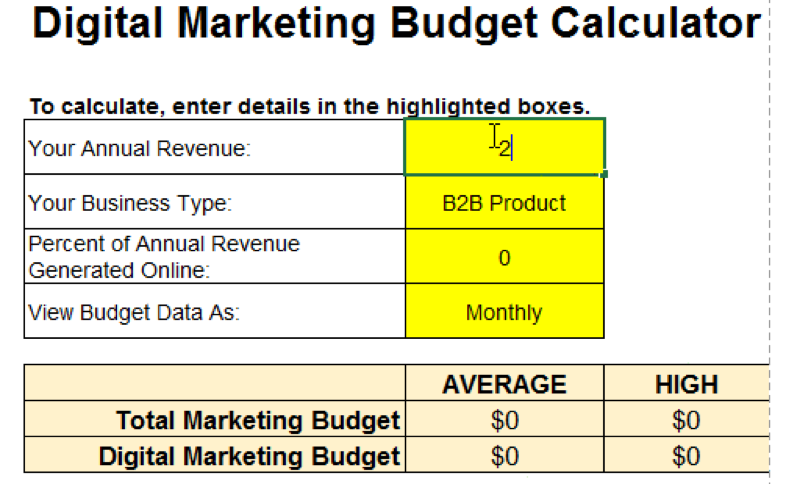
Identifying Opportunities for Growth
Budget is not just a financial management tool, but a method of increasing leads and sales. For example, if you’re spending $X with a positive ROI, what will happen if you double that budget?
While calculating this can be a challenge, Google offers advice in the form of a “Limited by budget” notification against your campaigns:
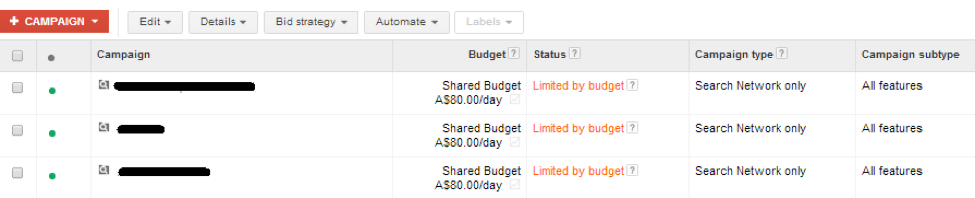
You can then use the traffic estimator to calculate estimated clicks and sales for a particular keyword (or set of keywords):
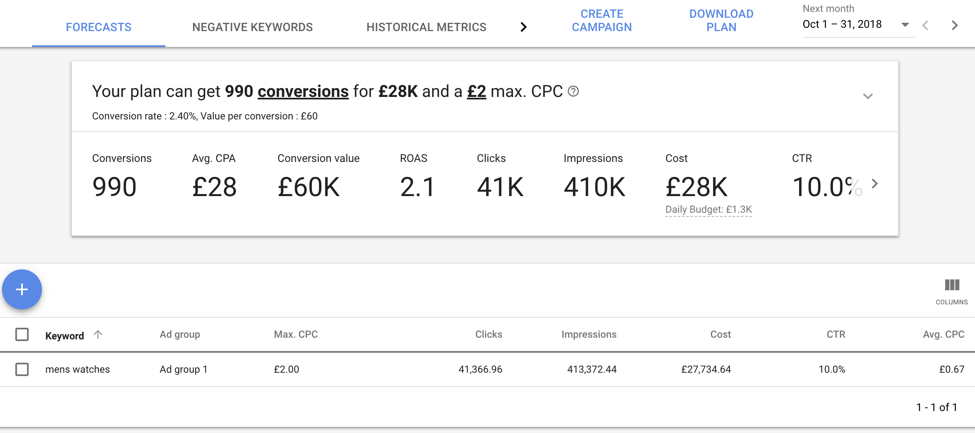
You’ll then see an estimate for potential growth based on your budget. This helps make a convincing business case if you’ve not gone beyond your current budget limitations in the past.
Boosting Your PPC ROI
The primary goal of managing PPC budget is to ensure you’re generating a positive ROI. There are many other ways to make sure you’re squeezing as much juice as possible from your SEM efforts.
Working to improve your Quality Score, for example, can greatly decrease your overall CPC. Which in turn increases your conversion rate and CPA.
There are many ways to increase Quality Score, including:
- Improve keyword targeting (using data and negative keywords)
- Use proper campaign and ad group structure
- Ensure ad copy is relevant to keyword intent and customer pain-points
- Optimize landing pages for greater conversions
- Use effective copy to increase CTR
Over time, you’ll improve your Google Ads account performance and your reputation as an advertiser will grow. This will allow you to rank higher while spending less than the competition.
Another way of getting more from your PPC ads is through remarketing. Instead of simply letting visitors to your landing pages bounce, serve them display ads to entice them to come back.

Typically, the CPC on display ads is much lower than the search network. It also has the added benefit of brand reinforcement. Indeed, if a user wasn’t ready to take action the first time then you’re likely to catch them when they are.
Test different calls-to-action at various stages of the funnel. For example, say the goal of your search ad is to generate free trials to your software. You could test a call-to-action further up the funnel (such as an ebook) to add value and nurture them into customers later on.
Conclusion
This article touches upon the broad brushstrokes of PPC budgeting. There are many other elements to consider: from splitting budget into multiple products and brands to which platforms you should allocate your budget to.
Join us on Thursday, September 27th at 1:00 PM (EST) where our very own Marc Poirier will join Hanapin Marketing’s Diane Anselmo on a live webinar. Here, they’ll cover exactly how to create a successful budget. You’ll learn:
- The most popular pain points with budgeting, and how to solve them
- All about zero-based budgeting
- How to master your budget for even the most complex businesses
Click here to sign up for the free webinar!
Image Credits
Feature Image: Unsplash / Sharon McCutcheon
Image 1-2, 4-5: via Google Keyword Planner
Image 3: via Web Strategies Inc
Image 4: via Banner Snack