When PPC advertising is done well, it’s an effective and low-cost way to convert customers. But get it wrong, and you quickly waste precious marketing dollars at minimal returns.
Years ago, Google Ads was all about punching in a few keywords, setting a budget and forgetting about it. But now, if you don’t target the right keywords for your campaign, search engines will penalise you, customers won’t find what they need and your spend will go through the roof.
We’ve put together this guide on how to find the right keywords for your PPC campaigns and the tools you need for success.
Breaking it Down: The Basics of PPC
Mastering PPC means finding high-volume keywords that have little competition. It’s easier said than done, and it’s why a lot of PPC campaigns fail miserably.
Remember, traffic doesn’t equal conversions. Search engines like Google only care about one thing; making sure they serve the right content to the right user. Which is why you shouldn’t target keywords just for the sake of it. It’s important people find what they came for in the first place.
The amount you pay for a keyword will depend on 4 factors:
- Volume: The number of times that keyword is searched for every month
- Keyword Difficulty: How competitive or difficult the keyword is
- CPC: This will depend on what various companies have decided they will spend at auction for their ad to show for the keyword
- Quality score: This is based on how relevant your ad copy and landing pages are to each term the user searches for.
Let’s get digging.
How to Build Your Own Keyword Research Model
First, let’s start with what not to do.
I remember being in a meeting where we were talking about our SEO strategy, specifically how to target a certain customer segment. When discussions went beyond the 4-minute-mark, a manager piped up and claimed: “just type some stuff into Google Keywords, it’s not that hard”.
Yes, that’s right. His ENTIRE keyword research strategy in his head looked like this:
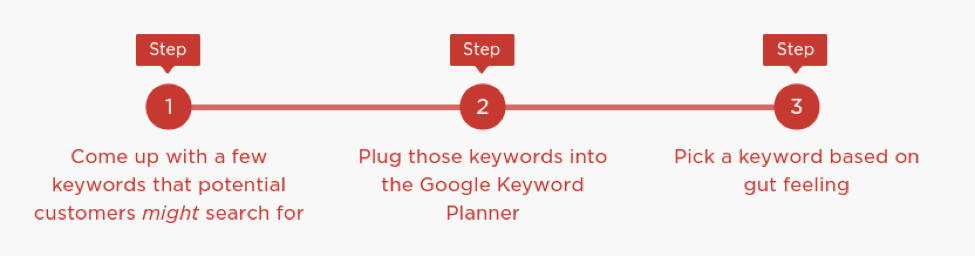
If cracking the code to perfect keywords was that easy, PPC managers around the country would be out of a job. As you’ve probably guessed, it’s not that easy.
You don’t want to be that company. You know, the one that’s fighting over highly competitive keywords and spending money for nothing.
Essentially, your PPC campaign should focus on four groups of targeted keywords:
- Generic Keywords: These are terms related specifically to products or services your company offers.
- Brand Keywords: Phrases that include your brand name in the actual search.
- Related Keywords: These will be keywords that don’t directly relate to what your company sells, but what people who want a product like yours might be searching for.
- Competitor Keywords: the brand names of competitors who are offering similar products and services to yours.
Once you have your keywords grouped, it is easier to build super-targeted ads around each of them. It is essential that you spend time doing this so the ad that the customer sees is actually relevant to their search.
If not, you are just firing out ads and hoping they will convert. The opposite of what your PPC campaign should be doing.
Your Keyword Toolkit: How to Find Them
Before we run, let’s learn how to walk.
Start by creating a profile in Google Ads. It should only take you 5 minutes and it’s super straight forward (here’s a quick video just in case you need help).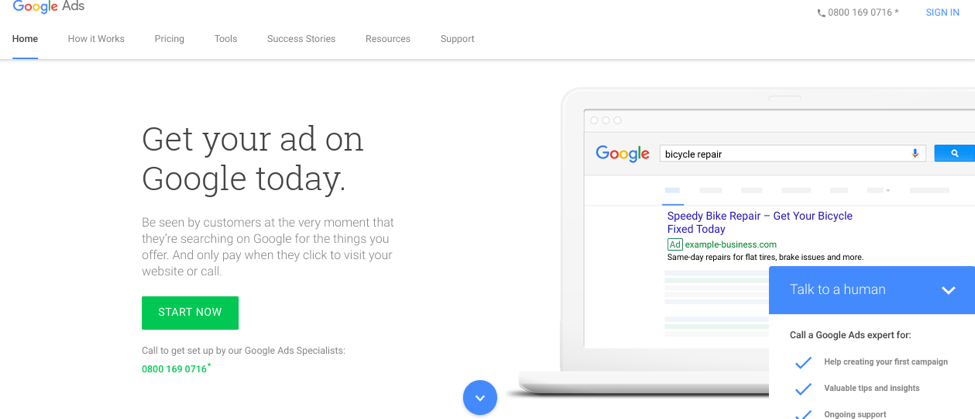
The advantages of using AdWords for your initial keyword research is:
- You get access to the Google Keyword Planner
- It can automatically section keywords that you find into your chosen groups (Generic, Brand, Related & Competitor)
- It gives you a rough idea of what you’ll pay for the keywords so you can keep within your budget
Step #1 – Use Your Website to Fuel Keyword Ideas
For the purposes of this guide, I’ll be using email marketing automation tool Mailchimp as an example. Just replace Mailchimp with your own brand to build your campaign as we go.
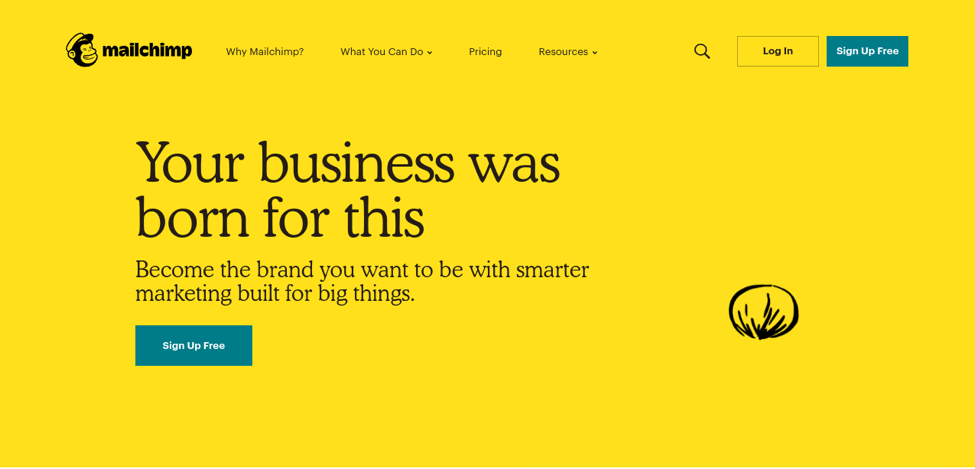
A lot of businesses are surprised to learn that the best place to start your PPC research is from your very own landing page.
This is for a few different reasons. The big one being that, when your target keywords match the content and intent of your landing pages, the higher your conversions will be. You’ve helped The user find what they were looking for. As a result, this increases your quality score, which leads to a lower cost-per-click.
To start Mailchimp’s PPC research, I’ll look at what they’re actually selling.
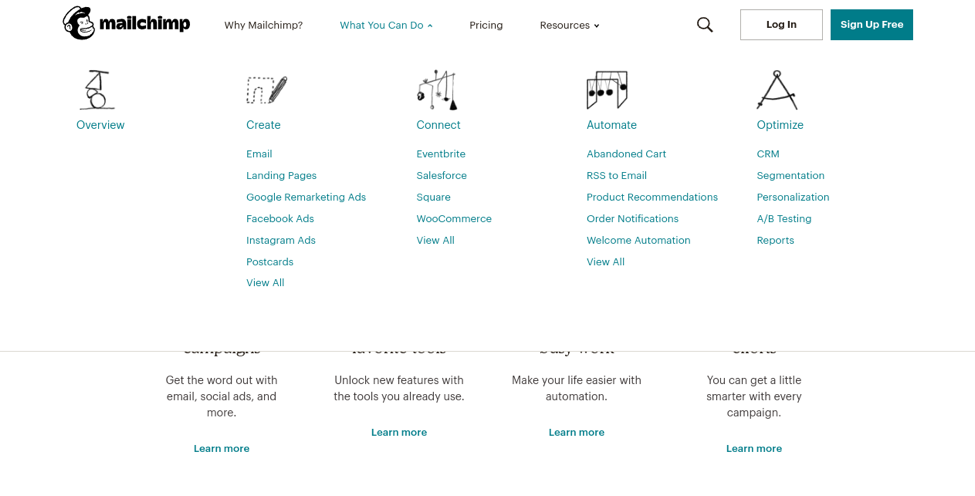
We can see a chunk of what Mailchimp’s target audience are looking for:
- Email marketing tools
- Landing page builders
- Help with Google retargeting ads
- A/B testing
- Automated abandoned cart emails
- Instagram & Facebook ad tools
Now, we’ve got a rough idea of what we can plug into a keyword research tool. Because Google is by far the most used search engine on the planet, Google’s Keyword Planner is the best place to start your research.
Let’s try to narrow down our target audience to people searching for email marketing tools. We can do this by searching the term in the planner like this:
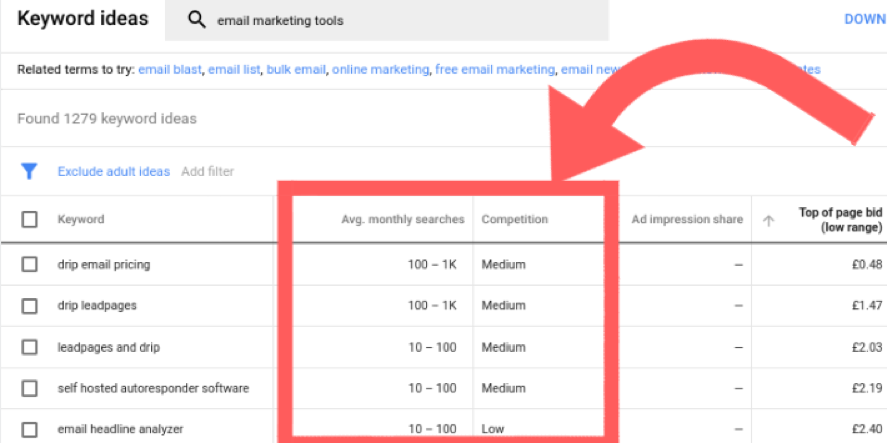
Take note of the keyword suggestions in the left-hand column, but take a closer look at the information in the two middle columns. See how the tool has found how much competition there is and monthly searches there are for each word? That’s what we want.
Depending on your PPC budget and, making sure all of the phrases are relevant, add keywords that meet your own criteria into a tracking spreadsheet under ‘generic keywords’.
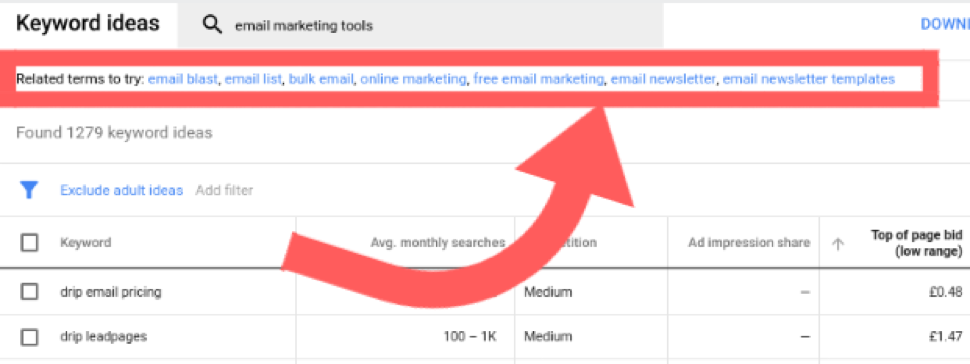
You’ll notice that under our last search, the keyword planner has given us some more suggested terms. As Mailchimp offers customers email newsletter templates, the terms could be relevant to their campaign:
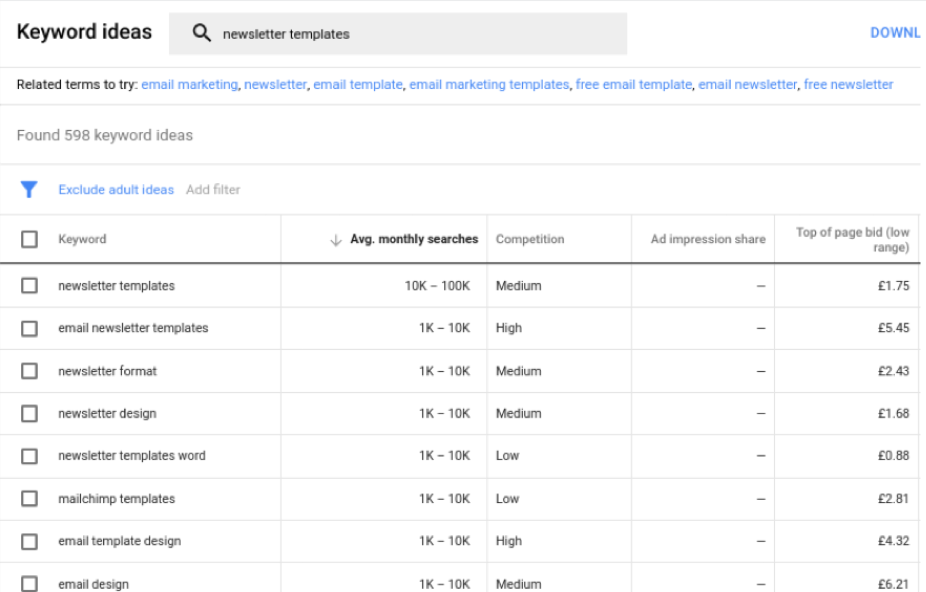
This is how you start to build a list of keywords to target generic terms for your products. So to section out these keywords, you need to make a ‘generic keywords’ group.
To do this, click on “Ad groups”. From there, click the blue + symbol, make your Ad Group, and then add your selections in from the “Keyword Ideas” screen:
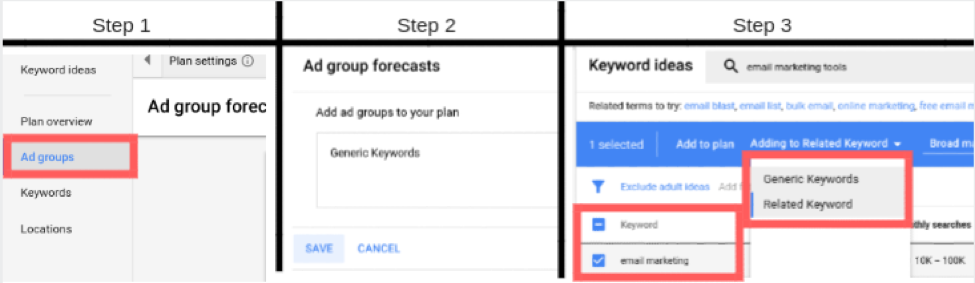
From rinsing and repeating this technique, you should be able to come up with some decent generic keyword ideas that will target your specific products and services. It will also help you weed out keywords that are super competitive and will cost you a fortune (unless you are willing to pay for them, of course).
Step #2: Pick Low-Hanging Fruit on Google
The best PPC keywords are sometimes the ones that are right in front of us.
By using the list of Mailchimp’s products and services we uncovered from their website earlier, we can go fruit-picking on Google. This means typing in one of the terms, but not pressing enter:
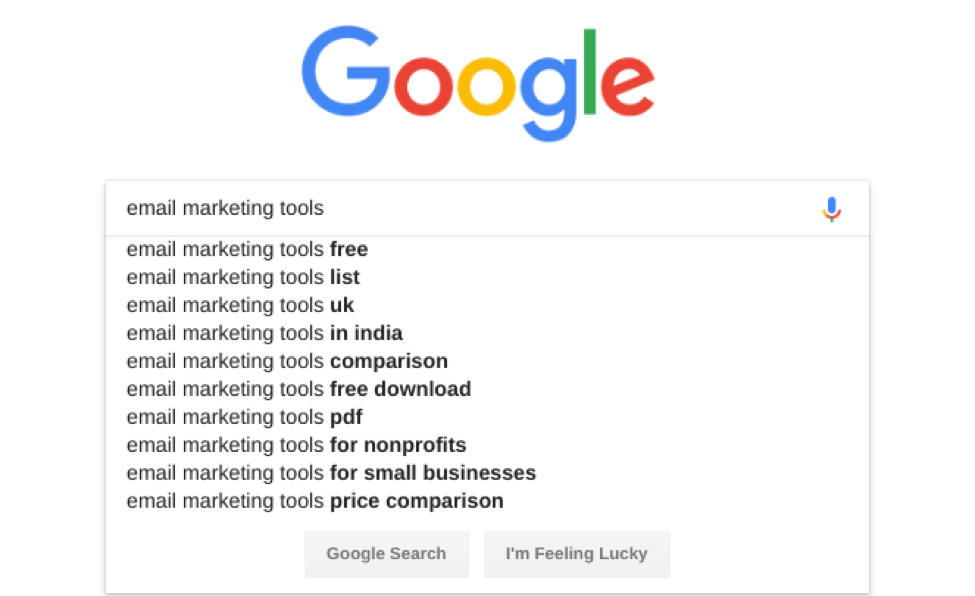
This will uncover a list of “low-hanging” keywords: phrases that people often search for when plugging that term into Google. If any of the phrases fit in with the customers you want to target, plug them into Google’s Keyword Planner to see if they are competitive and low-cost. If they are, keep adding them to your spreadsheet.
Before you leave Google, hit “enter” on the search and scroll down to the bottom of the first page. You should find something like this:
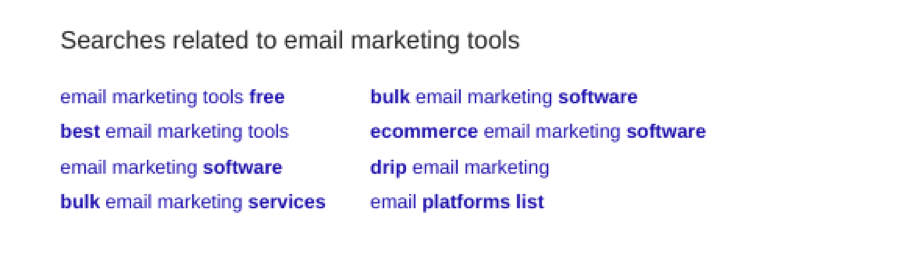
You’ll see a fresh batch of related search terms, uncovering the context behind how people search for that phrase. These can also be super helpful when putting together your keyword list (as long as they keep in line with your targets). Add them to a ‘related keywords’ group in a spreadsheet.
Step #3 – Back Your Brand
Many companies mistakenly overlook the need for adding their own brand into a PPC campaign. They believe it’s a waste of money, as customers are already searching for their brand anyway… right?
Well, not necessarily. According to Fathom, branded keywords have higher conversion rates than non-branded keywords—2×3 times higher, in fact.
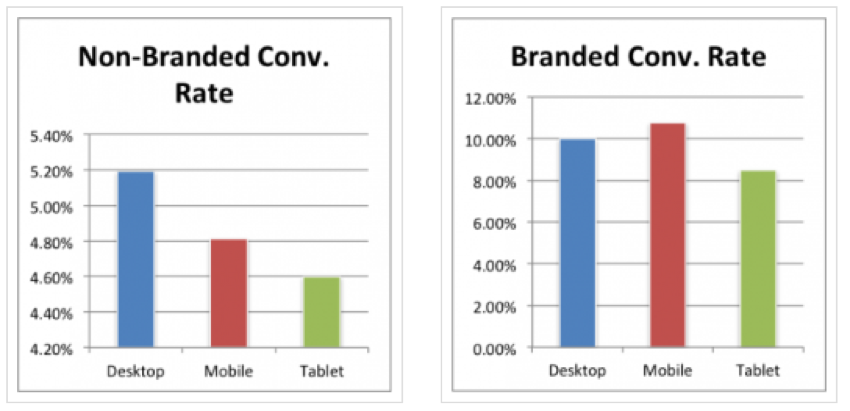
By investing in your own brand, you will dominate the results page for both paid and organic listings when customers search for you. But more importantly, you’ll target those who are close to converting.
You don’t have to just target your company name either. You can incorporate your company’s specific products or even your website URL into your PPC campaign. They’ll likely be cheap as chips, and give you some high click-through rates at the same time.
Check out the searches for Mailchimp on a monthly basis:
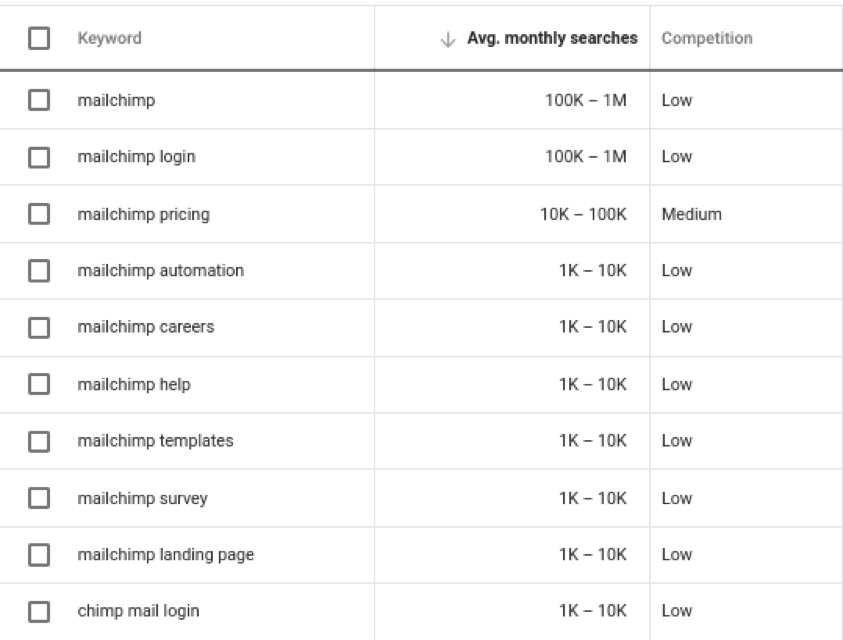
It’s pretty clear that the brand has hundreds of thousands of people searching for them every single month. And they back themselves, too:
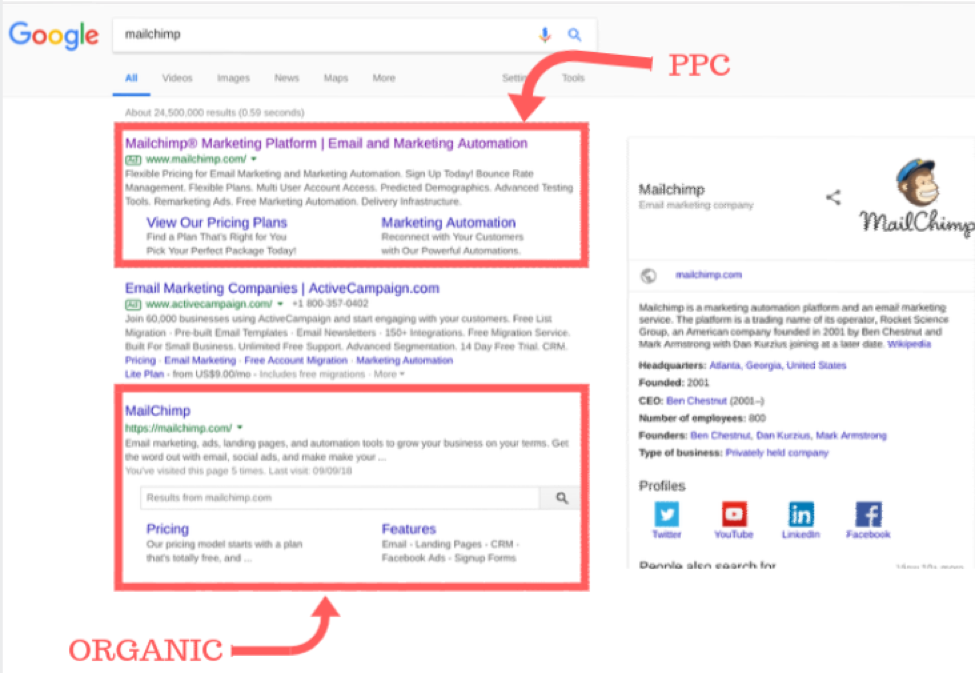
By doing this, Mailchimp is sending a clear message to the searcher that they are a serious player in the email marketing space.
Uncover keywords that people use to find your brand by using the method from Step #1. Add these high-value search terms to a “brand keywords” group.
Step #4 – Bid on Your Competitor’s Turf
PPC isn’t always “PC”. Bidding on each other’s brand names and keywords is commonplace in the Google Ads world.
Even if you aren’t bidding on your competitor’s names, they’re probably bidding on yours to steal mindshare and attract potential new customers. Did you notice a competitor called Active Campaign was bidding on Mailchimp’s turf on the last example? Here it is again:
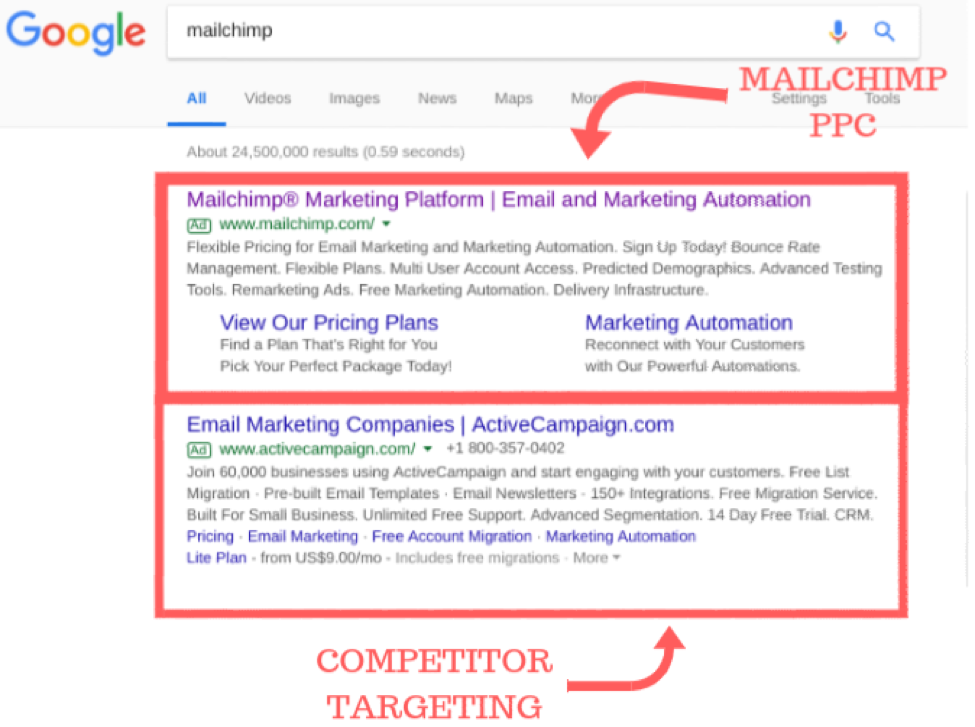
Bidding on competitor brand terms isn’t for everyone. So it’s no surprise that a lot of companies doing it make a few mistakes.
First off, make sure they are a brand you are directly competing against. Think about your competitors and your biggest differentiators. This could be a bigger selection of products, better prices, or features that they don’t address. This will make it easier to narrow down who you should be targeting and if you should bother targeting them at all.
For example, a one-man web design agency shouldn’t target a multinational agency through PPC for their brand name. Your target audience is likely worlds apart.
Remember to be realistic when targeting competitors. Otherwise, all you’ll end up with is a large PPC bill and a lot of frustration.
Better yet, use a tool like SpyFu to find out what your competitors are targeting, and how to beat them at their own game.

Add whatever competitors you find fit your targets into an ad group called ‘competitor keyword’.
Bonus Tip: Uncover Buzzwords to Create Unique Long-Tail Keywords
Platforms like Reddit, Quora and Amazon have become meccas for people seeking advice on what products are the best choice.
These super-specific terms are known as long-tail keywords. By using keyword phrases of four or more words, you can make sure people are clicking on your ad because they’ve found exactly what they’re looking for.
Let’s look at an example of how this works in shoes. It’s an incredibly broad term, so look how narrowing it down can help you increase conversions:
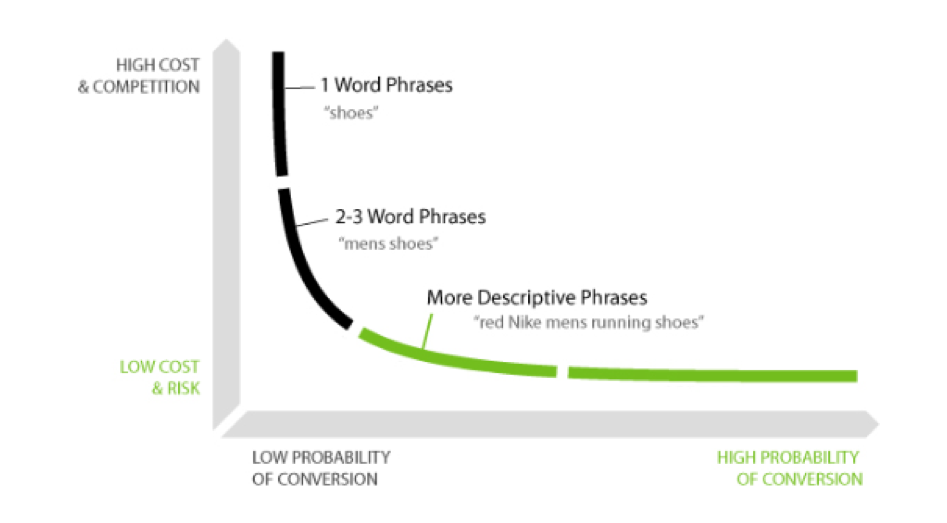
These keywords are essentially your golden ticket — keywords people search for but your competitors aren’t paying to target.
Looking again at Mailchimp, let’s check out what people on Quora are asking about email marketing software:
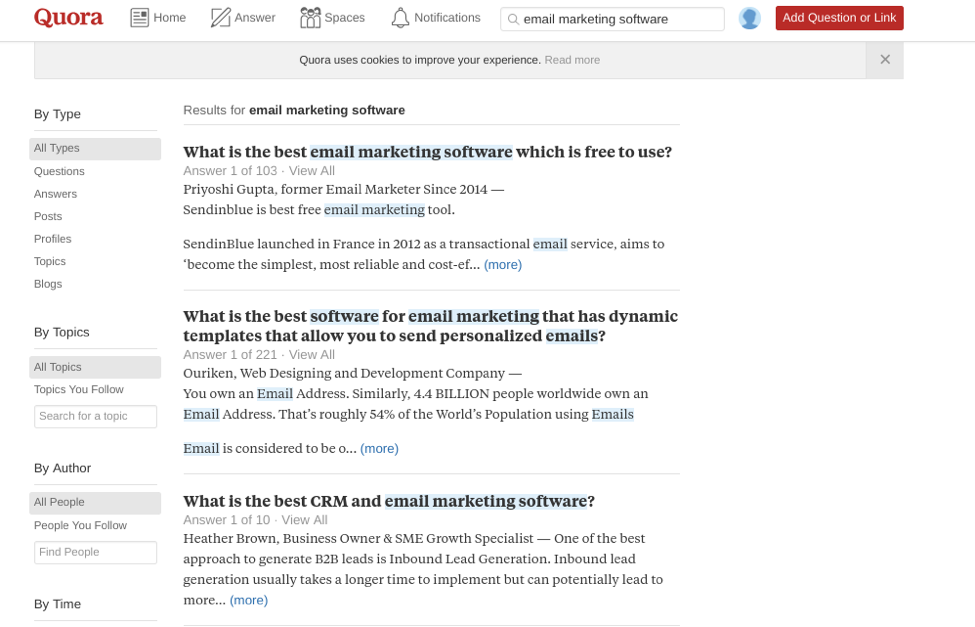
Google Keyword Planner and many other tools on the web are great to help you find basic terms and keywords for your PPC campaign. But half an hour on Quora or Reddit will help you really find the language your customers are using to find products like yours.
Banning Negative Keyword to Save Precious Budget
Finding keywords that help you convert customers are not the only ones you should be looking for. You should also keep an eye on irrelevant keywords to exclude from your PPC campaigns.
Negative keywords include terms like:
- Similar company names
- Irrelevant products (e.g. “christmas card delivery” vs. “christmas card shop”)
- Irrelevant search intent (e.g. “buy calendar” vs. “download free calendar”)
By banning negative keywords, you can make sure your ad doesn’t appear in search results that include that keyword. This will keep your ads relevant to searchers while ensuring you are driving customers to something that they actually want.
Google has created an in-depth guide on how to scope out negative keywords and add them to your campaigns. This should be done before any of your campaigns go live. This will save you money from people clicking on your ads when they aren’t relevant.
Use a Paid Tool to Dig Deeper
As with any free tool, Google Keyword Planner has its downfalls. The main one being pretty much everyone uses it, so the same keywords end up being targeted.
Luckily, there are a few killer tools on the web that will help you narrow down your keywords by competitiveness and price. Here are our two favorites:
Tool #1: Ahrefs
The crème de la crème of keyword planning. Ahrefs can help you see search volume, clicks and potential costs of a keyword in simple terms.
The tool is perfect for narrowing down exactly how difficult a keyword is, new search terms that people are using and where they are actually based by country.
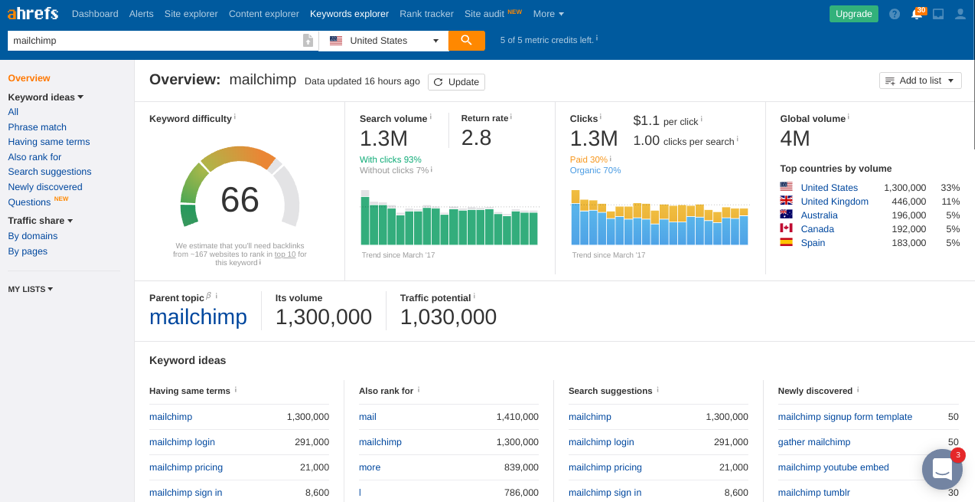
Getting this amount of data will cost you though—$99 a month to be exact. But if you’re serious about your PPC campaign, it can provide insights like no other tool on the market.
Tool #2: Moz Keyword Explorer
The Keyword Explorer from Moz is one of the best tools to find keywords in every nook and cranny of the web.
It will give you keyword ideas, monthly search volume and a look at the SEO competition for that keyword:
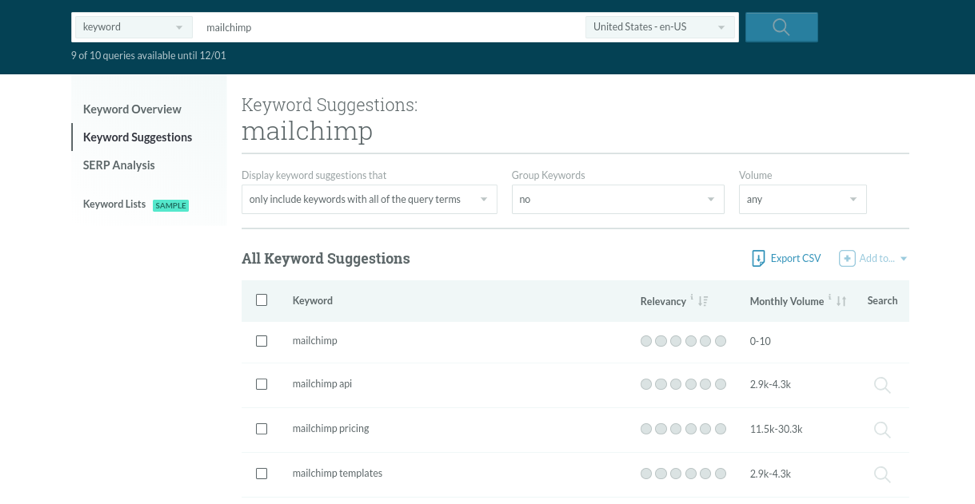
Moz itself hosts an entire suite of SEO tools, but it doesn’t give you the in-depth insights that Ahrefs does. So, if you are only using it for keyword research and not using other features, the $99 monthly price tag is probably better spent over at Ahrefs.
Build a Campaign From Your Keywords (And Monitor It)
Once you’ve completed the mind-boggling task of researching keywords that will convert, it’s time to build a solid campaign around them.
The secret sauce to doing this is making sure every ad is optimized for each keyword. This will help to improve your quality scores, click-through-rates and your conversions. They will also lower your bounce rates on your website because people will know exactly where they are heading.
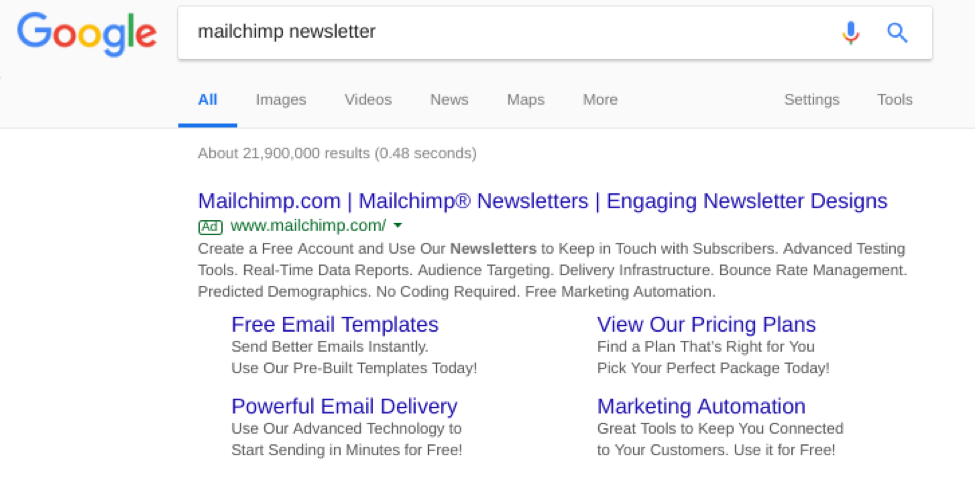
Using our Mailchimp example, we can see that they’ve optimized their ads exactly like this. The ad has been optimized to show the specifics behind what Mailchimp offers for newsletter design, templates and automation.
The one thing to be mindful of when doing keyword research is that it is a marathon. Make sure you change up your keywords and campaigns if they aren’t working, and keep them relevant and engaging.
Image Credits
Feature Image: Unsplash / Alexander Popov
Image 1: created by author, January 2019.
Image 2: via Google Ads
Image 3-4: via Mailchimp
Image 5-8, 12: via Google Keyword Planner
Image 9-10, 13-14, 20: via Google SERPs
Image 11: via Fathom
Image 15: via SpyFu
Image 16: via Neil Patel
Image 17: via Quora
Image 18: via Ahrefs
Image 19: via Moz



