The rules of the game are always changing when it comes to PPC advertising and the model has constantly evolved since its conception in 1996:
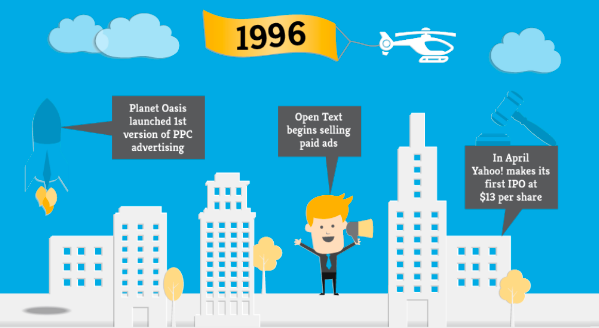
PPC has come a long way since Planet Oasis was offering PPC advertising spaces on a desktop application and Open Text Index was selling PPC ads in their search results.
When it comes to PPC, what worked five months ago could be obsolete today. This is perhaps the reason why most advertisers haven’t perfected their PPC marketing processes yet because platforms continue to evolve and user intent can change from one search to the next.
There are however some PPC mistakes that do not change with time. Committing them negatively impacts your pay-per-click marketing campaigns and can burn a hole in your advertising ROI.
That’s what today’s article is about. It will highlight the mistakes that could be hindering your PPC marketing performance and provide insight into how you can fix them.
PPC Mistake #1: Not Understanding the Difference Between User Intent in Search, Social, and Display
Are you thinking of not optimizing your PPC campaigns separately for search, social and display? That is similar to sending mobile visitors to a website that is not mobile responsive — and the results are disastrous for conversions.
A user’s search query has an entirely different intent than a user browsing through someone’s profile on Facebook. Just as mobile and desktop traffic behave differently, so do different types of PPC traffic.
Not understanding the difference between the three types of PPC traffic means you’re self-sabotaging your PPC campaigns, because you’re not correctly segmenting campaigns for your target audience.
Before you create campaigns, remember these common characteristics of search, social, and display audience:
- Search Traffic: User intent plays an important role in search traffic because users are actively looking for a product/solution. And, because they have high intent and high motivation they are more likely to respond to a hard sell.
- Display Traffic: Display traffic has low user intent and motivation, as they aren’t actively looking for a solution at the moment they see your ads. This is especially true for remarketing campaigns, where a user who leaves your website gets targeted with ads. Display traffic responds to soft sell, and will likely need more comprehensive product information to convince them to click.
- Social Traffic: Social traffic is similar to display traffic because users respond to soft sell and need more product information to click your ad. However, unlike display traffic, social traffic can have high intent if the user actively searches for a specific page related to your product/service.
Let’s take a look at Zoom’s search and display ads as an example.
Zoom’s search ad takes into account user intent, and goes in with the hard sell promoting a free sign-up and other characteristics that make the software worth trying:
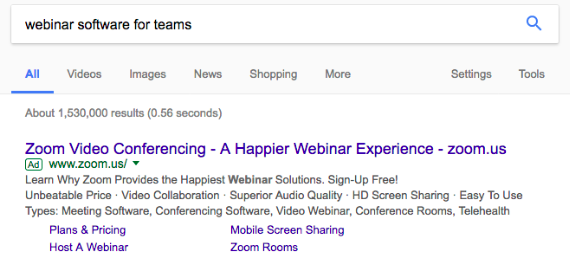 Their display ad, on the other hand, goes for the soft sell and promotes a report that helps users see why they should consider trying the software out:
Their display ad, on the other hand, goes for the soft sell and promotes a report that helps users see why they should consider trying the software out:

As this example demonstrates, don’t use the same strategy and ad copy to target search, social and display traffic. Rather, create individual campaigns and make more of an impact on your audience.
PPC Mistake #2: Not Using Negative Keywords
Selecting the right keywords for your ad groups can be a huge factor in determining if your PPC campaign will be profitable or not. Simply adding keywords that your target audience is likely to search for helps you create personalized ads that generate clicks and eventually conversions.
But what about the keywords that don’t represent your product/service, the keywords your target audience will not search? These keywords exist and if you’re not using them in your PPC campaigns, you’re paying for clicks that will never convert.
Now that’s a scary thought.
Negative keywords are a type of keyword that prevents your ad from showing up for a certain word or phrase. Meaning your ads will not show up for anyone who’s searching for that particular phrase. This is also known as a negative match.
For example, if you sell baby clothes online but don’t have an inventory for toddlers, including negative keywords such as “cute toddler clothes” and “winter clothes for toddlers” will ensure that you don’t waste money promoting your products to prospects who won’t buy from you.
You can create different levels of negative keywords to ensure that you only pay for ad clicks that will add to your ROI:
- Universal negative keyword list: You can create a negative keyword list in your shared library and apply it to all your searches.
- Multi-campaign keyword list: Create negative keywords for a set of campaigns, so you don’t have to update them individually.
- Individual-level keyword list: Create a negative keyword list at the campaign level.
- Ad group level keyword list: Include negative keywords at the ad group level to block shorter tail keywords from stealing impressions.
- Negative keyword match types: Get to know the levels of exclusion with different negative keyword match types. Broad match excludes the most searched terms, while exact match excludes the least.
Using negative keywords ensures that you don’t pay for clicks that aren’t going to lead to conversions, helping you optimize campaigns for target audiences who are actively searching for your product/service as a solution.
PPC Mistake #3: Not Connecting Ads to Relevant Landing Pages
Getting an ad click is exciting, but it’s only a portion of the optimized-PPC-campaign equation.
As you get the click, you reflect on all the time spent fine tuning your campaign’s targeting and writing persuasive ad copy. Yet, something most marketers often overlook with PPC ads is the fact that the user journey doesn’t end with an ad click. It’s just the beginning.
If you neglect to sync your PPC ads with relevant, dedicated landing pages, you are not optimizing the post-ad click experience for people. And sending them to your homepage or a product page, for example, is not the answer.
Let’s Clarify Landing Pages…
A landing page is a standalone web page, disconnected from a website’s navigation, created for the sole purpose of convincing a visitor to act (to sign up, buy, download, etc.). Landing pages typically contain a compelling headline, trust indicators, social proof, a contrasting CTA button and more to persuade visitors to fulfill the conversion goal.
The term is not synonymous for a page that a visitor lands on after they click an ad. Just because a visitor lands on your busy product page after clicking an ad doesn’t make that page a landing page (even Google has the definition wrong).
Connecting PPC ads to landing pages ensures that user expectations are met with message match, which isn’t true in the case of a homepage, a product page or any other page on your website. This is true because when a user clicks an ad, they have certain expectations about what they’ll see next.
Message match refers to the process of matching the ad’s content with the page content after the ad click. This continuity reinforces the message in the user’s mind, making the experience relevant for them, which persuades them to click the CTA button and convert. In doing so, you are effectively optimizing the post-click experience and increasing your chances of conversion.
Plus, the fact that landing pages only promote a single offer helps visitors focus exclusively on that offer. This is known as a 1:1 conversion ratio, i.e. one clickable element (the CTA button) for one conversion goal (the offer can vary — ebook, demo, free trial, etc.).
To demonstrate this principle, let’s look at Compass’ Facebook ad and corresponding landing page. The ad promotes their free ecommerce analytics guide which then directs visitors to the landing page below:
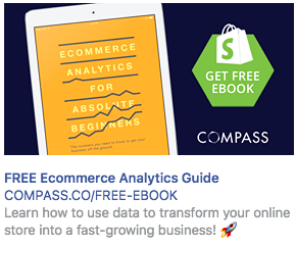

The page headline, copy, image and CTA button are all highlighting the ebook promoted in the ad (message match). Moreover, zero navigation links prohibits visitors from leaving the page easily; the only way off the page is to convert or close out the browser tab. This sets a 1:1 conversion ratio.
In contrast, review Compass’ website homepage and you’ll notice a navigation bar and a lot of information about the Compass platform, not specific to a single offer. Had their ad been connected to the homepage, visitors could be overwhelmed and grow frustrated by not finding the offer promised in the ad:
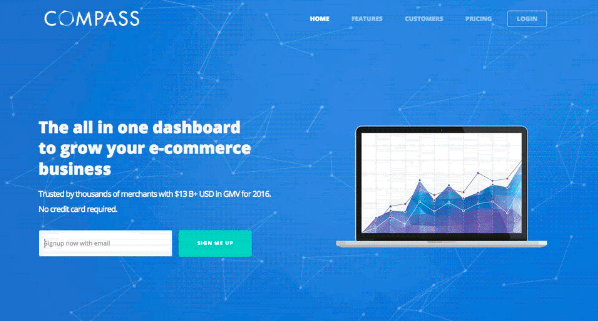
Connect all PPC ads to a relevant landing page and make your post-click experience seamless.
Forgo these 3 PPC Mistakes to Create Relevant, Segmented Campaigns
Running optimized PPC campaigns can be confusing, especially since the rules of success are always changing.
To execute profitable PPC campaigns it’s best to segment them based on the audience, use negative keywords to align ads with the right audience and always connect ads to relevant, dedicated landing pages. Only then will you have optimized the post-ad click experience for searchers.
Image Credits
Feature Image: Unsplash / Nathan Dumlao
Image 1: Internet Marketing Inc
Image 2: Screenshot of Google search by Fahad Muhammad, January 2018
Image 3: Screenshot of Zoom display ad by Fahad Muhammad, January 2018
Image 4: Screenshot of Compass Facebook ad by Fahad Muhammad, January 2018
Image 5: Screenshot of Compass landing page by Fahad Muhammad, January 2018
Image 6: Screenshot of Compass website by Fahad Muhammad, January 2018



