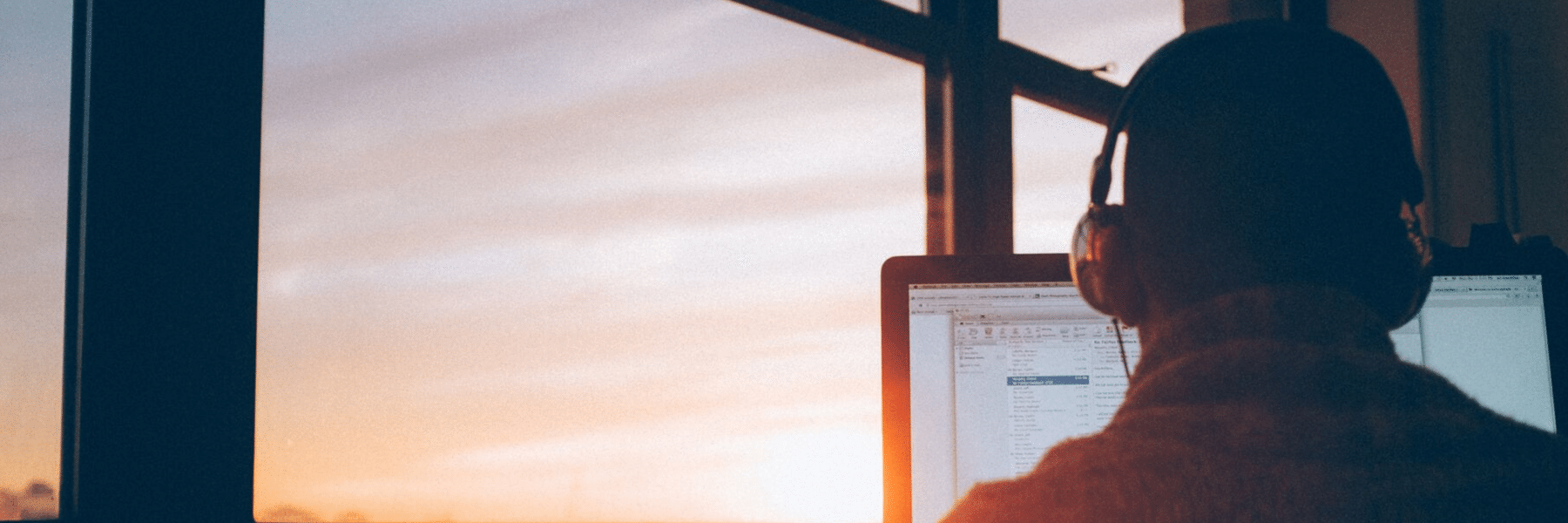To get the most out of your PPC campaigns, you must be testing ad copy and landing pages and continuously monitoring your results and ad spend.
Some of the biggest roadblocks to a well-optimized PPC campaign are lack of budget, resources and little time to spend on doing it in the first place.
In reality, your campaign needs to be monitored, amended and tested if you truly want to get the most out of your marketing spend. Many companies fail to get the best results out of PPC because they simply don’t put the effort into it that it needs.
But if you plan out your funnel and know which areas to optimize (and how), you can truly get better results from your Google Ads efforts.
How to Create A Truly Optimized PPC Funnel
PPC optimization is about digging deep into your paid advertising campaign and going beyond basic keyword research.
To make the most of your PPC budget, you need to optimize your campaigns, ad groups, ad text, key phrases and even your landing pages.
If you are able to optimize all of these elements regularly, not only will your advertising budget benefit, but so will your bottom line.
PPC Optimization Hack #1: Follow Google’s Key Rules
Google tells you what it looks for when selecting search and display ads to present to users.
Their key rules are having no more than 30 keywords per ad group, as well as two to three ads per ad group that are using the keywords within each ad text.
The key to making sure everything ties together is having your keywords, ad text and landing pages all sync up.
If the searcher finds what they are looking for through your ad, not only will they show genuine interest — but it will reflect in your ad’s quality score as well.
PPC Optimization Hack #2: Don’t Be Afraid To Experiment
It doesn’t matter if you’re spending your PPC budget on Google, Bing or another platform – you should be constantly experimenting with which messages and ad creative resonates most with your audience.
It’s easy to conduct campaign experiments and see how they would perform if you are looking to change things up. You can experiment to see how changing your target device, geotarget or time of day bid modifiers will affect your campaign. By doing this, you can uncover combinations that you were unlikely to come up with purely from your gut instinct.
You can do this two different ways: either in a draft or experiment.
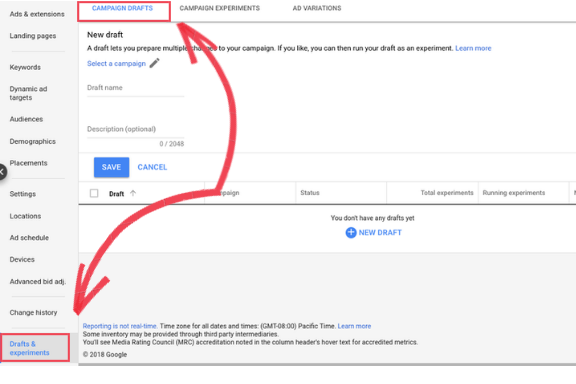
If you create a draft, Google Ads will mirror one of your current campaigns. From there, you are able to change elements inside a draft version of your campaign, and if you wish, you can set it live and test it to see if the variations make a difference.
This hack is great for testing big tweaks, such as copy and image changes, to see if they make a major impact on the overall success of your campaign. For smaller tweaks, you should utilize Google’s Ad Variations tool, which we dive into in hack #4.
Pro tip: Pick a single change for each experiment so you can be sure that change is the one making the result. You should also avoid making any changes to your campaigns while you are experimenting on them. This helps you get a feel for whether or not your experiment is making a difference quickly (set them up on a 50/50 split to ensure things are even).
PPC Optimization Hack #3: Negative Keywords Are Your Friend
Many PPC marketers often overlook the importance of negative keywords, or simply don’t know what they are.
Negative keywords are those that trigger search results with little (to zero) relevant to what you’re offering. If you figure out what these keywords are and exclude them, they can reduce your CPC and increase your campaign’s Quality Score.
Rather than blindly guessing what your negative keywords are, Google Ads will let you easily identify where you are spending money in these black holes. Go to your campaign and select your keywords menu and select search terms:
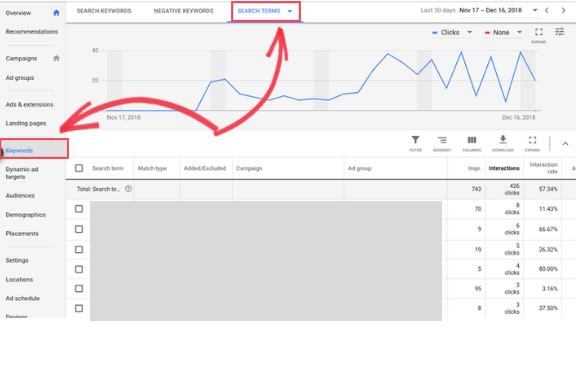
This will give you a list of every keyword and search term that has triggered your ads to show. Of course, some of them will be relevant to your offer. But if they aren’t, you can stop them from showing your ads in the future.
You should look for themes around products and services that you don’t actually offer and add them to the list:
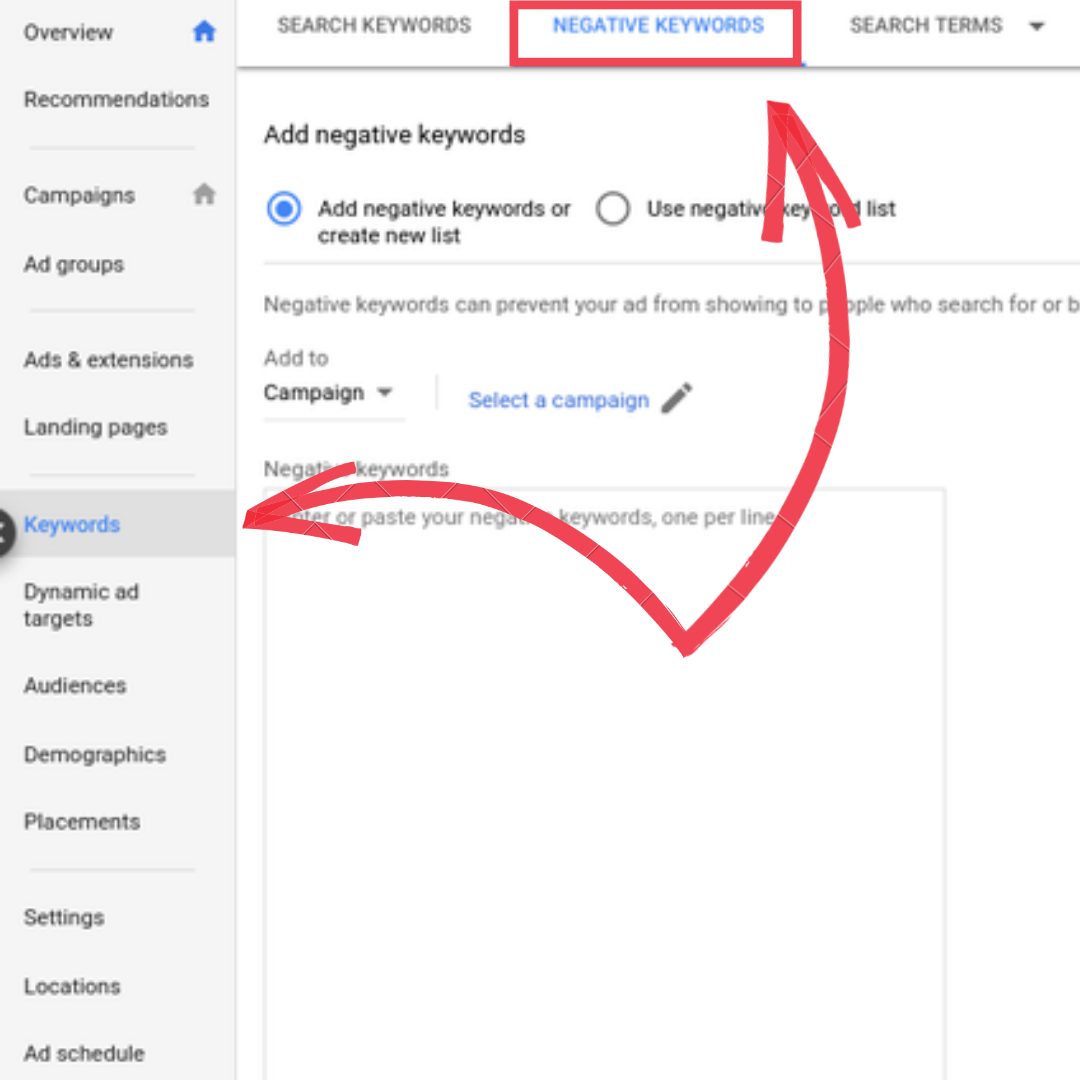
You can take this a step further and optimize all your PPC campaigns by making a shared list of negative keywords.
This way, you can apply them to all of your campaigns that you know could be affected by them. And when you update your negative keyword list, it updates all your campaigns automatically as well.
Pro tip: It’s super important to make sure your negative keywords don’t block any terms that could impact on people who are genuinely searching for a product like yours. What’s the best practise? Reviewing (and if needed, changing) the list regularly.
Hack #4 – Always Test/Switch Up Your Ad Copy
No matter how many articles about ad copy you read, there’s no shortcut to getting it right. The only way is to experiment with different variations.
Using ad copy that converts will depend on a lot of factors, so testing out different copy is the only way to find out what will work best for your company.
In saying that, you should still have a clear idea of what you deem a success when it comes to your ad copy. This could be measured by setting your own key performance indicators (KPIs) around click-through-rates (CTRs), cost per conversions or what ad copy is giving you the highest conversion rates.
Whatever KPI you choose, you should lay the right foundation to make sure it’s achievable.
Here is a simple checklist for new ad copy so you can be sure you are setting the right foundation for your ad:
- Have the keyword that triggered the ad in the headline or copy
- Test out a single element like a different headline, descriptions, display URLs or punctuation to help you see and measure results
- Have a strong call to action
- Make sure its mobile friendly
When you get started out testing your ad copy, you don’t need to overcomplicate it. PPC hero recommends you allow 200 impressions for each set of ad text and, if that piece of text has a CTR under 1%, get rid of it and test something else.
Don’t throw in the towel if your first couple of tweaks fail to bring in impressive results. If ad copy fails to convert, move on to the next idea. Trying to push an idea that clearly doesn’t work will end up costing your budget big time in the future.
Two handy tools Google has to help you switch up copy are the Ad Customizers and IF functions. These allow you to customize your copy as much as possible.
For example, you can specifically target people who’ve abandoned their cart with a message that won’t even show up on the ad copy on a new searchers device:
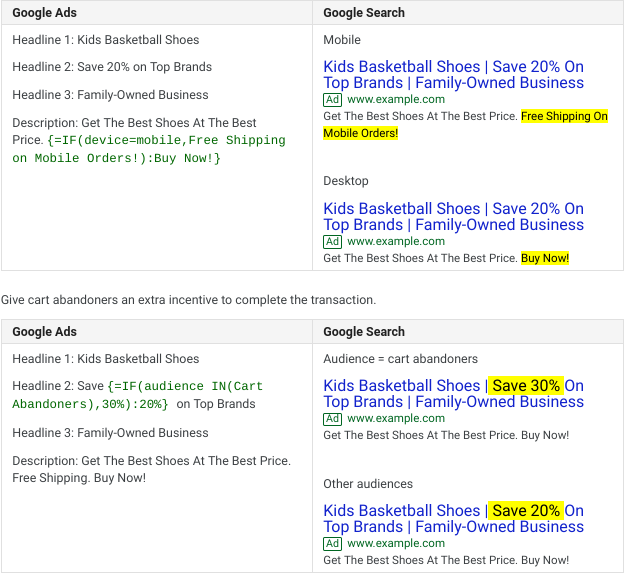
In the example above, the highlighted ‘Save’ discount will only be shown to people who’ve left an abandoned cart on the website. Testing out this kind of ad copy will ensure you are targeting prospects you already have—and not discounting your products to every searcher.
Ad Customizers are perfect to give a searcher confidence that you are the top place to purchase a product. The function allows you to make your ad copy super specific to their search term.
Here’s an example setup of what an Ad Customizer looks like for a kitchen supply store:
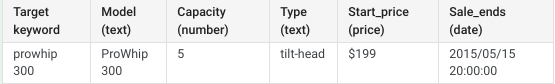
Using the information in the above column, the company can now write a highly targeted piece of ad copy that will only show if all the chosen parameters are met. That way, you are already qualifying your lead before they ever click on your ad.
This is how the ad copy will look from the kitchen supply stores end:
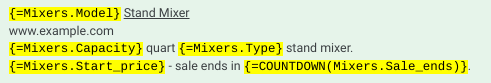
But this is the targeted version the searcher will see:

By getting this specific with your targeting on your ad copy, you are giving yourself the best chance of being as relevant as possible to the searcher.
Pro-tip: Use every ad extension you can. Google says that by using extensions on your ad copy, you can increase your CTR by an average of 10 to 15%.
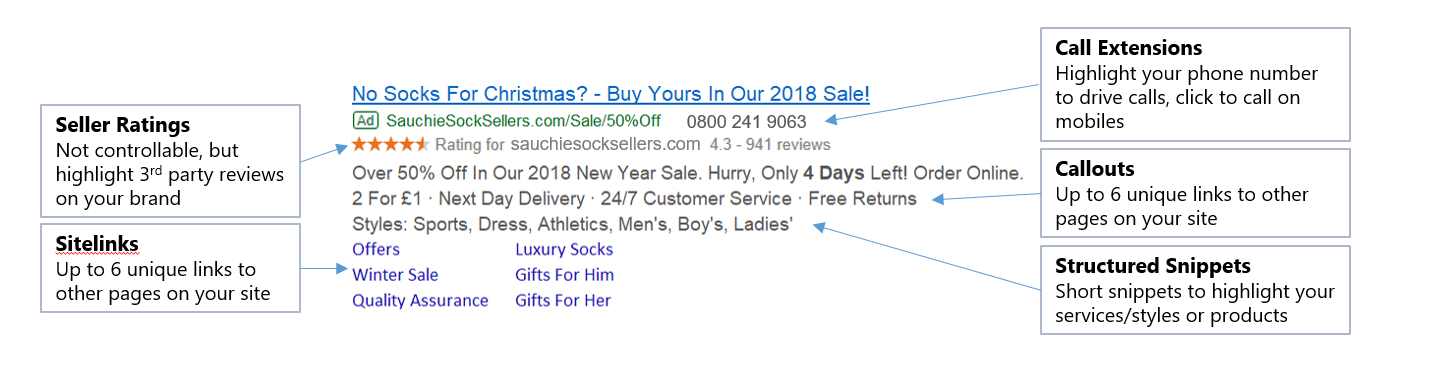
Hack #5 – Have Ad Groups For Specific Keywords
Take this hack straight from the horse’s mouth: Google recommends creating three to four specific ads for keywords inside each ad group.
Google Ads actually A/B tests these for you by prompting you to use different messages for each one to see which one works best. It then uses the best ones more often, automatically.
This is a great way to make sure every piece of ad copy that lands in front of your searcher is relevant. It will also stop you getting clicks from irrelevant searches and sucking your budget.
While the ad groups themselves don’t have much room for optimization, there are a few key areas you should change up to make the most of your campaigns:
- Automation rules, such as changing maximum bids, enabling ad groups and pausing low performing ones
- Changing your group bid selection (such as your max CPC)
- Naming your groups
The theme of the key phrases in each ad group should dictate the name of each ad group. Be sure to use relevant and clean names for each ad group. That way you’ll be more organized while increasing relevancy.
If your ad groups have too many keywords, the copy won’t be specific enough to the searcher’s needs, like these broad and non-specific terms:
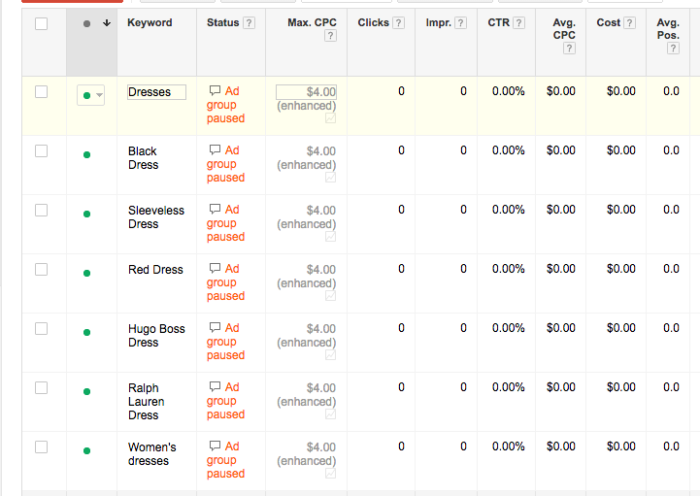
It’s impossible to write good, targeted copy for this many keywords on a single ad. It will not only affect your ad’s quality score, but it also cost your PPC budget due to the number of worthless ad clicks.
Single keyword ad groups are a great way to ensure that you’re optimizing each piece of ad copy you’re creating.
To do this, there are a few simple practises you should follow to make sure your ad copy converts. A good template to write your ad copy around is:
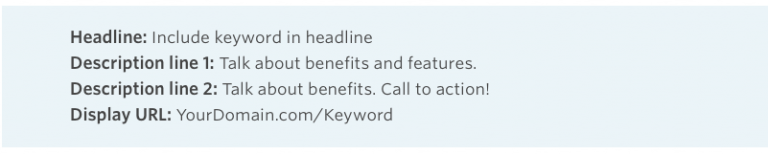
By nailing the core parts of your ad copy, you can rule out anybody clicking on your ads that weren’t searching for products you actually offer.
Unlike the ‘dresses’ example we showed above, PPC agency Clicteq used the template to write a super-targeted piece of ad copy that focused on the term ‘3D Studio Max Training’:
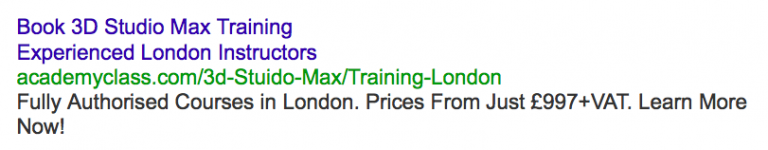
The ad performed extremely well—because it always showed the searcher what they wanted.
Hack #6 – A/B Test New Landing Pages
Even though you don’t have total control over your entire PPC campaign, you can control what’s on your own landing page, and how well they convert.
If you don’t have a killer landing page, your visitors will bounce and your ad scores will plummet. If you can increase your conversion rate on your landing page by 1% or even 0.5%, what would that mean to the overall success of your PPC campaign? It’s massive.
If you aren’t doing so already, you must be A/B testing landing pages to find out what works best for your visitors. Much like you will be doing with your ad copy.

The goal when testing landing pages is to make them as relevant as possible to a specific ad group in order to increase your conversions. Here are some effective landing page A/B tests you can try out:
- Nail your copy (relevant text, a killer headline, testimonials to build trust)
- A strong and clear call to action, that’s in a central place on your landing page
- Your overall landing page design (logos, fonts, colours, layout)
- Ease of use
- Loading times
A simple, clean landing page with relevant, actionable copy should always be your goal here. No bells and whistles — just give the user what they are searching for, and it will lead to more conversions.
If you are on a tight budget, Google Ads has an in-built A/B testing feature under the ‘Experiments’ tab you can use. To set it up, just create a draft of your campaign, change the landing page URL and set it as an experiment.
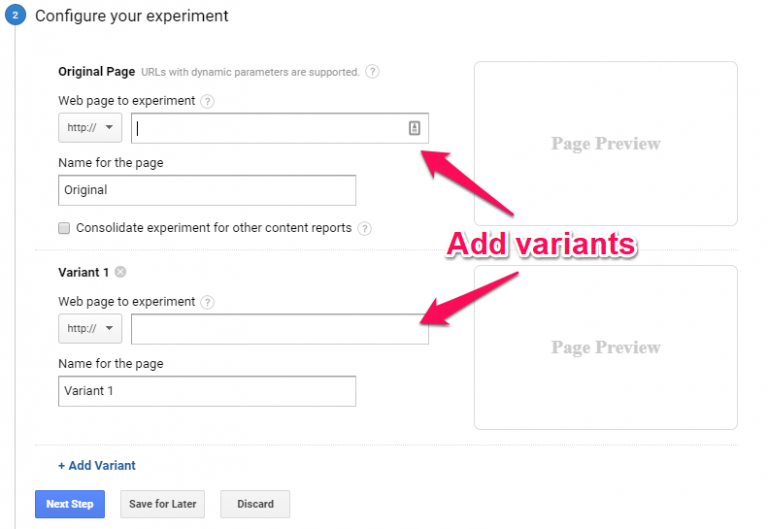
This will start an A/B test that can be set up quickly and tracked easily within your Google Ads dashboard:
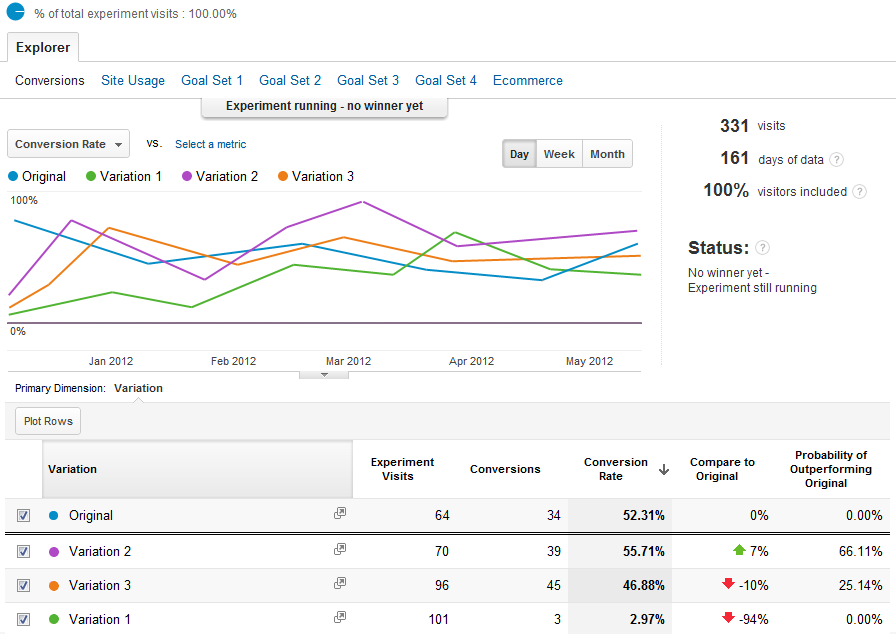
The main benefit of doing simple A/B tests within your Google Ads dashboard is it creates minimal disruption to your campaigns, which is always a bonus. It’s also easy to switch up your campaigns if you find one of your tests are getting better results with searchers.
To optimize your landing pages properly, you need to track any test by ad group. If you get a lot of website visitors, you can even target your landing pages by single keywords. Once you find some successes, continue to refine and increase conversion rates by testing slight variations, and again, build on what works.
Hack #7 – Geotargeting Can Save Your Budget
Showing ads to the right location is another way to optimize your PPC campaign.
If you sell a service in a specific location and you haven’t nailed your Geotargeting, there’s a good chance you’ve been throwing away a chunk of your PPC budget. In their experiment, Clicteq found that having the correct Geotargeting in place can cut costs per lead by 38.5% and increase the number of leads by nearly 22%.
The Geo Targeting feature works by creating separate campaigns for every city or area you offer your service, and then incorporating that name into your specific ad copy.
To do this, go to Settings > Location:
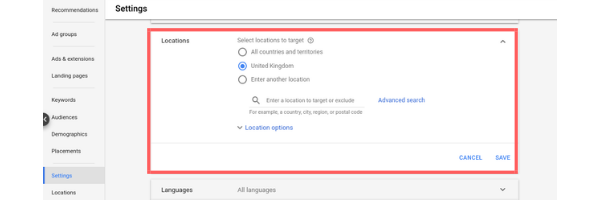
And from here, you can narrow down your Geotargets for each city and area, and even exclude locations if necessary.
A simpler way to do this is to take your current national or regional campaigns, duplicate them and then change the targets. That way, you are keeping all of your existing copy and links. All you need to do is make slight tweaks to each campaign.
Here’s an example of how a Geo Targeted ad will look:
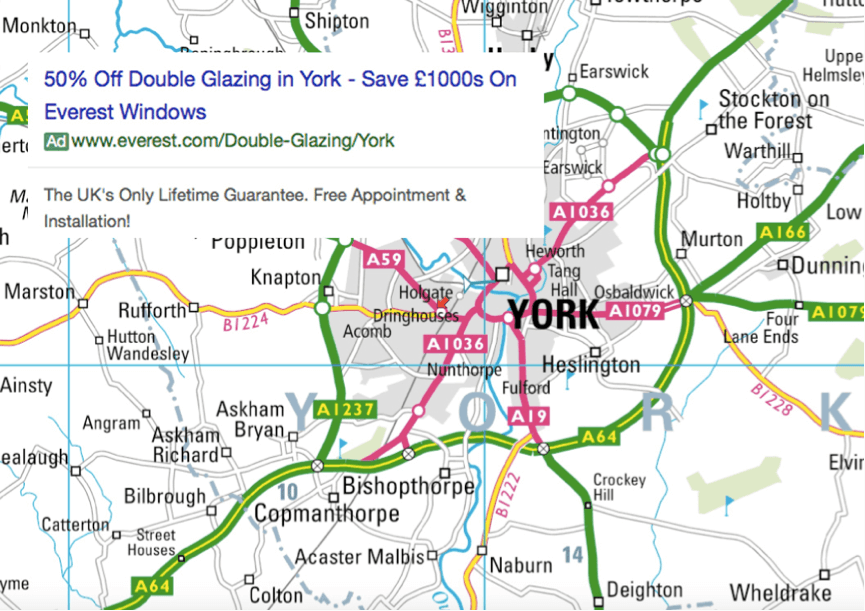
Pro Tip: Once you’ve created all your Geotargets for individual cities or areas, make sure you then exclude those individual areas from any national or international campaigns you have running. This will save your ads doubling up on each other and make your PPC campaign more streamlined.
Hack #8 – Separate Your Display And Search Traffic
You can separate your display and search traffic in your PPC campaign. Display traffic and search traffic are two completely different beasts, so you need to separate them in order to optimize them properly.
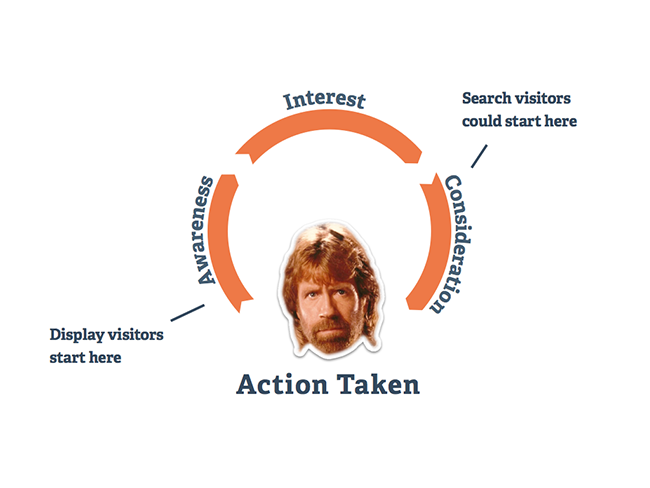
You’ll get told that YouTube and other Google properties have billions of users a month. Taking your display ad off of these channels is limiting your audience.
This is true, but only if that ad is optimized correctly from the start.
If a visitor is actively searching for a product that you offer, they’re already at the consideration stage of your buying funnel. Someone on YouTube who sees your display ad will be made aware of your brand—so there’s a market for using both ads, but with completely different goals.
If you are wanting to get your brand out there and make people aware of it—the display network is where you need to be.
Set up your campaign like so:
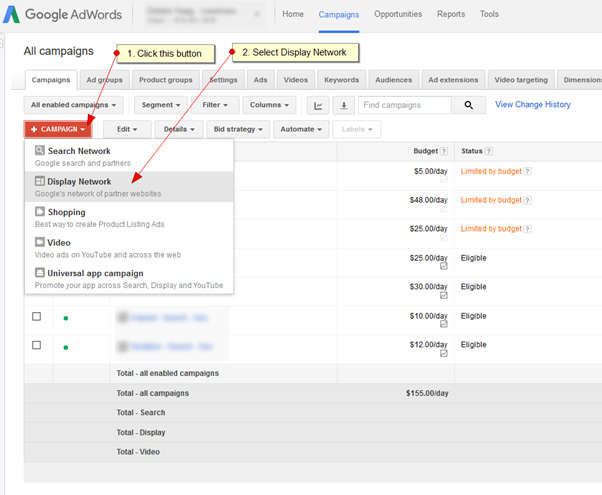
If you’ve created really targeted copy for specific search terms, you should only be displaying those ads on the search network. You already know your searchers are interested in your products. Don’t waste your precious budget spreading these ads around on display networks.
Test Everything Regularly and Stay Optimized
The key to truly optimizing your PPC campaign is continuously testing out the various parts of your campaign.
This means you need to be checking and testing your campaigns, ad groups, ad text, key phrases and your landing pages regularly. If you neglect your campaigns, there’s no chance they will be fully optimized for your audience, and they will suck up your budget without showing results.
Consistency is the key to an optimized PPC campaign. Never set and forget. It’s too important to your company’s bottom line.
Images:
Feature Image: via Unsplash / Volkan Olmez
Images 1, 2, 3, 15: Screenshots taken by the author, March 2019
Image 5: via Google
Images 6, 7, 8: Google
Image 9: Storm ID
Image 10: Neil Patel
Images 11, 12: Clicteq
Image 13: Unbounce
Images 14, 15: Crazy Egg
Image 17: via Crazy Egg
Image 18: via Unbounce
Image 19: via Crazy Egg