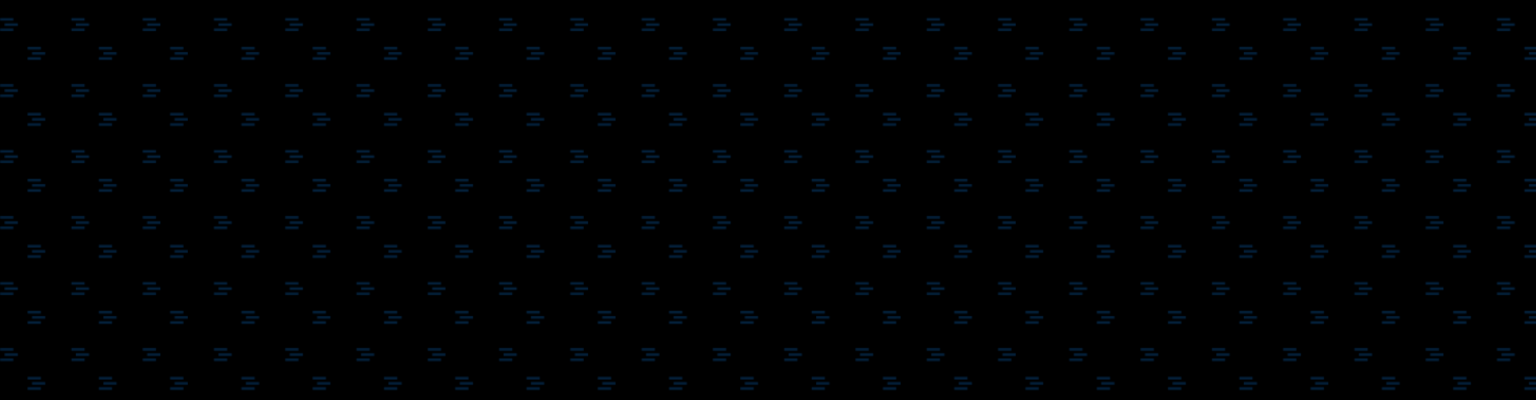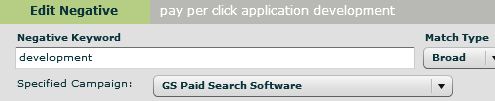The new Keyword Zoom feature in ClickEquations is an amazing way to tune your campaigns – cutting waste and improving targeting, reach, and results. In this first of a series of posts we’ll look at exactly how it helps. This time we’ll looking inside the ClickEquations AdWords account and see how we’ve used the feature to our own advantage.
Query Mining 101
The purpose of the Keyword Zoom feature and the point of query mining is to review the search queries that the engine has matched to your keyword (and you’ve paid for) and change the rules of the game so they’re more in your favor in the future – by adding negative keywords or new keywords (usually of more specific match types). We bid on the keyword ‘pay per click software’ in several match types. Let’s look at our recent activity in the Broad Match version. 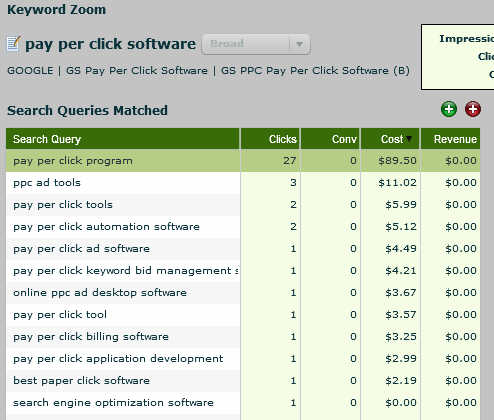
Query 1 : Synonyms, Match Types, and Quality Scores
The most active search query for the keyword is ‘pay per click program’ with a whopping 27 clicks and almost $90.00 of spend. Most of the time when one specific query dominates a broad match keyword like that that you’d want to at least consider moving it out into its own ad group. The deciding factor on moving it is probably how closely the query and the intent is to the broad match – in this case ‘program’ is a common synonym for ‘software’ so it would be fine to leave it alone. But $90 is a lot of spend in a couple of weeks, and you’d think that by using ‘program’ instead of software in the ad copy, we could improve quality score and maybe save a few bucks on the clicks. Surprisingly, you can’t. Or at least we haven’t been able to. It turns out the keyword ‘pay per click program’ is already in the account, in broad, phrase, and exact match – but have quality scores of just ‘4’. Since the keyword ‘pay per click software’ has a quality score of 7, the broad match of ‘pay per click software’ is beating the exact match of ‘pay per click program’ for the query ‘pay per click program’. In some cases we might want to go work on that, and negative the phrase here, but in this case it’s a synonym – people seem happy to click it, Google likes it better (per the quality score), why fight it? After seeing this data we decided to pause the ‘pay per click program’ keywords (with their lower quality scores). Future queries will match into this keyword and we’ll benefit from the higher quality score with better positions and lower CPCs plus lower the drag on our account from those low quality score keywords.
Query 2: Keyword Expansion & Steering
The next matched search query that we notice is ‘pay per click automation software’. The word ‘automation’ is one people use to describe what they’d want from a paid search platform, but it seems too specific to belong with the general keyword ‘pay per click software’. A little checking proves that we do have a full ad group of ‘ppc automation software’ keywords, but apparently neglected to include the longer ‘pay per click automation’ version. So we’ll click the ‘pay per click automation software’ query, click the green + sign to promote it into it’s own keyword, edit it down to just ‘pay per click automation’ and add it as a new phrase match keyword into our existing ppc automation ad group where the text ad copy mentions automation. That’s a lot of steps to take quickly in one single dialog box. 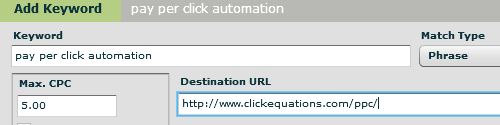
Query 3: Negative Waste Removal
Next the query ‘pay per click application development’ catches our attention. When someone uses the word ‘development’ they’re not looking to buy ready-to-use SaaS software. So we wasted $2.99 on this click and would waste 100% of any future matches to similar queries. So we’ll highlight that query, click the red + to create a new negative keyword, edit down to just the word ‘development’ and set it as a campaign negative. Problem solved.
Eliminating Some Real Waste
Sometimes Keyword Zoom shows you where there is room for tuning and improvement. Sometimes it makes it clear that a keyword is a bust. Look at what it shows us for a term related to one of our competitors, Atlas Search. 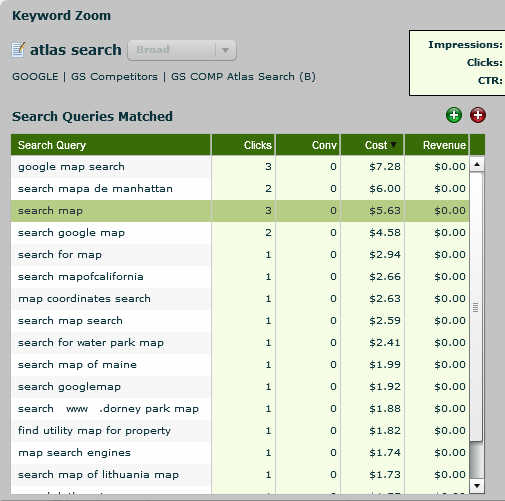 It turns out – not surprisingly – that broad matching that term with two very generic words both of which have common and alternate meanings, gives Google a license to match all kinds of queries that clearly do not come from people looking to buy paid search software.
It turns out – not surprisingly – that broad matching that term with two very generic words both of which have common and alternate meanings, gives Google a license to match all kinds of queries that clearly do not come from people looking to buy paid search software. 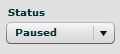 In this case, the solution is easy: click the edit button next to the keyword and pause it. 100% savings from this day forward.
In this case, the solution is easy: click the edit button next to the keyword and pause it. 100% savings from this day forward.
Summary
The two keywords discussed above are good examples of the kinds of benefit Keyword Zoom provides. In just seconds we’re able to find some low quality keywords that should be paused, redirect some queries with specific intent to better ads, and avoid wasting money on future irrelevant queries. Each step is small in the specific queries and volume impacted, but if we repeat this procedure regularly, working on our most-clicked and most-costly keywords, the cumulative effect can be dramatic. Every step should increase CTR which drives up quality score. Most steps reduce waste which drives up ROI. Better match between queries and text-ads produces better conversion rates. There are many benefits and each one compounds from the day you complete it on into the future. We’ve been advocates of query mining for a long time, but like anything else a friction-free tool makes all the difference in day-in and day-out execution. This was a simple initial real-world example. In future installments in this series we’ll examine more ways our clients are benefiting from this great new feature.