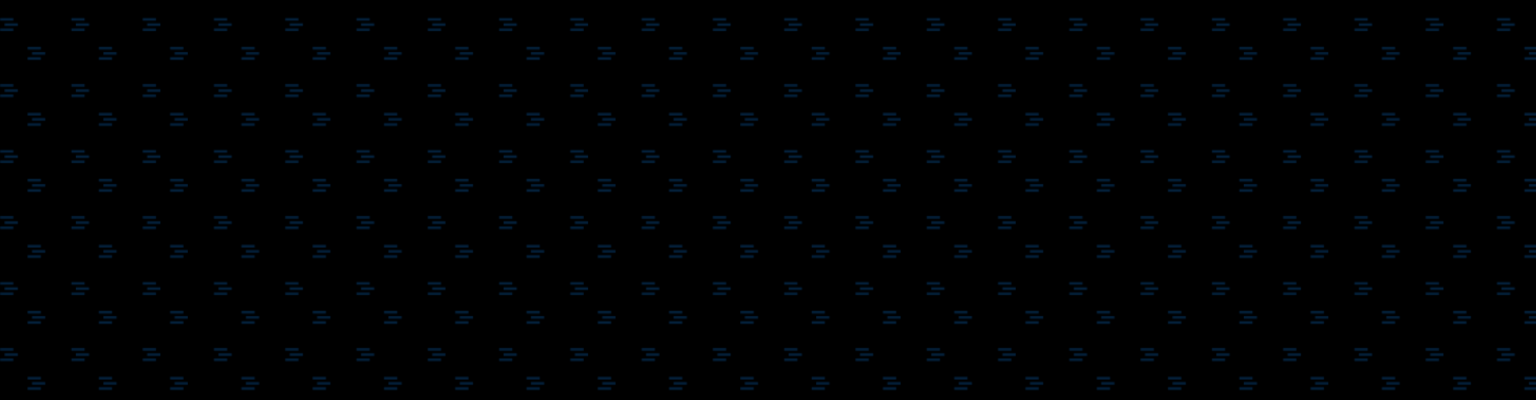While Google’s Adwords Quality Score gets a lot of attention, an important and somewhat related keyword metric – the First Page Bid Estimate – hasn’t had quite as much coverage.
I’m going to tackle this one in two parts, today talking about how to monitor your FPBE’s (First Page Bid Estimates) and then in a future post digging deeper into the philosophy, politics, and implications of this metric. (You can tell that’s going to be the fun one.)
In the Adwords interface, the First Page Bid Estimate can be found on the Keyword Analysis page, which requires you first to mouse-over the magnifying glass icon next to the keyword, and then choose the ‘Ad Showing: Details and Recommendations’ link.
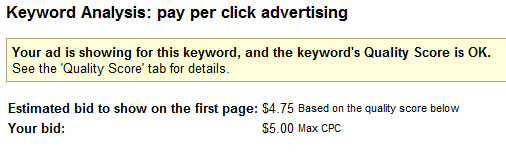 First Page Bid Estimate in the Keyword Analysis Window
First Page Bid Estimate in the Keyword Analysis Window
Of course, you probably don’t care about the FPBE unless your current MaxCPC is below it. These keywords are more clearly identified, with a simple message shown below the Status indicator for each keyword.
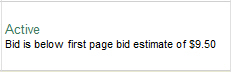
First Page Bid Warning in Adwords
You can also add ‘Est. First Page Bid’ to a Keyword Performance Report in the Adwords Report interface and the metric has also been added to the latest version of the Adwords Editor.
In the Adwords Editor, you can even select the entire account, sort by the FPBE, and see your current Quality Score and MaxCPC in adjacent columns. This is the most useful presentation as those are the three metrics you need to both understand and use to decide on corrective action.
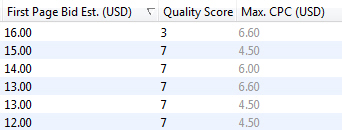
First Page Bid Estimate in Adwords Editor
First Page Bid Estimate Report – In ClickEquations
In ClickEquations we wanted to make use of First Page Bid Estimates even easier and more convenient.
So like the Adwords Editor, we provide the FPBE, Quality Score, and your MaxCPC next to every keyword so you can always keep an eye on these important metrics. And you can easily sort by any column to spot issues or trends.
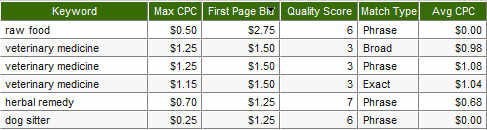
ClickEquations Keyword Report with First Page Bid Estimate
But using ClickEquations Analyst we’ve taken it one step farther, providing the First Page Bid Estimate Report.
This Excel Template makes it easy to see your current keywords, sorted by FPBE in descending order, along with the corresponding QS, MaxCPC, Ave Position, Campaign & AdGroup names – plus a red-alert warning when you need to raise your bid to hit the FPBE.
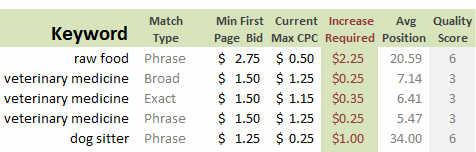
First Page Bid Estimate Report in ClickEquations Analyst
Just by glancing down this column you can see which keywords require attention, and how much that attention is going to cost you. The data in the report can be updated with a single-click.
Keywords in your account which are currently bid below their First Page Bid Estimate are either not showing (if they have a low Quality Score) or showing at a highly diminished rate.
In effect, you’re currently not actively advertising on those keywords, which is why we think this kind of quick summary report is important.
In Part II of this post we’ll dig deeper into the why’s and what-to-do’s of the First Page Bid Estimate.