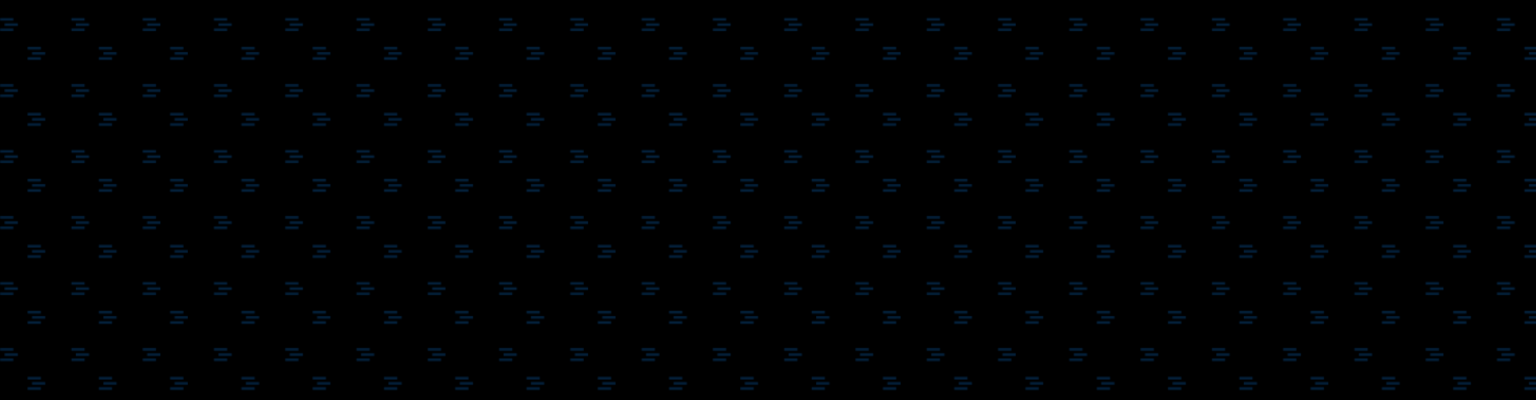The fifth ClickEquations report featured in Avinash Kaushik’s recent blog post concerned the ability of ClickEquations to show actual search queries matched to each keyword. This is a feature of the core ClickEquations reporting screen, and shows all queries from all search engines by keyword and match type. 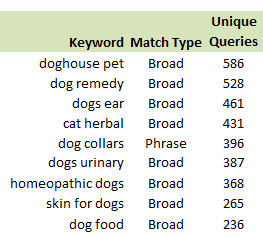 There is a related ClickEquations Analyst Report that makes use of this data in a very powerful way. It’s called the ‘Unique Queries Per Keyword’ report. It counts the number of different queries that the search engines are matching to each of your keywords, and presents them sorted by the number of queries. On the list above for example, the keyword ‘dog remedy’ in Broad Match was matched by Google to 528 different search queries. Yowsa! If a keyword is being matched to over 500 different search queries, two things are almost certainly true:
There is a related ClickEquations Analyst Report that makes use of this data in a very powerful way. It’s called the ‘Unique Queries Per Keyword’ report. It counts the number of different queries that the search engines are matching to each of your keywords, and presents them sorted by the number of queries. On the list above for example, the keyword ‘dog remedy’ in Broad Match was matched by Google to 528 different search queries. Yowsa! If a keyword is being matched to over 500 different search queries, two things are almost certainly true:
- There are some pretty unrelated search queries in there that have to be avoided with negatives
- There are dozens of new phrase and exact match keywords that need to be added to better attack these queries.
This of course is how we generally use the search query report, but with this prioritized view we can quickly find the keywords where keyword negatives and expansion is critically needed. Every negative we add saves us money. Every keyword we add in this way has multiple benefit, especially those using phrase and exact match types. Each can be expected to:
- Increase our Impression Share by expand the pool of queries to which we’ll be matched
- Improve Quality Score by by increasing relevance and increasing number of times query exactly matches keyword
- Enables us to bid to the value of each keyword rather than once for whole broad group
- If we do get increased Quality Score on specific Keywords, our CPC could/should be lower on those queries.
In summary, there are lots of advantages to a more detailed keyword build-out when it’s driven by actual queries not random speculation.  Finding Keyword Expansion Ideas To find out which keywords we need to add to both our keyword and negative lists, we can jump back into the ClickEquations application and find all the queries that Google matched to ‘dog remedy’. Likely negatives would be words for illnesses that we don’t sell product for – dysplasia, pancreatitis, rabies, etc. Areas for expansion are those which come up a lot – mange, itching, and vomiting seam like winners in this area – to name a few. Highly specific words clarify intent – which gets a lot of press in the ‘long tail’ discussion of keyword expansion. The same is true on the negative side: highly specific words can verify incompatible intent. Bulk Importing Keywords and Negatives Since it looks like we may want to add a lot of new keywords and negatives, we can jump back into ClickEquations Analyst and pull the full query list into Excel, make a few edits, and then bulk import that edited list back into ClickEquations.
Finding Keyword Expansion Ideas To find out which keywords we need to add to both our keyword and negative lists, we can jump back into the ClickEquations application and find all the queries that Google matched to ‘dog remedy’. Likely negatives would be words for illnesses that we don’t sell product for – dysplasia, pancreatitis, rabies, etc. Areas for expansion are those which come up a lot – mange, itching, and vomiting seam like winners in this area – to name a few. Highly specific words clarify intent – which gets a lot of press in the ‘long tail’ discussion of keyword expansion. The same is true on the negative side: highly specific words can verify incompatible intent. Bulk Importing Keywords and Negatives Since it looks like we may want to add a lot of new keywords and negatives, we can jump back into ClickEquations Analyst and pull the full query list into Excel, make a few edits, and then bulk import that edited list back into ClickEquations.
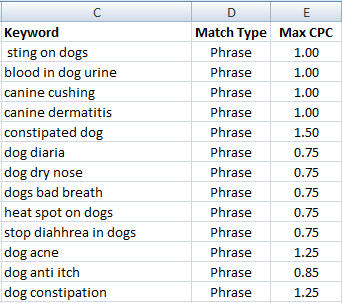 Squash The Broad Match Our Match Type Keyword Trap white paper discusses how you should use match types to take control of your search queries back from the search engines. Using the capabilities described above to quickly find the keywords where broad match (and to a lessor degree phrase match) is running out-of-control is a great first step towards taking back control, saving yourself some money, and expanding the reach of your account. Like This Post? You can be a ClickEquations Facebook Fan! Just click in the widget in the far right column.
Squash The Broad Match Our Match Type Keyword Trap white paper discusses how you should use match types to take control of your search queries back from the search engines. Using the capabilities described above to quickly find the keywords where broad match (and to a lessor degree phrase match) is running out-of-control is a great first step towards taking back control, saving yourself some money, and expanding the reach of your account. Like This Post? You can be a ClickEquations Facebook Fan! Just click in the widget in the far right column.