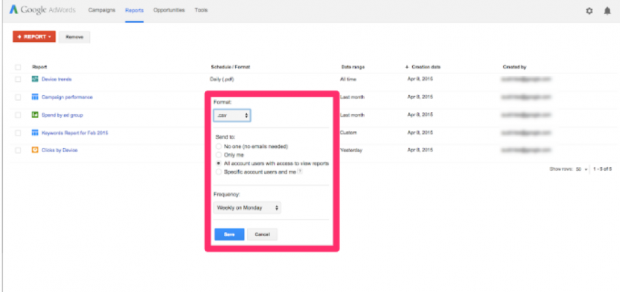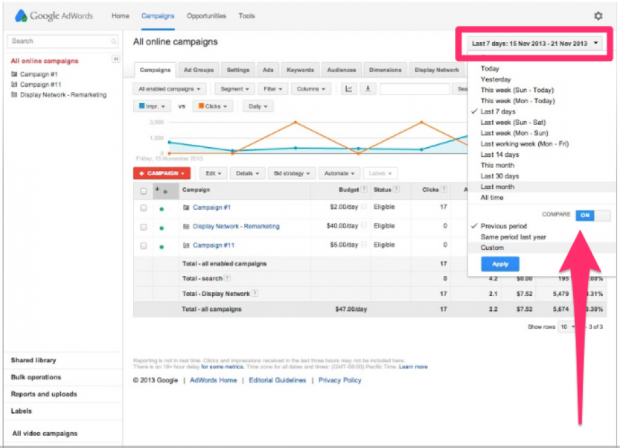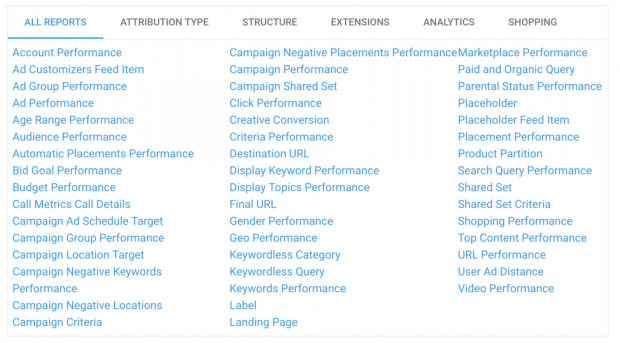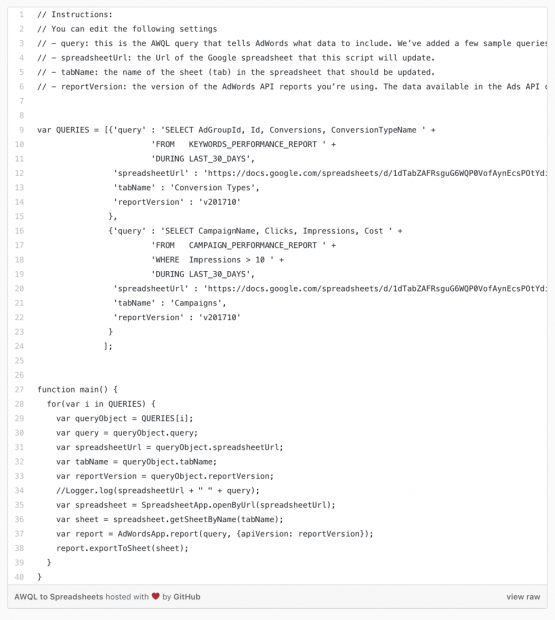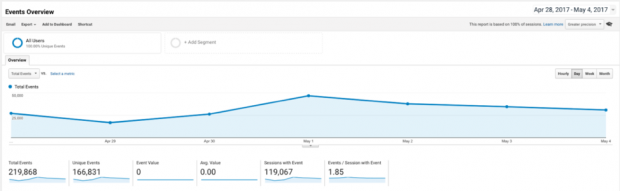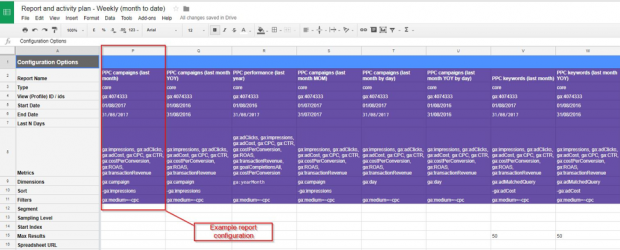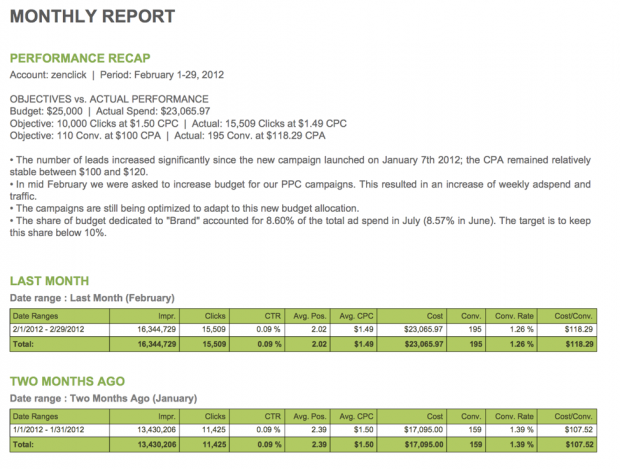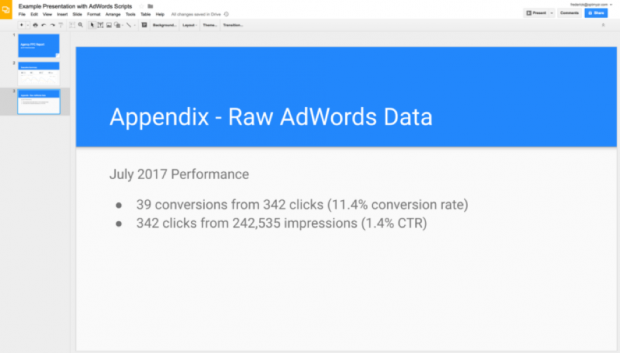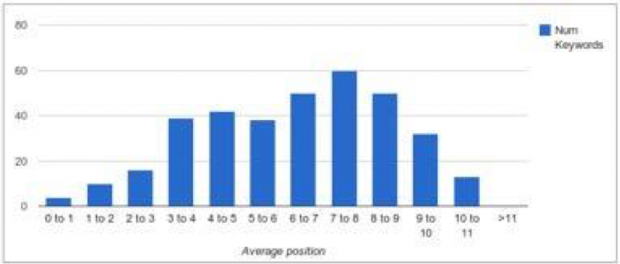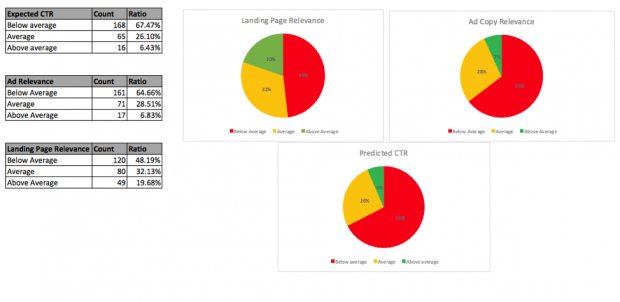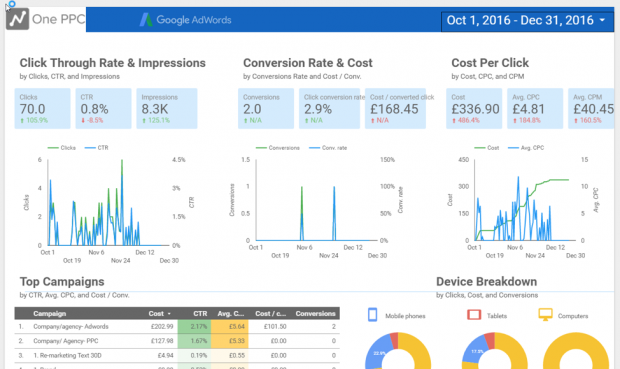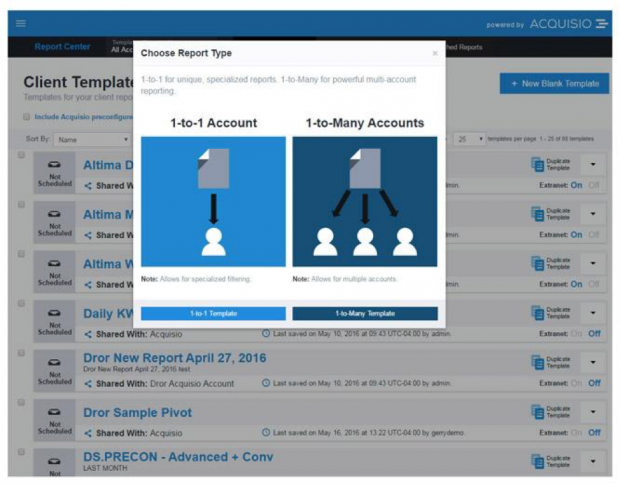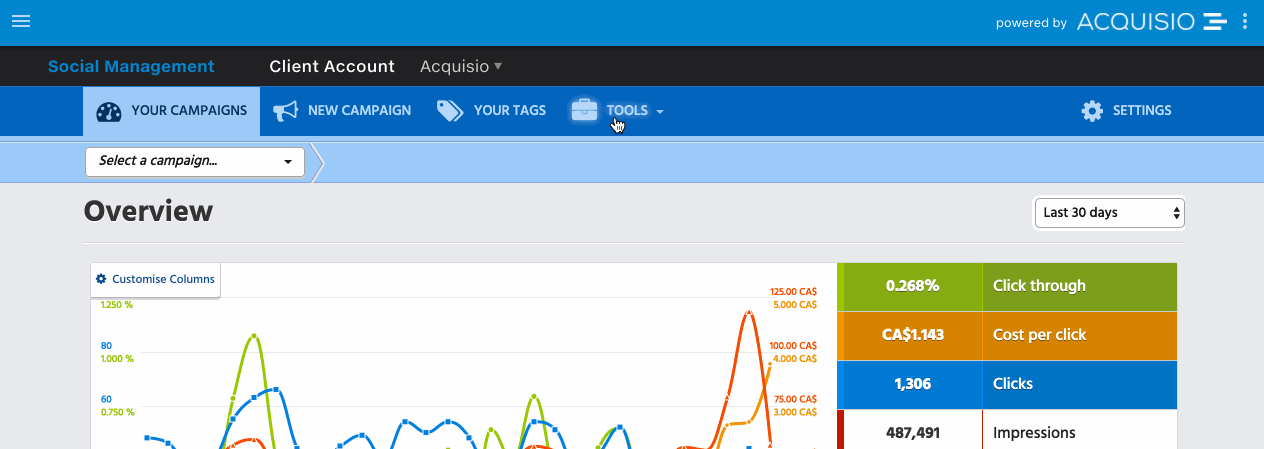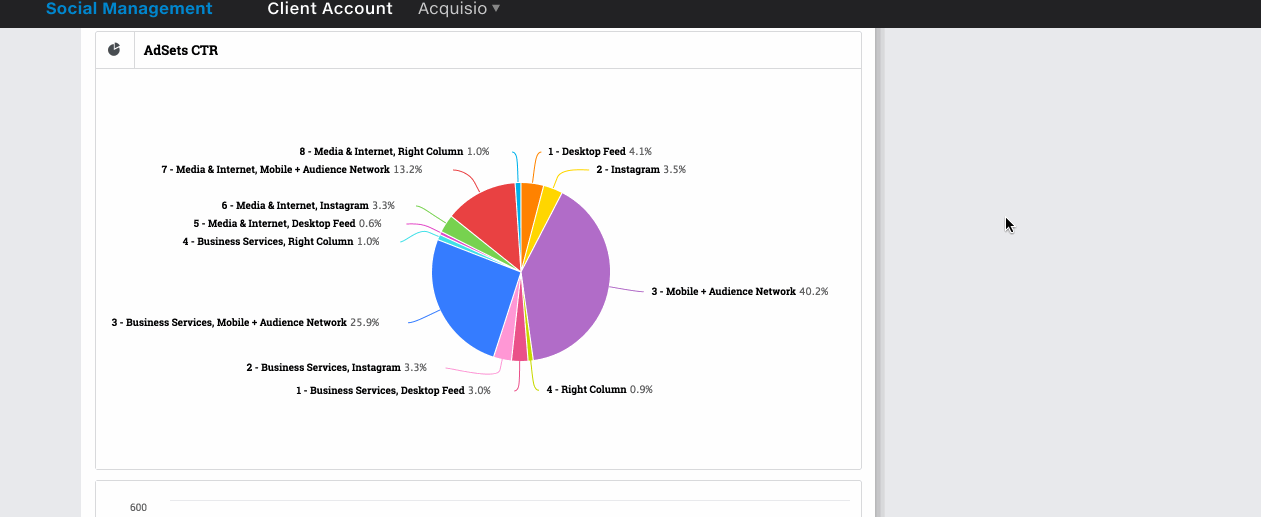Almost anyone working in PPC has had experience making a report – but what exactly is a good PPC report anyways? From changes to account performance to seasonal spikes, clients need ongoing visibility into their campaigns and campaign managers have to deliver!
PPC reports give clients a complete and comprehensible performance review. They don’t just give numbers, they explain them and demonstrate what happened last month. And they do this in one concise and pretty report, illustrating key information. Data visualization turns a PPC marketer into a storyteller.
Good or even great reports go beyond the story and help shape ongoing PPC campaign strategy through insight and analysis. But a good PPC report all boils down to goals, data, and delivery. Let me show you.
Good PPC Reports Align With Goals and Business Objectives
The goals you set at the beginning of a campaign are measured, tracked, and now presented to the client at the end of the month. Your PPC report should reflect the overall goals of the campaign and the business.
There is no grey area between PPC and the results. Stats are easily trackable and measured for a high-level overview. It’s how you present this data in relation to your goals that proves your performance for the time period being measured.
For example, if your goal is to increase brand awareness for the business in 6 months, your report could include the number of impressions, clicks, plus click-through rate for the given month and over time.
If your goal is to generate more leads for the company, your report should cover the cost you pay for each lead (CPA). As Melissa Mackey, Search Supervisor at gyro, says:
“In order to be efficient, goals must be defined. Goals are your roadmap – without them, you’re just driving around aimlessly!”
Big Storm Interactive Marketing Co. Case Study: Short-Term Goals for Long-Term Relationships
Gaining a strong understanding of your client’s short-term goals will help you ensure long-term relationships with each of them. Big Storm Interactive Marketing Co. worked with Montana Silversmiths, a western buckle and jewelry retailer, to learn about their business goals and provide marketing services. They explain how they met revenue targets with their client through careful planning, but also with weekly reports:
“We used keyword research and traffic forecasts to set revenue targets for Montana Silversmiths, helped them achieve those targets with carefully thought-out media calendars and targeted ad placement, and set up goals in Google Analytics that allowed us to track the revenue generated from each channel. We also worked closely with Melissa and the Montana Silversmiths marketing team, scheduling weekly phone calls and reports and ensuring we were responsive to their needs, which resulted in across-the-board improvements in traffic quality, cost per click, and transactions completed.”
With an understanding that this client wanted revenue and was ambitious, this PPC team prepared themselves for reporting ahead of time with tracking, monitoring and by setting up goals inside Analytics. They were able to then meet the clients needs with a weekly reporting schedule to demonstrate ongoing revenue.
Learn the client’s goals and objectives and build a strategy around the business, not just the campaign. Then make a report that demonstrates your understanding of the client’s goals and exactly how you are meeting them. Plus if you and the client are on the same page, you can avoid any awkward conversations. Bottom line, you need to know what your client wants to see in the reports and agreeing on the goals is the best way to begin structuring your PPC reports.
Good PPC Reports Collect Key Data from the Platforms Needed
Good data is the foundation of every PPC report. There are several PPC KPI data points you can include:
- Clicks: The number of times a user clicks on your ads.
- Click-through rate (CTR): The percentage of ad clicks to impressions.
- Average position: The average position your ad ranks against other ads.
- Average cost per click (CPC): The average amount you’ve been charged per click.
- Cost: The total cost to date of the ad campaign.
- Conversion: The action or goal you want someone to take after viewing your ad.
- Conversion rate: The percentage of site visitors who perform a specific action (sale, sign-up, etc.)
- Cost per conversion: The total cost paid for the conversion
All of this data can be pulled directly from your AdWords campaign manager. To create one-time or recurring reports in AdWords, head over to the Reports tab. Go to View > Schedule / Format and use the drop-down form to edit settings for the frequency, report type, and contact email.
You can also include bigger picture metrics like quality score, budget attainment or ROI if it makes sense and doesn’t overwhelm your client.
Since you’ll want to be consistent with reporting across channels if applicable, keep in mind that you’ll have to include selected metrics for more than one platform. If you’re running search campaigns on both AdWords and Bing for example it can be challenging to present and make sense of different streams of data. The point is to include the right data, we’ll get to data presentation later.
Good PPC Reports Include Historical Data
As we mentioned before, your quarterly, monthly or even weekly report should include data for that time period, but also for all measured time up to that point. Good PPC reports include historical data. Looking into past trends and seasonal spikes gives you insight into current activity that you’re reporting on.
For a “bigger picture” of your PPC strategy, use rolling trend charts to show lead and budget data. If you want to create this type of chart inside Adwords for example go to the Campaigns tab and choose date range in the upper right-hand corner.
Toggle the “Compare dates” option to on. Then, select the date range you want to compare. Use the custom date range to pull reports from either three months or six months for comparison. Look for patterns and outliers that might point to specific PPC strategies working or not working over time. You will most likely notice that certain campaigns, keywords, and trends do better at specific times of the year compared to others. Again historical data is extremely helpful for you to make sense of it all.
Good PPC Reports Take Time, But You Don’t Have To
One of the things Acquisio does really well is automating reports, which saves marketers a lot of time. And we’ve blogged about this topic a lot. Because our PPC management platform can pull from AdWords, Bing, Facebook, Instagram and even programmatic display campaigns, marketers can create an all-in-one report for their team or clients easily. The report can be customized to each client, automated and scheduled ahead of time so metrics are dynamically updated and campaign managers don’t even have to remember to send it! Each report can be personalized and even include data from a post-it note from your last client meeting. Lastly the reports that Acquisio makes are pretty nice looking, again saving PPC marketers time in trying to organize all the data in a comprehensive fashion that also looks good.
But of course Acquisio isn’t the only solution that can help you save time with PPC reporting. AdWords alone provide 49 total reports.
This data can also be pulled automatically with App Scripts from Google into a third-party management platform like Acquisio or into your own report template. Frederick Vallaeys, Cofounder of Optmyzr, shares how he combines this AdWords Script into a Google spreadsheet to save time.
Google Analytics can also automate your PPC reports. For example, you can set up PPC goals and get a quick view of how you’re performing in AdWords. You can pull device conversion rate reports to help adjust bids for your campaigns.
You can view the data as a comparison to the site average to gain a better understanding of your bid adjustments. And/or you can use event tracking to learn where and how people are clicking on your site after they click on your ad.
If you’re reporting with a Google sheet, you can connect Google Analytics to automate your sheet with this Chrome add-on. You’ll have to configure the report name, type, view (GA ID), start/end date, metrics, and dimensions of the report.
Once you configure the settings, you can build custom reports for rolling month performance, top search terms, top campaigns, and more. But again if you’re over the spreadsheets, you can also use third-party software to automate your PPC reports.
That’s what Ryan Campbell, Account Director at Add3, did. He said, “We were spending hours on reports. It took easily 5 hours or more to build out our monthly reports, which were a combination of Excel and PowerPoint and Word. It was inconsistent and time intensive.” By automating his reports, he cut his time down to less than two hours of reporting a month.
With enhancements to machine learning and AI, PPC marketers will soon have to start reporting on these activities as well. But, you don’t just want to data dump all of this information, the delivery is everything. Presentation is key in creating a good PPC report.
Good PPC Reports Have Good Presentation
Now that you have your goals and data either manually collected or automatically generated, it’s story time. As a PPC manager, you need to use this data to tell the quarterly, monthly or weekly story to your client.
The way you communicate the success or failure of your campaign is make or break. You need to set expectations and visually explain your results and strategy.
To do this, take your data from the spreadsheet to an interactive presentation. Reporting is no longer about just downloading numbers into an Excel spreadsheet. Charts and graphs are easily digestible.
Last year Google announced AdWord Scripts for Google Slides. So, now it’s easier to automate your data in AdWords with visuals in Google Slides.
Jacob Fairclough, Senior Account Analyst, Hanapin Marketing uses AdWords Scripts to automate weekly performance by country across a specific group of accounts.
And, since AdWords does not keep a record of historical data, PPC Hero uses AdWords Scripts to track Quality Score of keyword terms on a weekly basis.
You can also use Google’s Data Studio to create visualizations of your data from AdWords. Here is an example of a prebuilt PPC report template in the Data Studio:
If you’re looking for something more customized, the team over at One PPC Agency created a free 10-page PPC report with Google Data Studio. The reports include KPI data summary, campaigns, geolocation, keywords, ad groups, device, the hour of the day, daily, and monthly status reports.
Again though if you want to report on more than just AdWords to your client or want to customize the report and take it to the next level, use a third-party reporting solution. Here are a few examples.
This is an automatic report from Acquisio showing the breakdown of PPC performance by channel, that is also pulling Google Analytics data:
Customized reports can be sent to one person or to an entire team if necessary:
If you’re more of a social PPC professional, you’ll want a platform that can focus on just that channel for you, like our social report generator…
…that allows you to make reports like these:
Using visualizations for your data will allow you to keep reports readable and actionable. And, cut down on reporting time. Your client needs to understand what happened with the campaign as easily as possible. As the PPC campaign manager, it’s your job to do that. Visually reporting your data is the simplest way to connect the dots for any business owner.
Wrapping Up Reports for PPC
So what separates a good PPC report from a meh PPC report?
A good PPC report tells the story of your data (CPC, cost per conversion, campaign performance, etc.) and ties it to the overall business objectives. Demonstrate an understanding of and actionable progress towards the clients goals, both short-term and long-term, in all reports.
Automate your reports and use templates to make the process easier. The more time saved pulling reports, the more time spent on campaign optimization. Higher ROI means happier clients. And make sure you present all your hard work in the best way possible! A good PPC report clearly illustrates the relationship between your numbers and your goals.
It’s important to remember ultimately you should make reporting “your own,” and do what makes the most sense for you and your client. Utilize these templates, or go with a third-party reporting solution. Go beyond the spreadsheet. Become the storyteller. Take your strategic ideas and expand them visually. All of these aspects go into a good PPC report.
Image Credits:
Feature Image: Unsplash/rawpixel
All screenshots by author. Take May 2018.
Image 1: Screenshot via Great Big Storm
Image 2: Screenshot via Google AdWords
Image 3: Screenshot via Google AdWords
Image 4: Screenshot via Google Developers
Image 5: Screenshot via Optmyzr
Image 6 & 8: Screenshot via Hallam Internet
Image 7: Screenshot via Klientboost
Image 9: Screenshot via Acquisio
Image 10: Screenshot via Search Engine Land
Image 11: Screenshot via Hanapin Marketing
Image 12: Screenshot via PPC Hero
Image 13: Screenshot via Google Data Studio
Image 14: Screenshot via One PPC Agency
Image 15-16: Screenshot via Acquisio
Image 17-18: GIFs from Acquisio