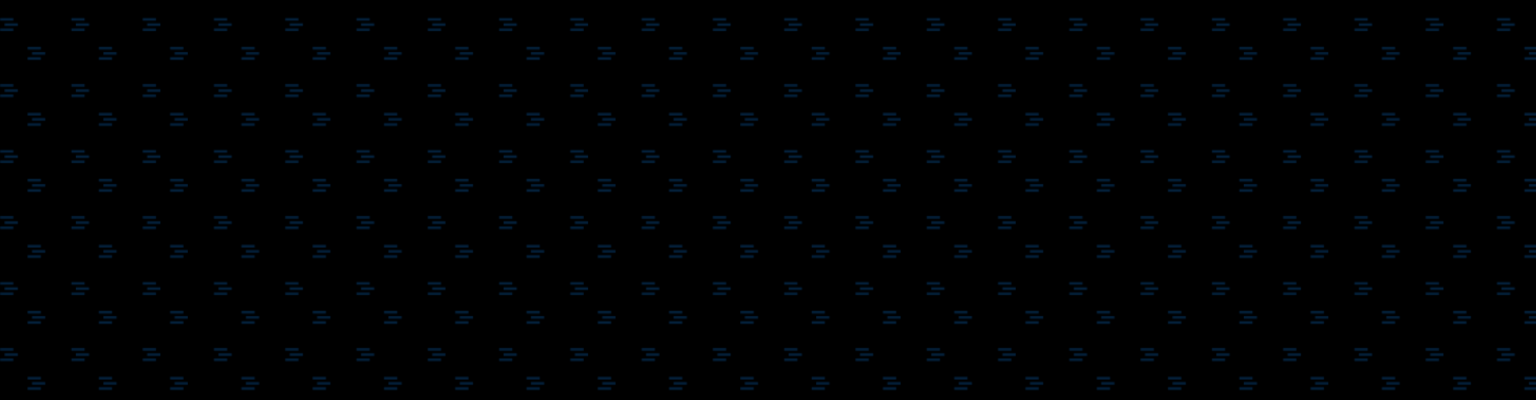Data drives paid search.
We pay for clicks. We spend for conversions. And in between these two metrics we strive to understand how our keywords, text-ads, and landing pages are impacting results.
But where does the data come from?
 Some of it comes from the search engines themselves. But there are other important sources too. One of the unintended consequences of picking your paid search management tool is that it defines the sources of data you’ll have access to on a daily basis.
Some of it comes from the search engines themselves. But there are other important sources too. One of the unintended consequences of picking your paid search management tool is that it defines the sources of data you’ll have access to on a daily basis.
ClickEquations uses six different data sources to provide a comprehensive look at campaign performance and rich context for reports and decision making.
Here’s a look at the data we include:
The Search Engines The search networks collect and provide essential performance data about your account from the engine side; only the engines know how much you spent on any campaign or adgroup, your impression counts or click-through-rates, or the all-important average cost-per-click.
The search networks collect and provide essential performance data about your account from the engine side; only the engines know how much you spent on any campaign or adgroup, your impression counts or click-through-rates, or the all-important average cost-per-click.
The search engines provide this information on their websites, and they offer API access to most but not all of it so other programs can automatically access/import this data for external use.
The API data is essential, but imperfect and incomplete. Thus far they don’t share any quality-score or minimum-bid info via the API, they don’t share the internals of all those ‘averages’, and there are a number of other metrics available in their on-site reporting systems (Google’s Impression Share being a primary example) that can’t be accessed by API.
The ClickStream
While search engine data tells you a lot about what happened on the search engine, it doesn’t tell you very much beyond the click itself – at least in their default configuration – about the behavior of searchers.
Gaining this important additional information requires adding conversion tracking tags to both website pages and target URLs. The realities of websites and the organizations that support them makes this unfortunately complicated, but it’s a struggle you really have to win to seriously manage paid search.
 Both Google and Yahoo offer their own optional conversion tags. When enabled, these expands your data set to include conversion counts, conversion rates, and makes possible some simple calculations like revenue-per-click and average-order-value. (It should be said that using these tags also gives the engines more insights into the performance of your business, a fact that many companies legitimately fear.)
Both Google and Yahoo offer their own optional conversion tags. When enabled, these expands your data set to include conversion counts, conversion rates, and makes possible some simple calculations like revenue-per-click and average-order-value. (It should be said that using these tags also gives the engines more insights into the performance of your business, a fact that many companies legitimately fear.)
ClickEquations supports the search engine conversion tags, which increase the amount of data provided via the APIs.
But we also have our own ClickEquations conversion tags, which offer substantial advantages. With our conversion tags we get full conversion data on all three engines, sku-level details about sales including revenue-related info like tax and shipping costs. These tags also enable us to provide complete search query reports, and information about what users do on your website after they arrive.
We would recommend using the search engine conversion tags only if they’re already enabled and only until they can be replaced or augmented with our own tags.
Hidden Metrics
As mentioned above, not all the data the search engines have make it into their APIs. Some of that missing information is very useful.
ClickEquations integrates some of this ‘missing’ information, including our favorite – Google’s Impression Share metrics.
Impression Share tells you how often your text-ad was displayed as a percentage of the times it could have been displayed given your chosen keywords. Looking at your Impression Share, and the 3 related-metrics Google provides, is an important clue as to where your campaigns have the most unrealized potential.
Proprietary TrueMetrics
Using the data provided by the engine API’s, page tags, and other sources, we can apply mathematics and statistics to create new numbers that deliver very valuable information and insights. In ClickEquations we call these TrueMetrics.
Our initial release has a number of them.
- Some are simple ratio’s – like what percentage of your Max-Bid is your Average CPC. This turns out that’s an interesting and useful number to look at when making decisions about your keywords or ad-groups.
- Others are based on complex mathematical or statistical calculations – such as ClickShare which tells you how an ad-group or keyword is performing as compared to its potential.
Calculated Metrics No matter how many metrics or TrueMetrics we provide, we know that nearly every search manager or business has their own unique views or needs for data – which is why with the Excel-based ClickEquations Analyst you can add user-defined calculated metrics to any reports.
No matter how many metrics or TrueMetrics we provide, we know that nearly every search manager or business has their own unique views or needs for data – which is why with the Excel-based ClickEquations Analyst you can add user-defined calculated metrics to any reports.
In fact, we even use calculated metrics in many of our pre-built Excel report templates and dashboards. One example takes the Google Impression Share metric and combines it with our proprietary ClickShare metric to produce a ‘Potential Revenue’ metric that shows how much more revenue an Ad-Group could deliver if it were hitting its ‘full potential’ (meaning getting all possible impressions, running at position #1, and getting CTR’s equivalent to the averages of other related keywords.)
3rd-party Data Sources
Paid search doesn’t live alone in the marketing or business world. And it doesn’t have to live alone in your reports or analysis.
ClickEquations Analyst makes it possible to directly import data from virtually any other database – other marketing channels, product databases, and accounting systems, etc. – and connect it directly to your live PPC data.
This makes it possible to look at the inventory levels of items based on which keywords typically sell them, compare the performance of certain keywords between search engine and shopping engine channels, or addrich meta-data to products reports – to name but a few.
Living With Data
In carefully studying the full range of available paid search management software solutions over the past few months, I’ve been struck by how many rely solely on the search engine API data. The next largest tier supports conversion tags, either their own or those of the engines, but limits their utility by neglecting to capture full search query data or full shopping cart sku-level contents.
But limited data means limited reports. And limited reports means limited understanding. And limited understanding often means bad or at least uninformed decision making.
The power of ClickEquations comes not from having six different data sources, but from the ways in which that data is used to deliver understanding and drive better decisions. In upcoming posts we’ll revisit many of these data sources, especially the unique ones, and drill down into the uses and benefits of this information in everyday account management.