Mobile-specific PPC ads were ranked the third most effective tactic behind text ads and remarketing by PPC marketers in 2018. And it makes sense, as the majority of search engine and overall online traffic is now mobile. PPC marketers state that mobile features and add-ons are developing fast, too. For example, new promotion extensions with Google AdWords allow you to display specific products on sale for local or online usage.
Over 60% of PPC marketers are spending significantly more on mobile and text ads than last year and plan to increase that budget in the next year. For both brands and agencies, mobile PPC targeting was ranked as first and second among the most important aspects of their PPC strategy. Now is the time to capitalize on mobile-specific ads. Here’s how to get your piece of the expanding pie!
First, Optimize for Mobile Speed
Before even considering running a PPC ad targeted at mobile audiences, your mobile site should be decked out to the fullest. This should become priority number one. You can’t have a slow mobile site. It’s 2018, and mobile optimization is no longer an added bonus, it’s a necessity. With the mobile-first index officially rolled out, not only is it necessary for PPC, but also for SEO.
As we know, more people browse sites on mobile more often than they do on a desktop. You can bet that if your site is slow, you will suffer from massive losses. In fact, you don’t even have to take my word for it. According to recent research, 85% of people won’t return to your site or engage with your brand again if they have a bad mobile experience.
A single poor mobile site experience with slow speeds and unoptimized page elements can destroy your brand reputation in the eyes of consumers. And according to Google, most sites are way too slow. In fact, the best practice for load time is just three seconds on a 3G mobile network. But most sites don’t even come close:
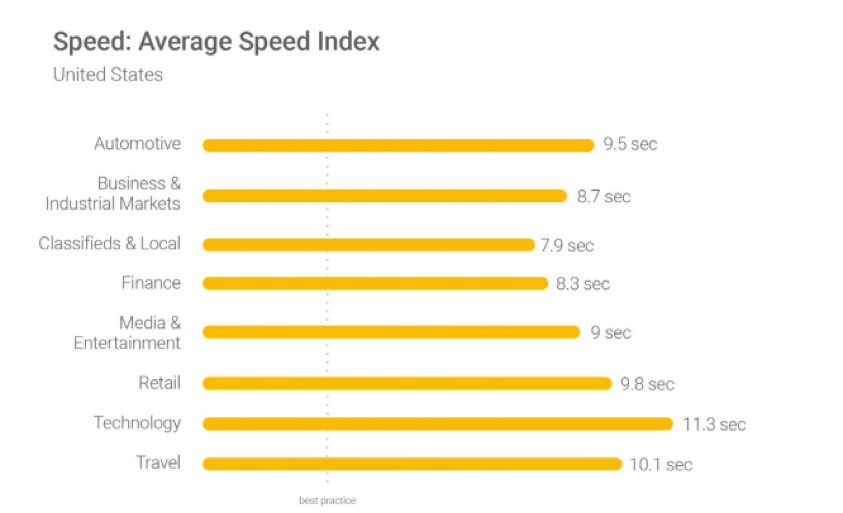
Consumers expect a certain level of speed and usability on mobile that the majority of sites still aren’t offering. If conversions are your goal on PPC, which they should be, you can’t risk having a slow site. Even a few seconds extra of loading time can cause huge increases in your bounce rate.
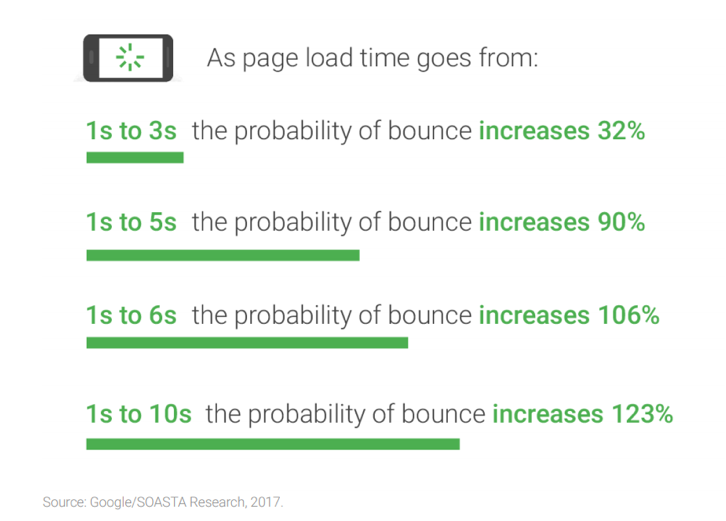
If your load time is even five seconds, the probability of a potential customer bouncing is 90%. Six seconds? A 106% chance.
Speed is the key to pleasing customers and keeping them coming back for more. Using Google’s Test My Site tool, you can quickly assess your mobile speed to see what specific improvements are necessary to reach the current three-second benchmark:
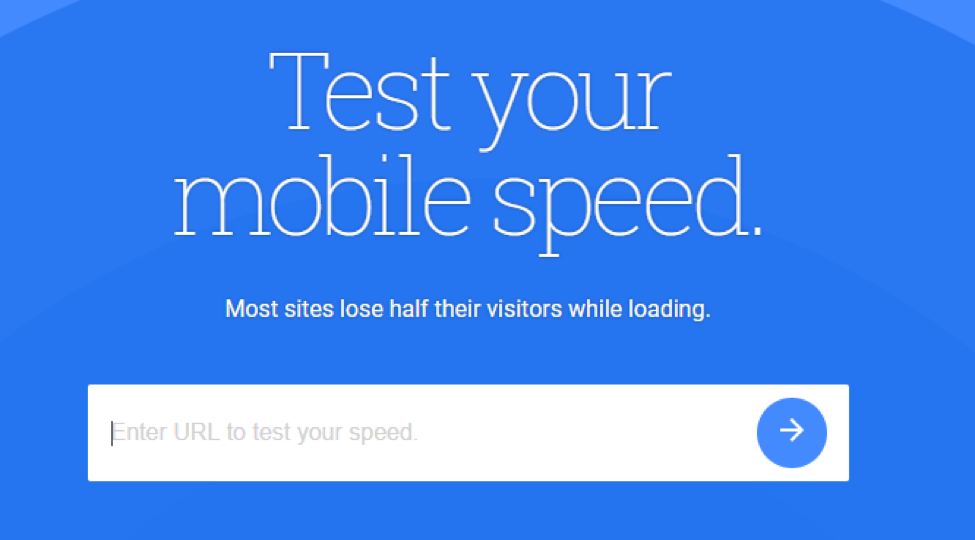
Knowing that most sites lose half of their visitors in the loading process, you could potentially double your lead generation by making improvements. What could a 2x increase in leads do for your business without spending extra money on ads or SEO? The Test My Site tool will generate an email report with actionable advice on what factors will improve your speed the most:
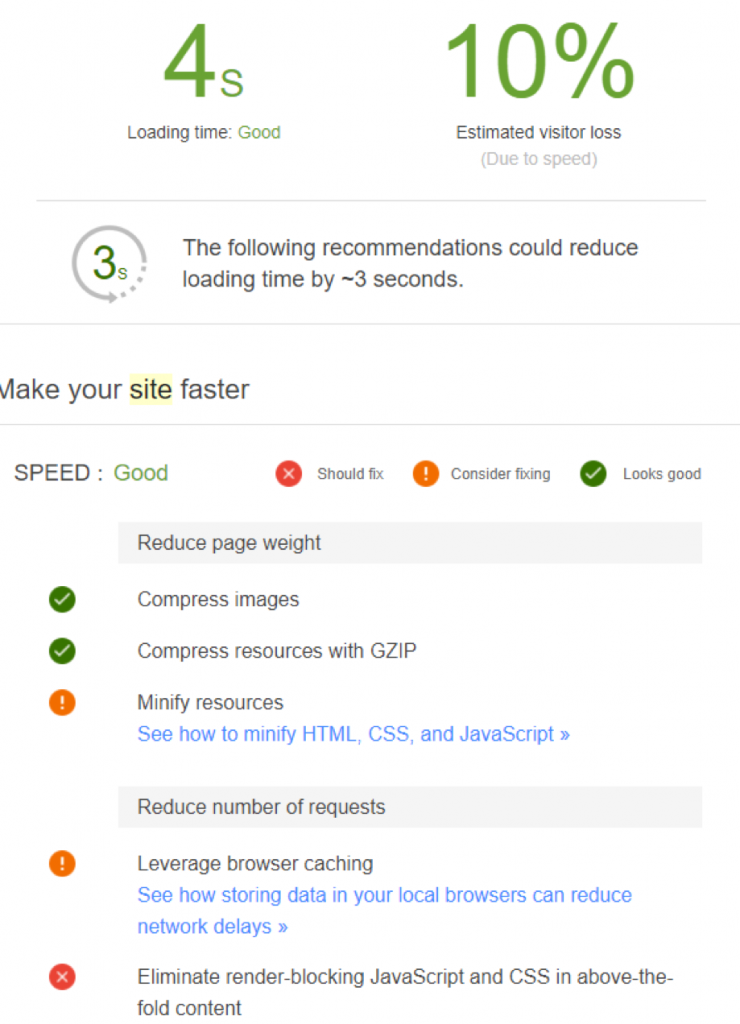
Even with a four second load time, I can already expect a 10% customer loss. Making these improvements can help you capture more of your already existing traffic that simply refuses to stay around while your site loads slowly on their smartphone.
Before diving into mobile-based PPC ads, your mobile site has to be running as good, if not better, than your desktop site.
Use Local and Mobile Friendly Ad Extensions
Just optimizing your site speed is a full time job, let alone actually writing the ads. In this era of mobile, you need to not only fit in the most compelling information in 30 characters, but also use the most mobile-friendly ad extensions. Not only do extensions on AdWords give you more room to work with, but according to Google, they increase conversions dramatically.
So, what can you do to mitigate this potential disaster? Use the most mobile-friendly ad extensions:
Here’s a few visual examples of the best ad examples on mobile screens that will drive traffic:
Call Extensions
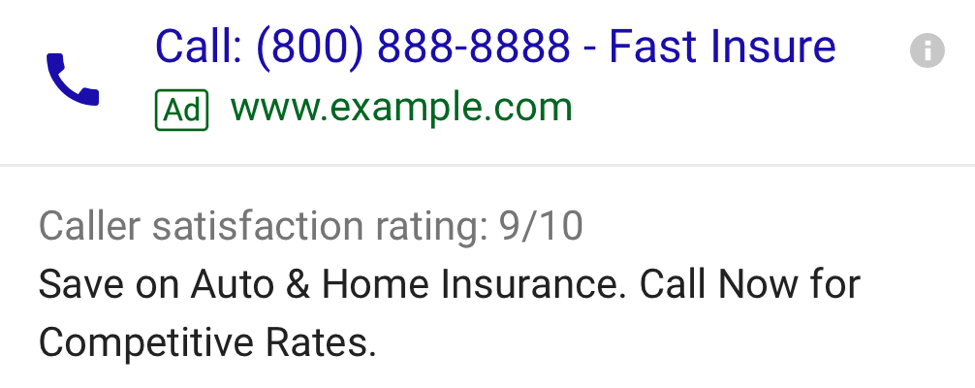
Call button extensions and direction based additions are also critical for driving local and mobile conversions on your ads:
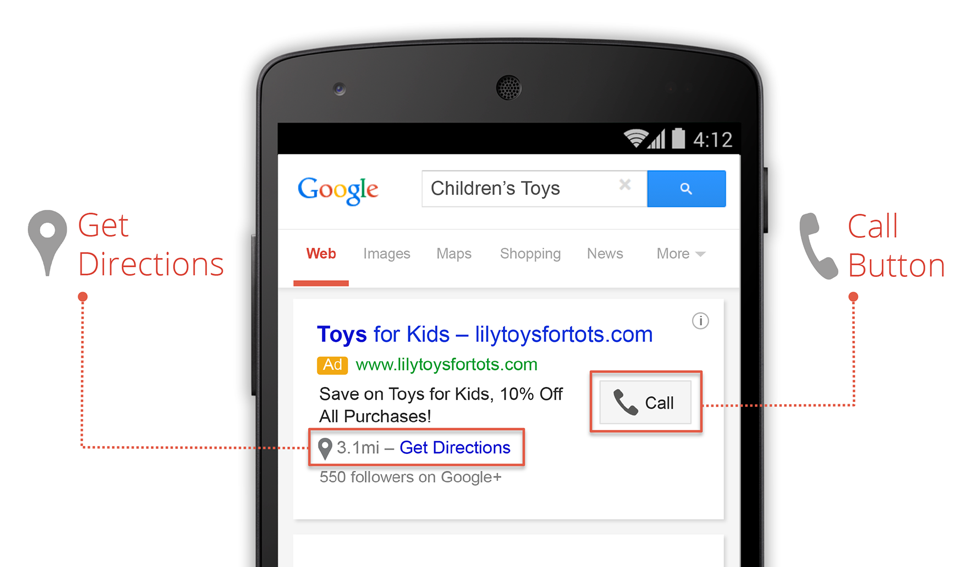
Message Extensions
Message extensions allow marketers to receive leads from texts directly from their ads!
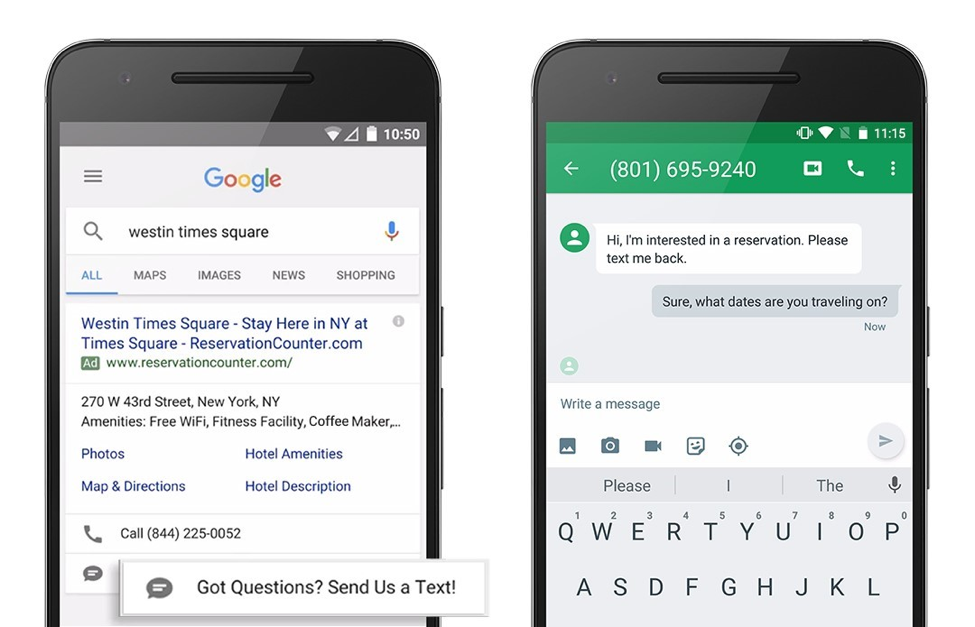
Location Extensions
According to Google, location extensions can increase your CTR by 10%!
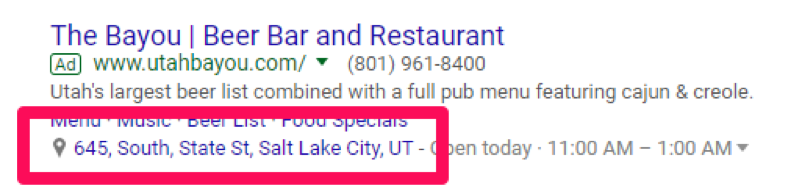
Pricing Extensions
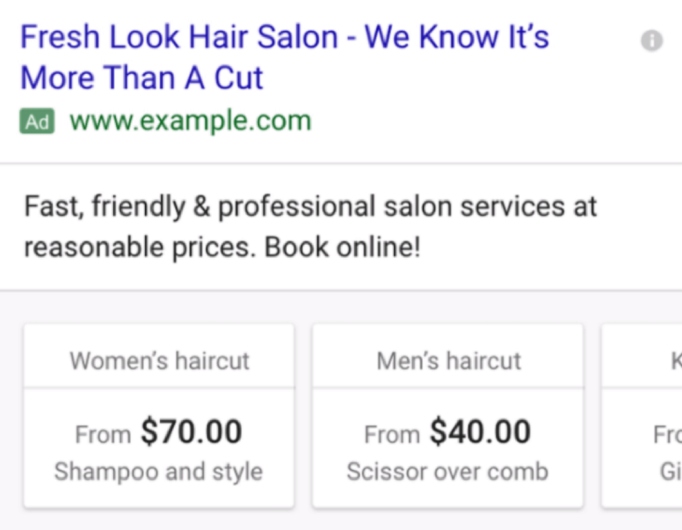
Sitelink Extensions
Google also suggests that sitelink extensions can increase your CTR by 10-20% on average!
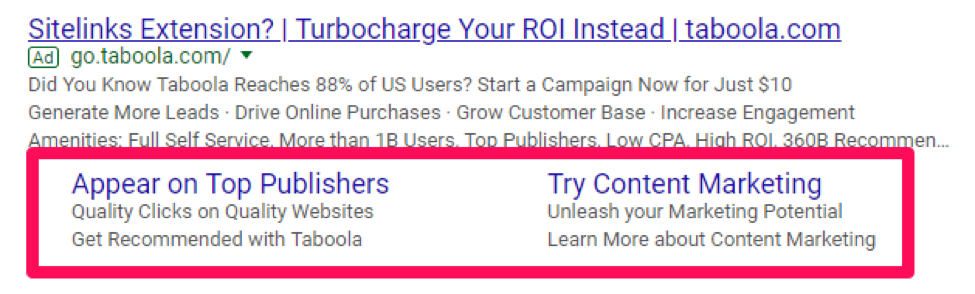
Google found that 76% of people who search for nearby businesses and products on mobile visit that related business within a single day. 28% of them convert.
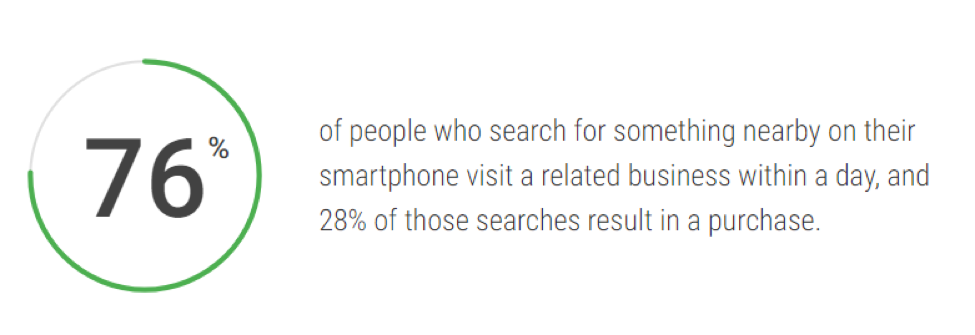
If you aren’t sure which extensions to focus on, do some basic competitor research to see what your top competitors are doing. For example, conduct a basic search on your mobile phone based on keywords you target. See what other bidding advertisers are using.
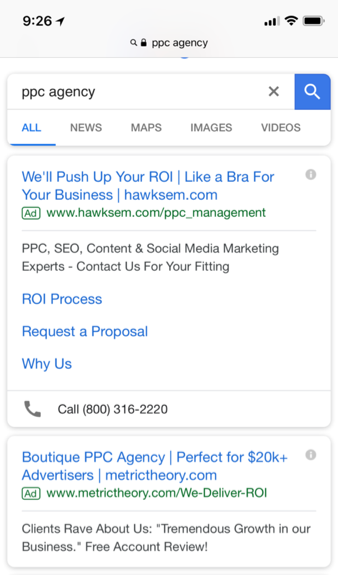
Notice how the first advertiser is using click to call extensions as well as sitelinks? Repeat the same process to see what top bidders are using. Consider using the same ad extensions and any more that can aid in the value of your ads.
Run a Call Only Campaign With Proper Call Tracking
Invoca call data shows that 65% of people prefer to reach out to a business via phone calls, yet only 24% preferred to fill out an online form. Online forms aren’t performing as well as they once did. But phone calls are making a resurgence with mobile browsers. When it comes to mobile and local activity, 63% of people make an offline purchase after browsing information online or speaking with a business. Plus, 70% of people have interacted with click to call search ads.
With mobile search being the top source for calls, and the average call lasting almost five minutes, prospect quality is very high. Thankfully, with AdWords, you can quickly setup call-only campaigns to drive tons of phone call leads for your business.
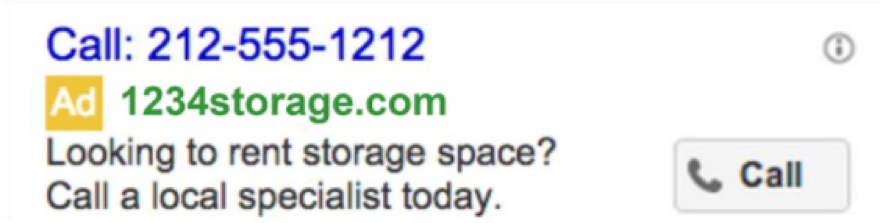
To get started with call-focused campaigns, head to your AdWords dashboard and create a new campaign based on the search network:
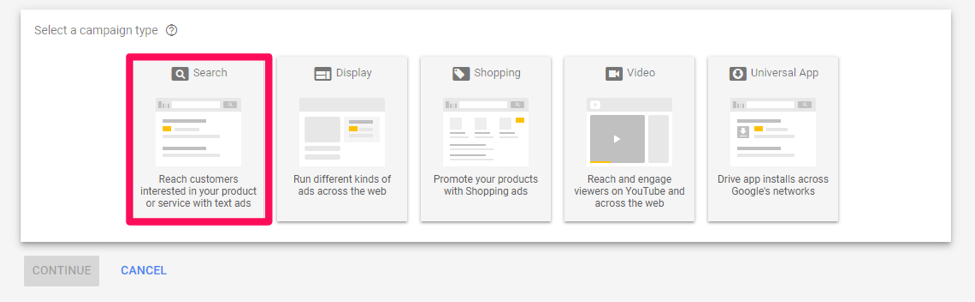
Next, select your campaign goal and click “Get phone calls” as the primary way you want to reach that goal.
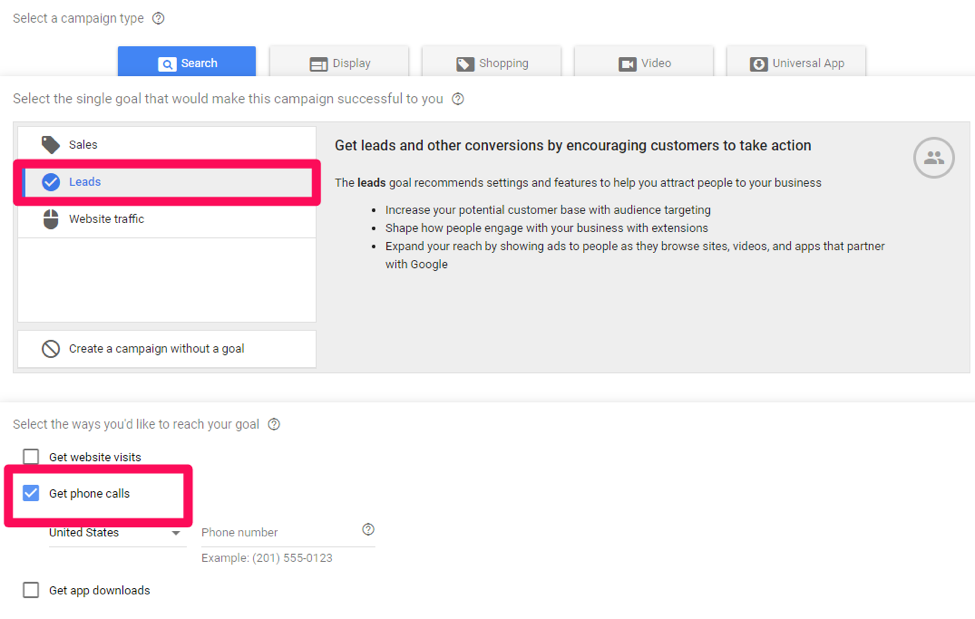
Give your campaign a recognizable name, like call-only:
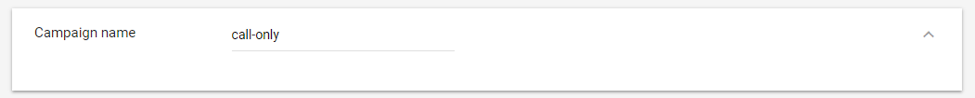
Next, you can customize everything from budget to bidding, locations, demographics and more.
Before closing up shop and calling it a day, you need proper conversion tracking for phone calls. Why? Because AdWords call tracking data is horrendous:
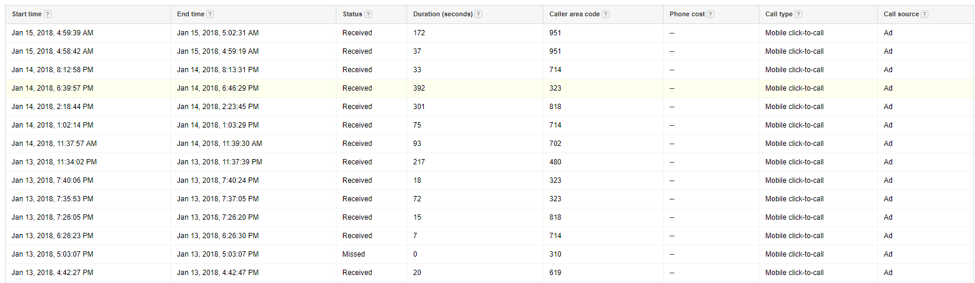
Zip codes, call length and start times? Good luck tracking return on investment back to that! Without knowing more data like website history, what ads they called from, duration, recording the conversation or keywords, there’s no way to know who converted and who didn’t. It would be a nightmare.
Thankfully, SEM ad tools integrate with call tracking providers, giving you extremely detailed data on just about every tracking factor you could dream of, bringing data to offline activities that AdWords simply can’t:
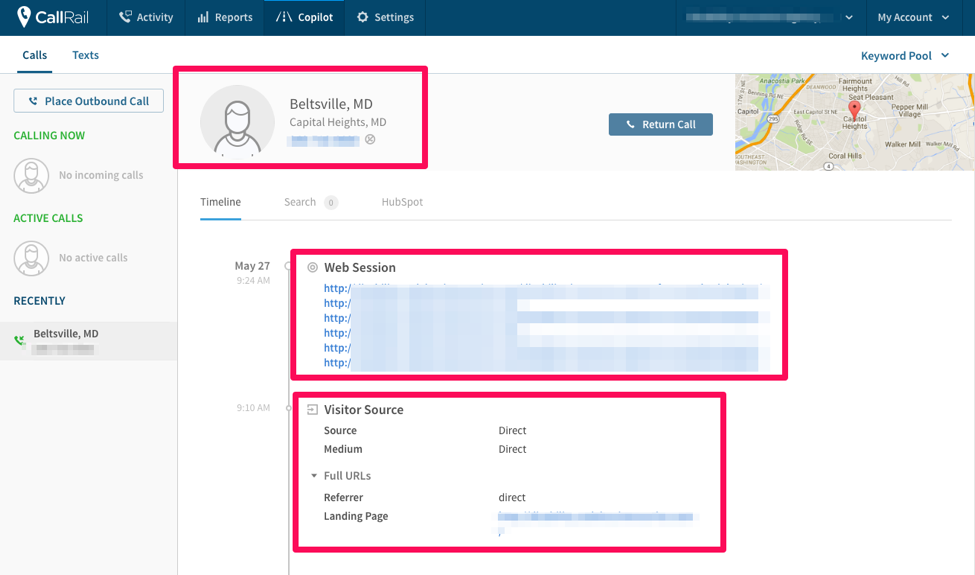
With CallRail for example, you can add tracking numbers directly to your ads and even your landing pages to take advantage of website clicks, a new addition to call focused ads. CallRail gives you valuable data on web sessions, call source and allows you to record calls for free, meaning you can quickly mark them as qualified leads based on the conversation. Each call gives you tons of information on where it originated. You don’t have to fly blind anymore and can better track each call for more accuracy and conversions.
Use Auto-Fill Lead Ads for Facebook Mobile Targeting
Facebook Lead Ads are one of the best ways to collect more leads and sales with mobile PPC ads. Why? Because they now have auto-fill features that speed up the conversion process. Instead of mobile users having to type out their email, name and any other form fields, Facebook will directly input their data for them based on their account. So you can collect leads without annoying mobile users or seeing bad conversion rates.
AdEspresso conducted a study pitting desktop landing pages against mobile Facebook Lead Ads, finding that lead ads on mobile converted at higher rates than desktop landing pages.
Ladder.io has used Facebook Lead Ads to decrease their own cost per lead by 80%.
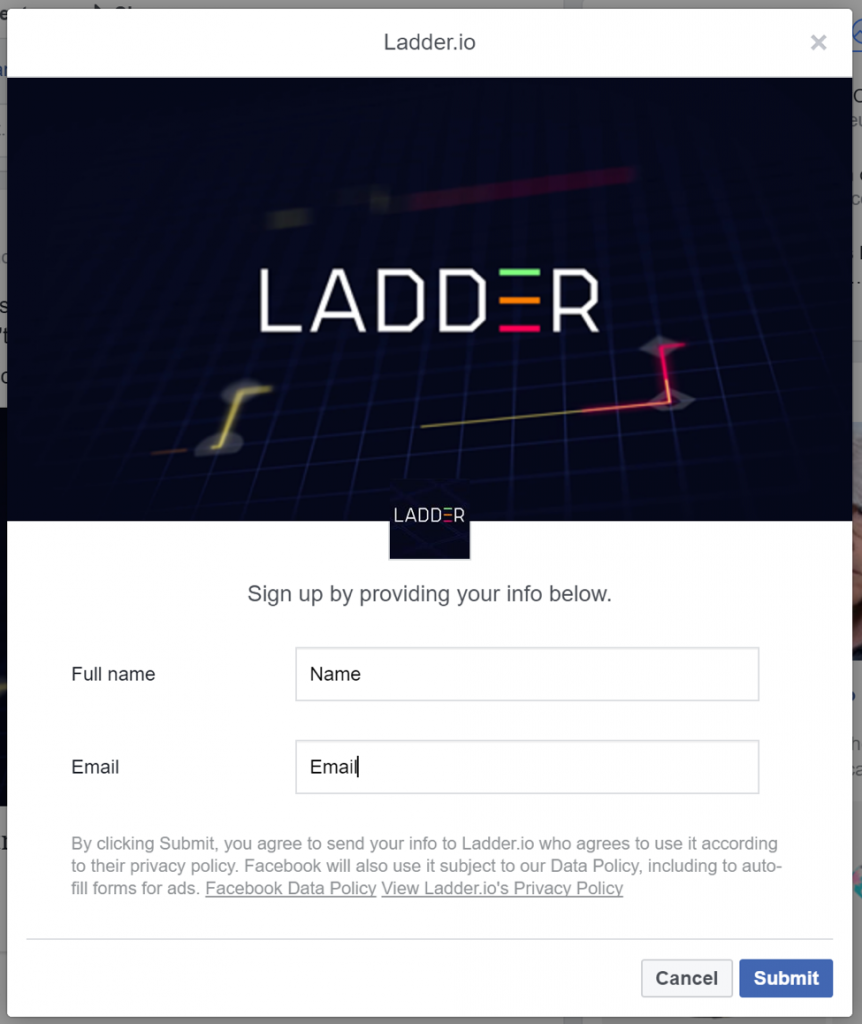
Using the Facebook Ads Manager, create a new campaign based on the lead generation objective:
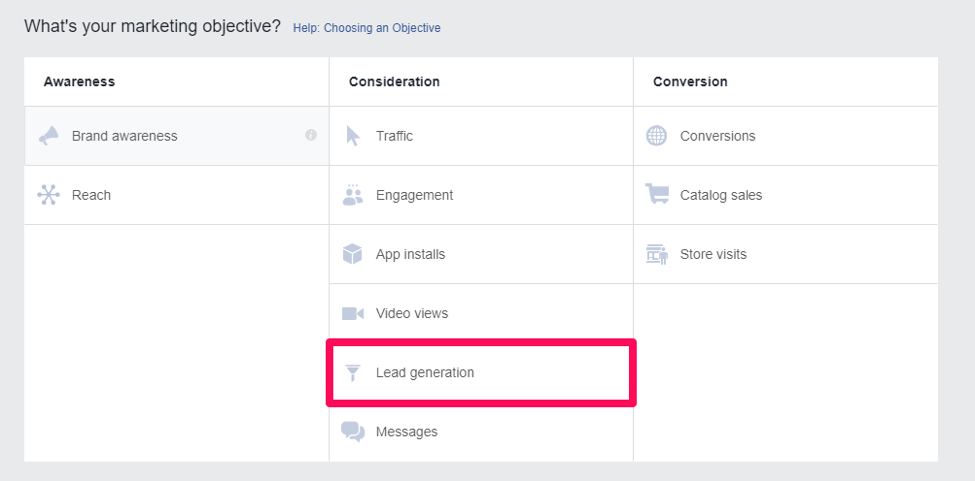
With custom form creation, you can choose between dozens of preset form fields or create your own based on your business needs:
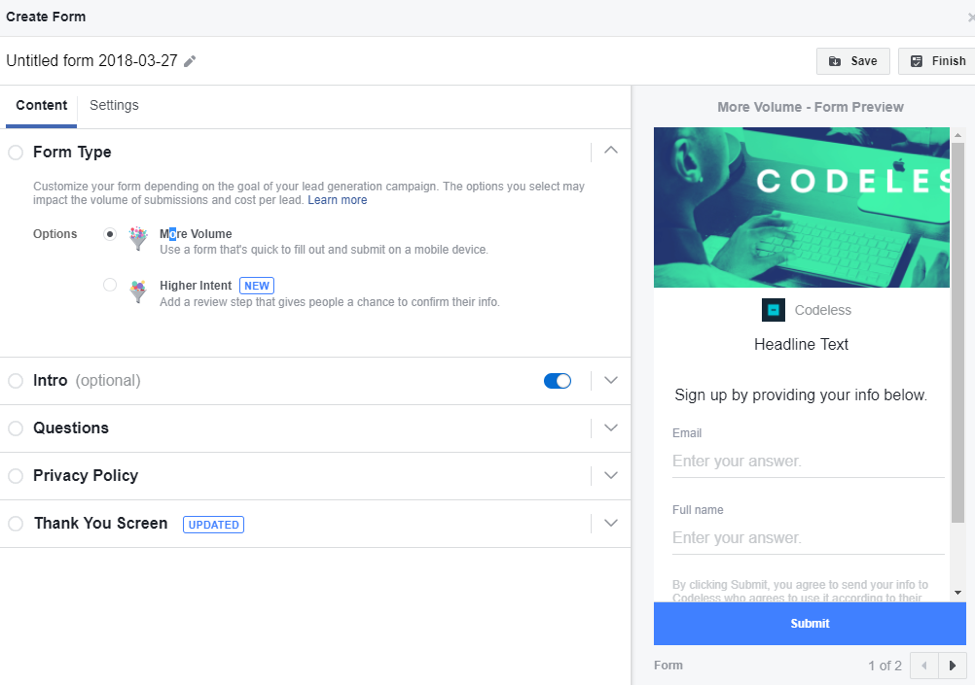
With higher intent form fields, you can ask users to confirm their information before hitting submit to ensure that you get the highest quality information.
Using a thank you page, you can drive traffic off of Facebook and back to your website once the user fills out their information.
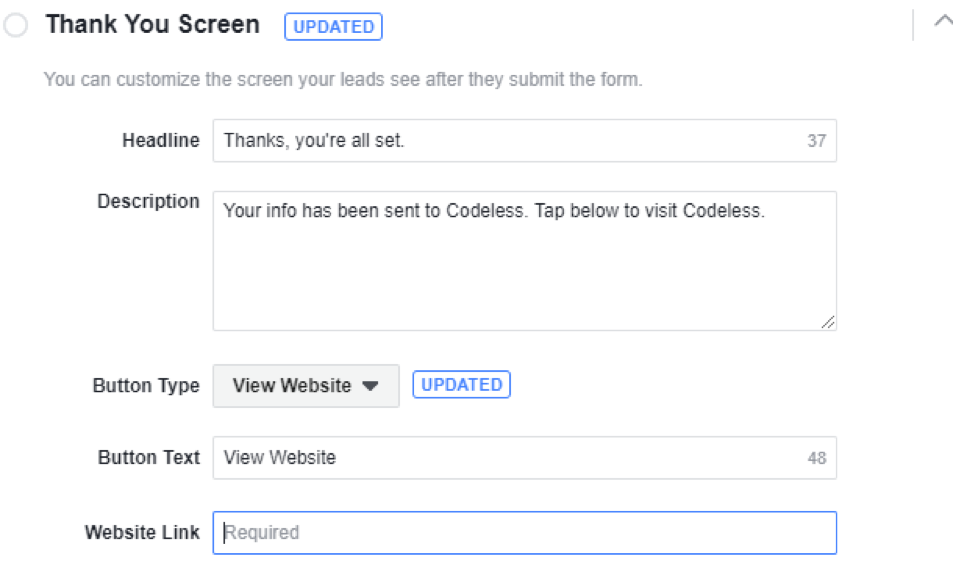
This gives you yet another chance to drive more mobile traffic to a given landing page.
To ensure that your Facebook Lead Ads are mobile-specific, head to the placements section and select “Edit Placements” to continue:
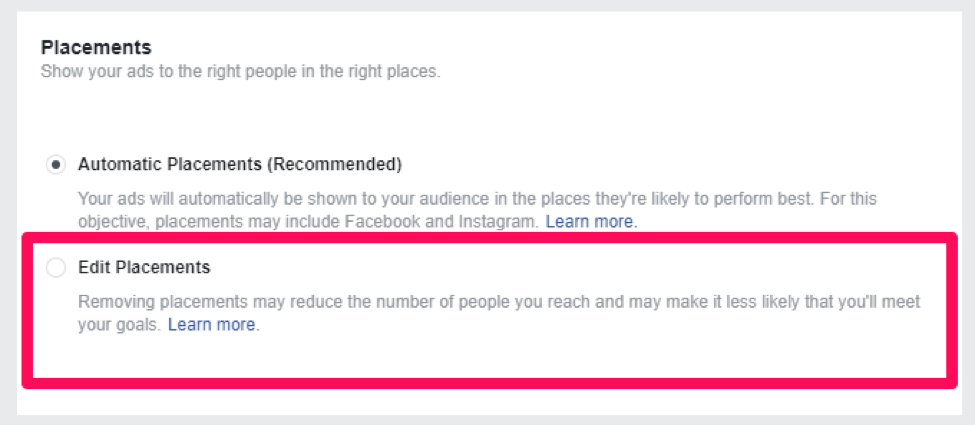
Next, select “Device Types” as mobile only:
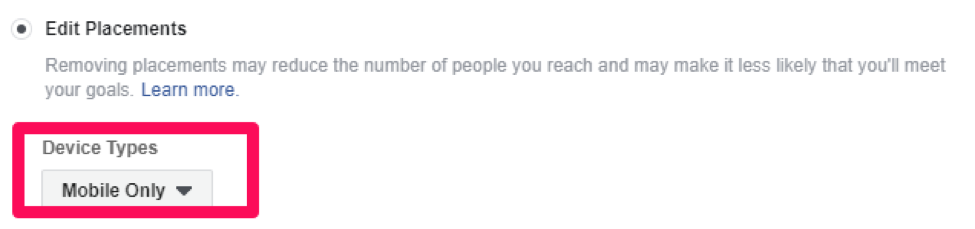
From here you can start to customize your placements even further, deciding if you want to advertise on just Facebook or include Instagram, Messenger and more:
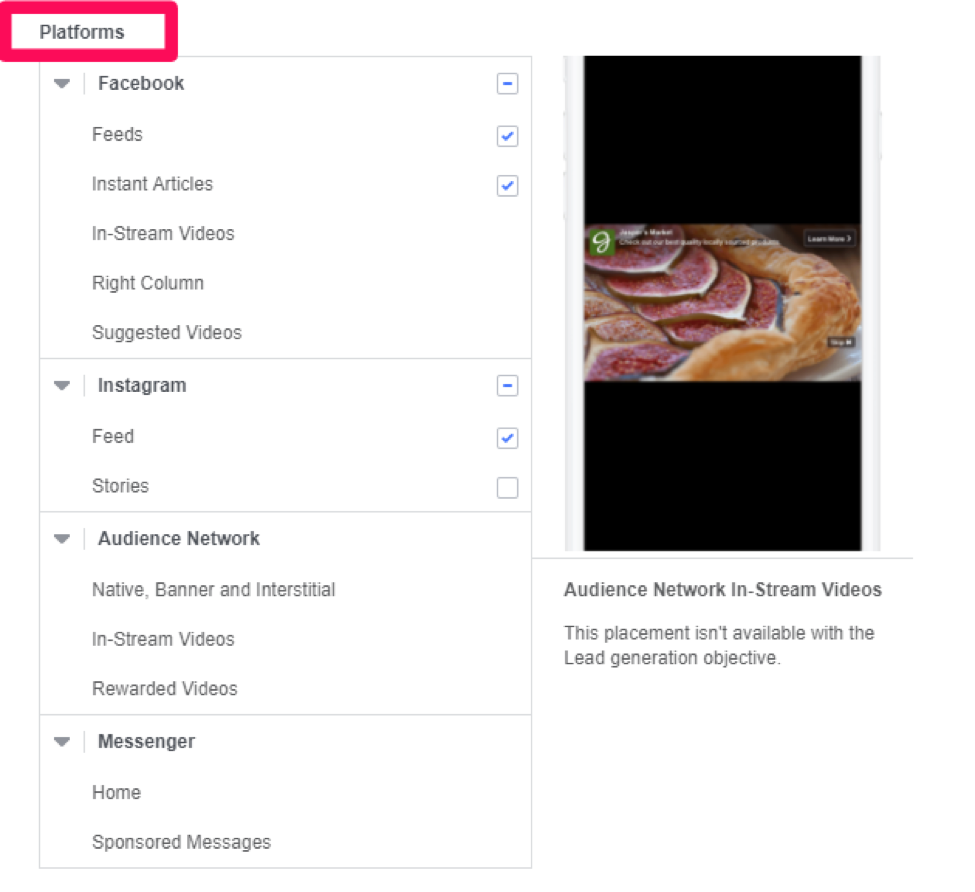
Lastly, if you want further customization based on your offer or business type, you can even choose what devices you want to advertise to. For instance, does your company cater to mobile applications or development for iOS and not Android? You can make that choice to ensure you only get the most targeted users:
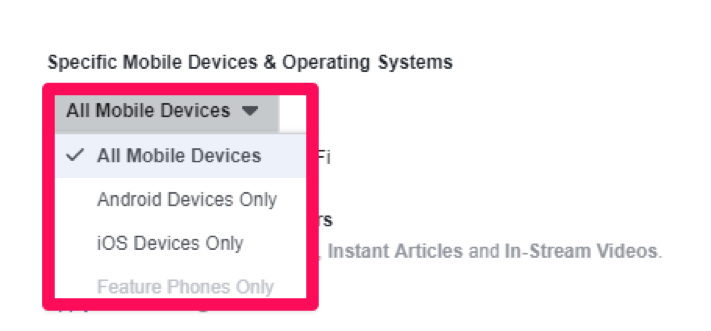
Take advantage of Facebook’s Lead Ads and select mobile-only targeting to generate tons of cheap leads for your business. For more information about how to set-up Facebook lead ads, check out this guide with 50 examples!
Use IF Functions To Customize Mobile Messaging
Most people run new campaigns fully targeted at only mobile devices to ensure proper messaging. Or they simply create dozens upon dozens of ads, each being distinctly for mobile and desktop. But the truth is, that’s working harder, not smarter.
Instead of creating entirely new campaigns, IF functions allow you to customize the messaging depending on which device is seeing your ads, within a single ad and campaign. When a specific condition is met, corresponding messaging will be displayed.
IF functions are simple trigger and action-based scripts. IF device = mobile, show XX message.
For example, if the device viewing the ad is mobile, you can show a free shipping offer for mobile orders:
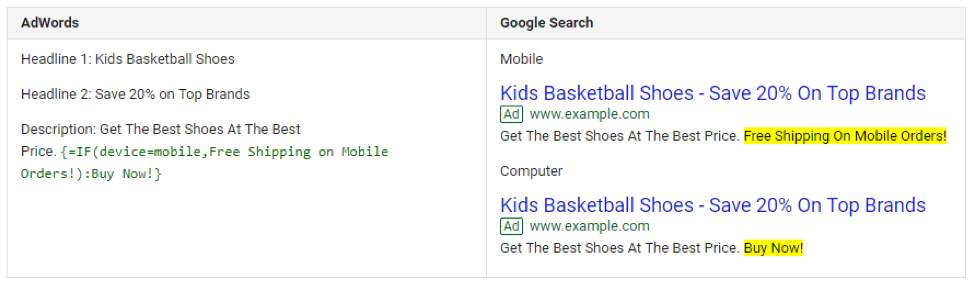
To use IF functions, you can directly insert them into any ad you create, or an existing one using the following formula:
{=IF(device=mobile, text to insert):default text}
You can insert text for the IF function and default text for when the function isn’t met.
If you want to run IF functions at scale, you can use a business data feed through AdWords:
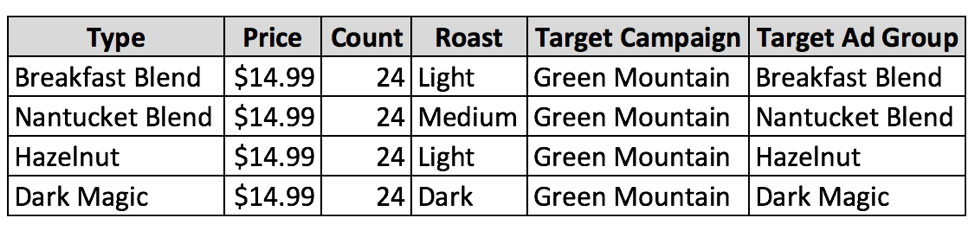
Business data feeds will dynamically update your ads based on changing prices, quantity and more. For instance, the business data feed can update your ads to showcase pricing based on your IF functions:
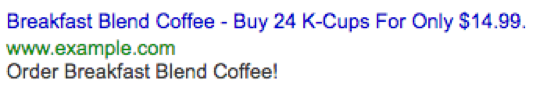
One company has found mobile CPC decreases of 7.5% and 30.8% increases in conversions.
It’s safe to say that IF functions work.
Using compelling offers and IF functions, you can quickly scale your mobile ad text without creating new campaigns and writing whole new sets of ads. Try running mobile discounts on products, shipping or delivering coupons to incentivize purchases. With cart abandonment rates averaging at 77%, try using remarketing lists for search ads to retain more customers and close more deals.
Conclusion
PPC marketer’s confidence in mobile specific ads is exploding – and their success is driving it! Now is the time to implement more mobile ads with PPC to capture waves of traffic. Mobile dominates online browsing now, and it’s more important than ever before. But running PPC ads on mobile takes a slightly different approach with different technology.
First, start by ensuring that your site is fast. Page load times need to be three seconds or less. Otherwise, you risk losing tons of your existing traffic and impacting your bottom line. Once speed and optimization are in place, start using local and mobile-friendly ad extensions like call buttons, locations, directions and more.
Try running a call only campaign, ensuring that you have proper call tracking both on your ad and your landing pages. If you’re using Facebook, use auto-fill lead ads for mobile Facebook targeting to ensure the best conversion rate you can.
Lastly, try using IF functions to customize your mobile ad text at scale, providing incentives for mobile users to buy from you. Mobile PPC is a thing. Implement these tactics, and you can get your piece of the pie today.
Image Credits
Feature Image: Unsplash/Toa Heftiba
All screenshots by Richard Beck. Taken April 2018.
Image 1-2: Screenshot via Google
Image 3-4: Screenshot via Google
Image 5: Screenshot via Search Engine Land
Image 6: Screenshot via Google
Image 7: Screenshot via Metric Theory
Image 8, 10, 13: Screenshot via Google
Image 9: Screenshot via Search Engine Land
Image 11: Screenshot via Google
Image 12: Personal screenshot
Image 14-18: Screenshot via AdWords
Image 19: Screenshot via CallRail
Image 20: Screenshot via Ladder
Image 21-27: Screenshot via Facebook Ad Manager
Image 28: Screenshot via Google
Image 29-30: Screenshot via Instapage



