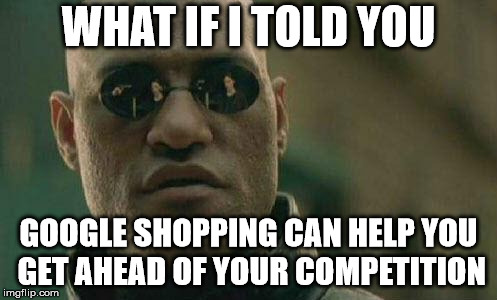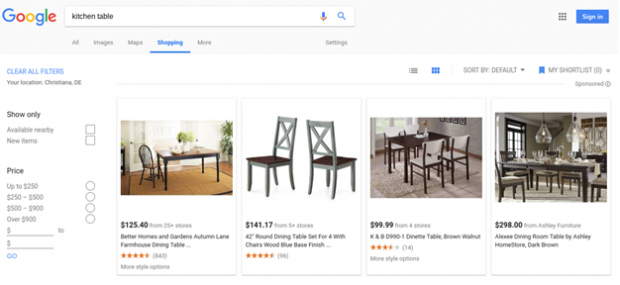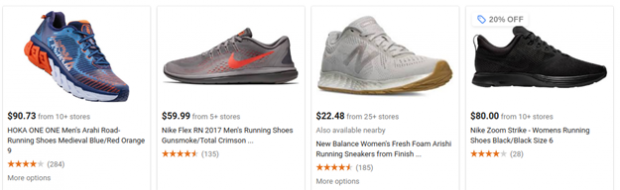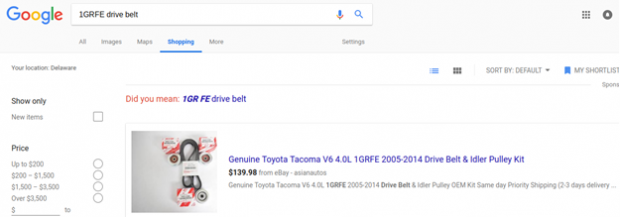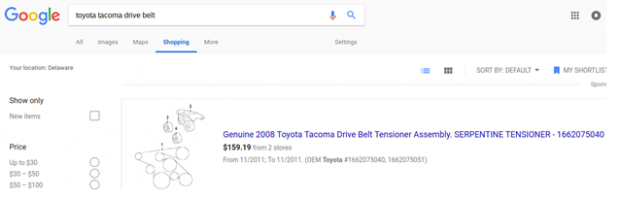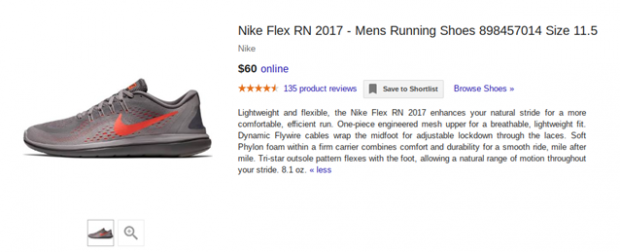This awesome mini guide to Google Shopping campaigns comes from our friend Anthony Capetola from Sales and Orders.
“How can I stay a step ahead of my competition?” It’s a question that remains top-of-mind for all retail store owners, both on or offline. For ecommerce retailers, the issue is even more pressing. While the nature of ecommerce enables you to reach an incredibly widespread audience, the vast majority of niches are saturated with competing companies vying to do the same.
That said, as the owner or manager of an ecommerce company, you absolutely need to take advantage of every opportunity available to get your products in front of your target audience before your competitors do.
Which is exactly why you need to have a presence on Google Shopping.
Why Google Shopping?
Before we get into discussing why you should be taking advantage of Google Shopping, let’s quickly explain what it is in the first place.
Essentially, Google Shopping is a search engine focused solely on displaying products related to a search term used by an individual. On the merchant side of things, Google Shopping allows companies to upload information about their products via Google Merchant Center, and create ad campaigns for these products within Adwords.
When a user searches for a product-related term, they’ll be provided with a number of Google Shopping ads (called Product Listing Ads, or PLAs) along with the typical web page-related search results.
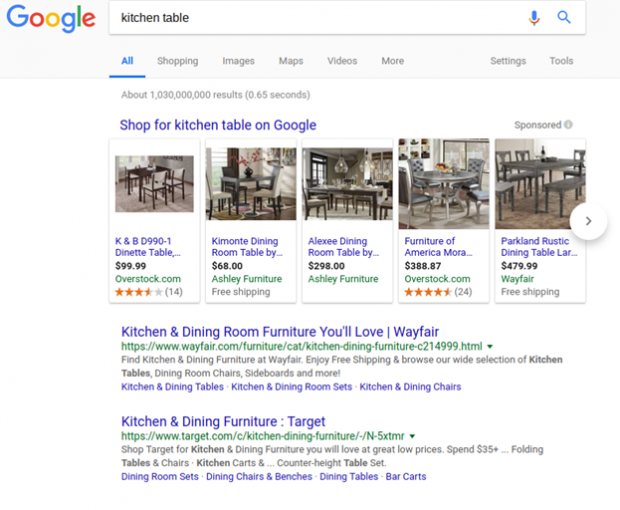
Users can also click the “Shopping” tab at the top of their search results for additional PLAs related to their search term:
Additionally, PLAs are also made visible on Google Image’s search results, as well:
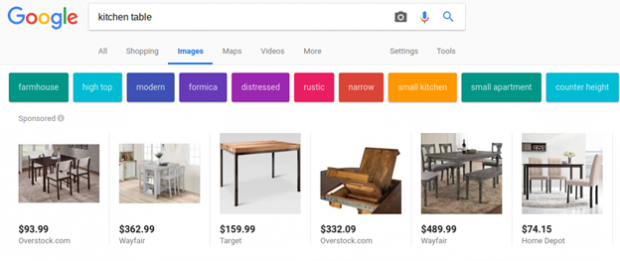
As for why you should be aiming to gain a presence on Google Shopping:
First of all, it enables you to potentially have your products seen by anyone who uses Google to search for terms related to said products. Since Google is, of course, the most-used search engine in the world (by far), it simply makes sense that you’d want to maximize your visibility on the platform.
It’s also worth noting that consumers are relying more and more on search engines for product-related searches as time goes on. While most product-related searches are still conducted via Amazon and other retail-specific platforms and marketplaces, product searches on search engines (with Google making up the lion’s share) rose from 28% to 36% from 2016 to 2017. What’s more, it’s projected that search engines will be used for 50% of product searches via mobile device by 2021.
Because of this growing trend (in which more and more people rely on Google when seeking out new items to purchase), Google continues to focus on improving and evolving its product search functionality in order to cater to the growing needs of its users.
All this being said, now is as good a time as ever to get acclimated with everything Google Shopping has to offer – which is exactly what we’ll help you do throughout this article.
Get Ahead with Google Shopping Ads Optimization
One very important thing to point out about Google Shopping is that, while you do place bids to enhance your product’s visibility, the size of your bid isn’t the only factor that determines whether your PLA appears for a specific search term.
Google’s algorithms also place great importance on the quality of your product listing ad, as well. In other words, there’s more to getting seen on Google Shopping than simply outbidding your competition. With that in mind, let’s look at what you need to do to optimize your Google Shopping ads.
Title Optimization
As you’d probably assume, the quality of your PLA’s title plays a major role in whether or not Google’s algorithms, and your target audience, notice the ad in the first place. There are a few things you can do to increase the chances of ranking highly for search terms related to the product in question.
First of all, you’ll want your title to be as descriptive as possible (without going overboard, of course). Take a look at the following results for the search term “running shoes”:
As you can see, each of the titles for the top results follow nearly the exact same structure:
Brand – Gender – Sneaker Type – Color
Again, not only does a descriptive title allow Google to better understand what the product actually is, but it also increases the probability of an individual clicking on the ad, as well. In contrast, if one of the PLAs was simply titled “Nike Running Shoes,” it probably wouldn’t be all that attractive – to Google or to consumers.
Another must-have for your PLA title, when applicable, is any sort of identifier that’s unique to that specific product. This might be a part number, an ISBN, or the year the product was made.
To illustrate the importance of including such identifiers, take a look at the following screenshots:
Typically, when an individual searches for a specific item number, they’re almost certainly looking to make a purchase. By including the item number in your title, you increase the chances that they’ll see your product first and make this purchase from your store.
One thing you should avoid doing when crafting your product title is keyword stuffing. Not only will it appear clunky to those who come across your ad, but you’ll also run the risk of being penalized by Google for trying to game the system.
Similarly, you should also avoid using promotional language, CAPITAL LETTERS, and any other gray-hat means of attracting attention that doesn’t necessarily add anything of value.
Simply put: When it comes to creating a title for your PLAs, be as clear, concise and natural as you possibly can.
Description Optimization
Essentially, the guidelines for creating a title for your PLA also apply when creating the copy for the description of the product:
- Be clear and concise, while also providing the essential information potential customers will need to make a purchasing decision
- Make your copy readable, and avoid unnaturally stuffing keywords into the description
- Use “clever” copy sparingly
- 5k character limit, however 500 – 1000 characters recommended
Take a look at the following example:
While the copy is admittedly a bit “flashy,” each sentence serves to explain exactly what the consumer should expect from the sneaker in question. The description not only explains the various features of the sneaker, but also what these features mean in terms of benefits to the consumer, which is exactly what you should aim to do.
Pricing Optimization
While you surely know that pricing plays a major role in a prospective buyer’s purchasing decision, it also comes into play on Google Shopping in terms of visibility, as well.
First ensure your items’ prices generally align with your competitors’. Google Shopping typically prioritizes ads that show the best price for a given item when a consumer searches for a specific product. (Of course, if you can beat your competitors’ prices, that’s even better!)
Second, consumers are likely to ignore items when their prices don’t fit into an expected range. Price your product too high, and your target audience will simply find a similar product elsewhere; price it too low, and your potential buyers might assume the product is cheaply made.
Google Will Penalize You for Fluctuating Your Prices More Often Than is Typical
Also worth noting is that Google will penalize you for fluctuating your prices too often. While you’ll certainly want to tweak your pricing over time depending on an item’s performance, as well as changes your competitors make, your best bet is to keep your pricing steady until a change is absolutely necessary.
As far as “down and dirty” pricing tactics go, you might consider identifying products within your inventory that could be considered loss-leaders. These are items which you’ll sell at a loss (or, at least, for a lower-than-typical profit) in an effort to get customers to make additional purchases on your ecommerce site. Or, you may use your loss-leaders to attract customers to your site, then offer them a more valuable version of the product in question once they arrive.
The main takeaway, here: Price your products low enough to get your target consumers to click over to your page, but high enough that you maximize the revenue you bring in.
Attend to Negative Keywords
Google Shopping Ads differ from text ads in that, while companies can pay to have their text ads show up for specific keywords, Google determines which keywords a specific PLA will show up for.
Make sure that your PLAs are showing up for keywords that actually lead to conversions. For example, if you sell TVs, you almost certainly wouldn’t want to rank for the search term “television repair,” since those who use this term are looking to fix their current TV, not buy a new one.
Unfortunately, the more irrelevant search terms you rank for, the more ad spend you’re essentially throwing away. This is why it’s important to review your search queries in Google Shopping regularly. If you see certain terms that are either not relevant to what you’re selling or are spending a lot of your ad spend without making any sales they should be added as negative keywords to avoid showing for them again in the future. Doing so effectively narrows the search terms your products can show for, and will help you to improve overall return on ad spend.
While there are any number of negative keywords for each of your specific products, you also want to avoid using these universal negatives within your titles and descriptions:
- Free
- Cheap
- Trial
- Review
Strategic Structuring of Google Shopping Campaigns
Now that we’ve discussed the more customer-facing side of Google Shopping Ads, let’s go behind the scenes and talk about the campaigns you’ll create for these ads. Specifically, we’re going to discuss how to structure your campaigns to maximize the amount of exposure your products get.
Note: For the sake of brevity, we’ll simply provide a quick description of what each structure type entails. For those looking for more in-depth coverage of each, we’ll provide links for further reading.
All Products
When just getting started with Google Shopping, products are structured as “All Products” by default. Keeping this default setting means you’ll be bidding the same amount for all products in your inventory, regardless of their price, their performance, and other factors we’ll discuss momentarily.
As you can probably guess, this isn’t exactly an efficient way of doing things, especially if you offer a variety of products. So, even if you’re just getting started with Google Shopping, you should make it a priority to begin subdividing your products as soon as possible.
Top Performers
One of the most effective ways of increasing sales and revenue is to maximize the visibility of your best-selling items.
It makes perfect sense: If you’re going to spend more money on ad bids, you want to do so for the products that will earn you the most in return. Do so by creating a campaign focused specifically on your hot-ticket items, and ramp up your bid for these products accordingly.
Pro-Tip: Be sure to set this campaign at a higher priority, since the products within this campaign may also be included within other campaigns, but at a lower bid. This will ensure the higher priority campaign kicks in for keywords related to the hot-ticket item in question.
Seasonal
It’s more than likely that the demand for your products will wax and wane over the course of the year. Regardless of whether this is due to an upcoming holiday season or a change in weather, you want to be prepared so that you don’t end up wasting ad bid money on products that aren’t going to be selling all that much in the coming weeks. On the other side of things, you’ll want to invest more money into ad bids for products that become in vogue during certain times of the year.
In much the same way that you’d create a best-selling campaign, you’ll also want to segment your products by seasonal demand in order to make the appropriate changes when the time comes.
Remarketing Lists for Shopping Ads
RLSA campaigns are focused squarely on individuals who have checked out specific products on your site, but haven’t yet made a purchase. You can further define RLSA campaigns to target people who visited a specific product page, those who abandoned their shopping cart, and more.
While albeit a bit more complicated than the previous campaign structures, creating RLSA campaigns can be incredibly beneficial. In terms of growth, these campaigns typically lead to an explosion in click-through rate, as well as conversions. What’s more, the cost-per-click for RLSA campaigns is generally much lower than the average, unspecified campaign.
When setting up an RLSA campaign, you’ll be given two options:
- Target and Bid
- Bid Only
Essentially, selecting Target and Bid means that you’ll only be bidding for visibility when individuals who fit your defined criteria search for a term related to your products. Bid Only, on the other hand, allows you to keep your current bid steady for all consumers searching for a related term, while ramping up the bid for those who fit the aforementioned criteria.
Wrapping Up
While there is definitely a lot more to know about how to use Google Shopping to gain a leg-up over your competition, we hope this quick primer is enough to give your first few campaigns an edge.
Again, as Google will be continuing to focus on improving its product search functionality over the next few years, it’s all but essential that you learn the ropes, so to speak, as soon as possible. The more you know now, the further ahead you’ll be in the years to come.
Image Credits
Feature Image:Unsplash / Xianjuan HU
All screenshots by author. Taken June 2018.
Image 1: Meme Imgflip
Image 2: Screenshot via Google Search
Image 3: Screenshot via Google Shopping Search
Image 4: Screenshot via Google Image Search
Image 5: Screenshot via Google Shopping Search
Image 6: Screenshot via Google Shopping Search
Image 7: Screenshot via Google Shopping Search
Image 8: Screenshot via Google Shopping Search