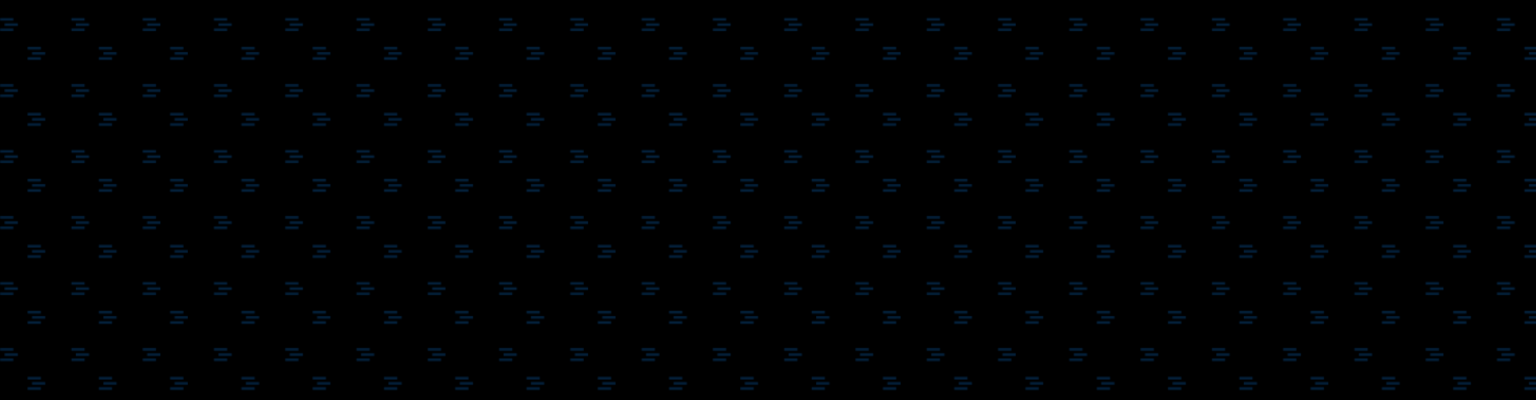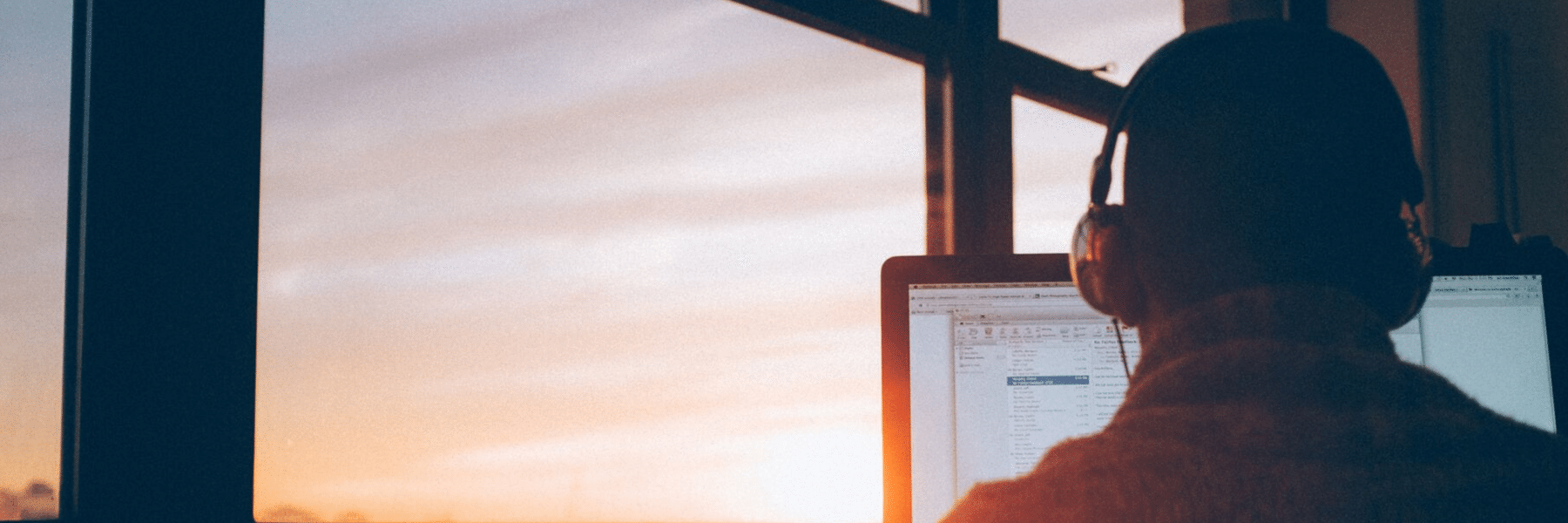The ClickEquations July 2009 Release is now live in all client accounts.
This release enhances a number of core ClickEquations capabilities and expands us into a few new areas. It includes a new dashboard and performance charting, support for multiple accounts from the same search engine, a range of new campaign editing capabilities, enhancements to our bulk-editing features, more metrics, better Content Network Support, and richer options around our bid management capabilities.
Complete details are available in our Release Notes, but here’s a quick summary:
Enhanced Dashboard The ClickEquations Manager dashboard has been expanded and moved front-and-center in the web application. An enhanced set of performance metrics are now visible at-a-glance for each current engine account, and a new set of performance charts and graphics (covering costs, revenue, ROAS, ROI, Average Order Values, CTR, CPC, and more) are available. The new dashboard allows you to gain a quick yet comprehensive view of the performance of your paid search campaigns.
The ClickEquations Manager dashboard has been expanded and moved front-and-center in the web application. An enhanced set of performance metrics are now visible at-a-glance for each current engine account, and a new set of performance charts and graphics (covering costs, revenue, ROAS, ROI, Average Order Values, CTR, CPC, and more) are available. The new dashboard allows you to gain a quick yet comprehensive view of the performance of your paid search campaigns.
Multi-Account Support
Large advertisers and those with segmented accounts often have several AdWords or AdCenter accounts managing keywords for a single website. ClickEquations now supports any number of accounts per engine per client. Each account can be viewed individually in our reports or management interface, or you can view roll-ups of performance across multiple accounts. Detailed or aggregated reporting is also supported in ClickEquations Analys, our Excel plug-in.
International Character and Currency Support
ClickEquations can now be configured for any North American, Central American, South American, European and Australasian currency and date/number formatting system.
 Expanded Account Management & Editing
Expanded Account Management & Editing
A number of small and large enhancements have been made to how you can manage campaigns, ad groups, keywords, and text-ads within ClickEquations. For example, we’ve expanded our support for adding new campaigns and ad groups and setting options for them, and now allow Dynamic-Keyword-Insertion (DKI’s) in text ads added via ClickEquations. Bid changes and bid rule assignments can now be made across multiple ad groups at once, and we’ve rounded out our support for the content network with separate bidding controls as supported in all the different engines.
Improved Bulk Editing
The powerful bulk editing features introduced in our May release have been extended to cover bulk editing of text ads. In addition, you can now export keywords or text ads at the engine, campaign, ad group levels – so it’s easier to work in Excel to make mass changes (which can be re-imported in a single click) or copy campaigns or ad groups from one engine to another.
New Bid Management Options
Control over custom bid rules has been improved, with greater precision and flexibility over the lookback periods which define the data set any rule takes into account (including support for calendar or click-based ranges). This makes it easier to create rules which apply to a wider range of buying cycle realities. We’ve also extended support for our four revenue attribution models down to the bid rule level – so each individual bid rule can now use data based on either last-click, first-click, linear, or weighted revenue numbers.
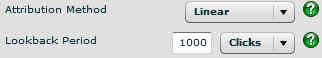
New Reporting Metrics
Responding to customer requests, we’ve added the country name column to our Geographic reports, and the CPA (Cost Per Acquisition) metric to our Text Ad reports.
Updated ClickEquations Analyst & Templates
There is also a new release of our ClickEquations Analyst Excel Plug-in to accompany this release, and an entirely refreshed set of default report and dashboard templates. In addition, there are a number of brand new reports and dashboards including:
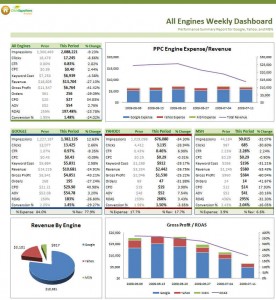 All Engines Dashboard. A detailed performance dashboard showing aggregated results for all search engines and for each individual search engine. Week over Week performance trends are noted, and key performance metrics are graphed.
All Engines Dashboard. A detailed performance dashboard showing aggregated results for all search engines and for each individual search engine. Week over Week performance trends are noted, and key performance metrics are graphed.
.- Match Type Analysis. Get an instant analysis of your keywords and performance based on your use of match types. A great way to see if you’re too ‘broad match heavy’ or how much greater your revenue-per-click is for exact match keywords.
. - Keywords By Engine. Shows top performing keywords in each search engine, allows you to quickly compare how individual keywords are performing across the search engines. This frequently shows opportunities to add keywords to engines to expand traffic and revenue. (This one was featured in a post by Avinash and discussed in more detail here.)
. - Keywords By Query Count. Shows how many different search queries where matched to each keyword, making it easy to see where you should expand keywords and add new match type coverage.
Following our last release by just over two months, this release expands and fill-in some gaps in our management and editing capabilites, adds key structural capabilities – namely support for multiple accounts and international organizations, and continues to add the powerful details like attribution control for bid rules that serious PPC managers seem to love about ClickEquations.
We invite all our clients to attend an update training webinar (first session today at 1PM), and everyone else to sign up for a full demonstration webinar for ClickEquations.
Full new video demo’s will be up soon and everyone is invited to come see us in person at SES in San Jose next week.