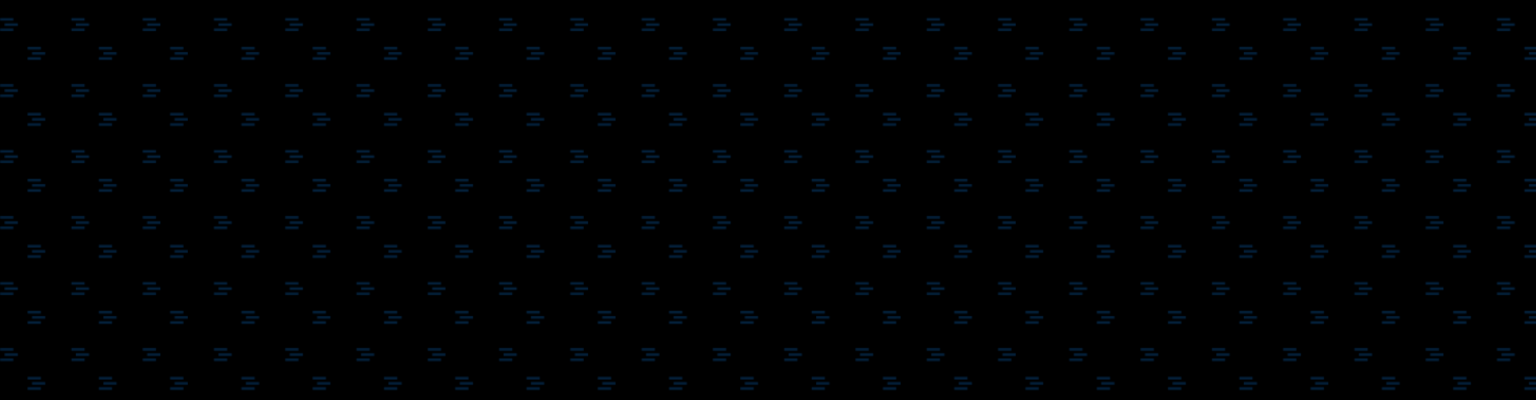When we added the bulk editing features to ClickEquations earlier this year, we included a simple ‘export’ button at the ad group level. With it you could export all the keywords in a single ad group as a .CSV file which you could then open and edit in Excel. This made it easy to change a bunch of bids, assign mass bid-rules, or add new keywords, etc.
We soon heard from customers that you wanted to do more – export all keywords in a campaign or even from all campaigns in a single search engine account.
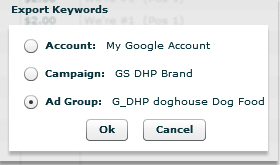 In our July release we added this capability – now which you choose the ‘export’ button you’ll get a dialog box asking if you want just the keywords from the current ad group, or all the keywords from the current campaign or search engine account.
In our July release we added this capability – now which you choose the ‘export’ button you’ll get a dialog box asking if you want just the keywords from the current ad group, or all the keywords from the current campaign or search engine account.
For now, you have to dive into one ad group to find the ‘export’ button. Next release we’ll move the button up to appear at the campaign and engine levels too.
After you’ve done your bulk editing in excel, save the file back out as .CSV or Excel 2003 format, and then you can import it back into ClickEquations. The bulk import dialog box accepts keywords from any number of campaigns and ad groups within a single file.