Spending time building PPC reports sucks. Depending on how many clients you have, campaigns you run, and how you build your PPC reports (excel hell, anyone?), reporting can be a huge time suck for your business.
But you gotta do them, each and every month, to make sure you understand the growth, decline or plateau of your PPC campaign performance.
To save yourself hours of aggravation, and to be more productive with your time, you should consider investing in automated PPC reporting tools.
Rather than sell you on all the things automated reporting can do, let’s talk about all the things you can do once building PPC reports is off your plate.
Here’s a list of seven important things you can do while your automated report system is doing your old job for you.
1. Do a PPC Audit
Whether you’ve worked in PPC for two weeks or ten years, after looking at the same campaigns, ads, and keywords day in and day out, it gets hard to spot all the areas where you can improve.

To help snap you out of your PPC rut, and revitalize your campaigns, all you need to do is perform a quick 10 minute PPC audit.
Ten minutes may not seem like a lot, but when you’re spending days building out reports each month, every minute of your day matters. Once you have more room in your schedule, you can fill it with short but meaningful tasks, like a quick account audit, to learn where you should focus next.
- Look into your campaign setting to see if the right targets are set for countries, languages and devices.
- Check account structure, to see if everything makes sense. Keep an eye out for interruptions to the flow or mismatched ad groups.
- Check ad copy and landing page copy to see if the language leads logically from one to the other. Locate any jarring or disjointed text and take note to adjust.
- Check negative keywords set to ensure only an audience with the right intent will see your ads.
- Browse change history to see if certain campaigns have been neglected for too long, and then revisit them.
Depending on what you find in this quick overview, you’ll know what to focus on next. If everything checks out, time to move on to the next productive thing you can do now that you’re not stuck creating PPC reports.
2. Audit your landing pages
After completing a quick PPC audit, you’ll be able to see where you need to make adjustments, and likely your landing pages will need some work.
According to PPC expert, Brad Geddes:
“If you look at a good PPC account and it’s not converting, in 99% of cases, the landing page is the problem.”
Digital marketer released a handy downloadable 15-point landing page audit, to help you know which areas to look at when auditing your page. Like the 10 minute PPC audit, this 15 point checklist helps you scan through your page to find weak points.
Here are 15 questions to ask yourself, based on the 15 elements landing page audit via Digital Marketer:
- Is my landing page clear / will the audience know what to do?
- Is my landing page consistent across copy, images and design?
- Is my landing page relevant to the ad and the search the search query?
- Does this page visually represent the offer well?
- Is the form on my landing page clear?
- Does my form have the appropriate number of fields to promote conversions?
- Does my landing page have a compelling form headline?
- Is my CTA noticeable and enticing?
- Does my landing page use a professional design?
- Do I have relevant trust icons featured on my landing page?
- Have I featured authentic testimonials on my landing page?
- Do I provide clear privacy policies on this landing page?
- Do I use visual cues to highlight key areas on my landing page?
- Does this page design fit a singular theme?
- Does my supporting imagery enhance the experience?
It may take a bit longer than 10 minutes, but considering all the time you spent building reports each month, you have an hour to spend revising your landing pages to locate areas that need work.
Once you’re confident that your landing pages tick off all the boxes, double check they are designed to promote conversions (here’s a handy guide of 10 landing page trends to improve conversion rates), then keep maximizing your time and move on to another productive task.
3. Create some Expanded Text Ads
Google announced that as of October 26th, 2016, you’ll no longer be able to create or edit standard text ads — meaning you’ll only be able to create and edit text ads using the expanded text ads format.
Expanded text ads, as their name would suggest, are ads that take advantage of more screen space and have longer headings and descriptions (two 30 character long headings, and one 80 character long description) giving you almost 50% more ad copy real estate to convince people to click your ad.
Sounds great, but it means that all your ads need to be updated to the new format, and fast! And no, you can’t just migrate your old ads, because of the two line headlines instead of two line descriptions, your old ads won’t transfer over well.
That means there’s a lot of work to be done, especially for big-time agencies or large scale resellers, to create thousands of new ads for all their clients. It’s going to be painful, so strap yourself in and just go for it.

On the bright side, you’ll be glad you don’t have to worry about those monthly reports when you have this deadline looming over you!
4. Start a new A/B Test
Once you no longer feel like you’re getting crushed by the mountain that is Expanded text Ads, you can focus your energy on another essential but too often overlooked tasks, like A/B testing.
Remember how a quick PPC audit can help you see when the last time you updated certain ads was? Well, if you have ads that have been running for say, years, you may want to run a few A/B tests to see if that copy is still relevant.
Simply run two similar ads, with one variant changed (either headline, description, or even just one word) to see which ad copy works best for a given keyword. Once you isolate variants and determine which outperforms the other, you can test different aspects of the ad or run the test again against new ad copy.
Even if there’s an all star ad you know kills it with conversion rates, there’s always room for improvement. And if you find out, after running a test, that your original ad copy outperformed the alternative, great, keep testing other ads and other variations.
Heck, maybe that sounds just as time consuming as report building and you want to automate A/B testing as well. In that case, look into AdAlysis and then waste no more time, move on to the next productive task on the list.
5. Optimize Lead Nurturing Emails
Lead nurturing is something you should definitely look into once you’ve freed up more time automating your PPC reports, as it’s one of the best ways to turn leads into happy, converted customers.

According to Marketo, in their definitive guide to lead nurturing, “Companies that excel at lead nurturing generate 50% more sales ready leads at a 33% lower cost.”
Why is lead nurturing so successful at converting leads into sales at such a low cost? It’s because “74% of consumers prefer to receive commercial communications via email,” Marketo revealed.
People respond (I don’t mean literally) to emails well, making them a worthwhile venue to optimize.
Just in case you’re a few steps behind when it comes to lead nurturing through email marketing, all you need to do is:
- Collect prospect’s email and pool them in a lead nurturing list
- At regular intervals, email this pool of leads with relevant information that will help push them towards converting.
Each email you send needs to be carefully planned. According to our post on 3 Lessons from Email Marketing Tests, Conducted by Experts, we’ve found that:
- Subject lines must be clear and descriptive
- Aggressive email and subject line content may have higher open rates, but lower conversions
- Nurturing emails should only have one clear call to action in the email
So look through the emails you have scheduled to send to leads and make sure you’re confident with the information you’re sending, the CTA, and the subject line. If you’re doubting their performance, run some A/B tests and learn what’s working best.
You can keep testing, as you did with PPC ad copy, until you’re thoroughly exhausted, at which point, we suggest you move on to another campaign enhancing task.
6. Build a marketing campaign schedule
We’ve already established that you know what you’re doing, it’s just a matter of time management. Now that you’ve automated reporting, one of the tasks you have more time to focus on is building out a stronger marketing campaign schedule.
You may wonder why you need to build a campaign schedule,especially if you’ve already been running things for months or years, with some success, and if you’ve already been working your butt off with all this free time you have to make sure existing campaigns perform better.
Well, picture this. You fail to plan certain PPC campaigns or content marketing initiatives for a new client, and as a consequence projects slip through the cracks, campaigns are held up, and this leads to rushed work, poor quality, uncoordinated releases, and ultimately a negative experience for your client and their prospects.
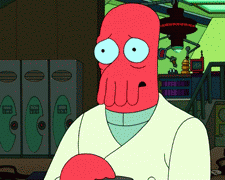
You need to establish a process for long-term web marketing campaigns, at least roughly. Lucky for you, Stoney deGeyter, President of Pole Position Marketing, has created a 12 month campaign schedule outline, all you need to do is follow it.
Roughly, the twelve month cycle to launch a new campaign should be focused on first research and set up (for four months), then implementation (another four months), and finally fine tuning strategies and optimization (from month 8 onwards). Understanding what needs to be done, and how much time should be spent on each tasks, ensures that you won’t be forced to deliver subpar campaigns due to organizational problems.
7. Go for a walk
After you’ve done all that, you deserve a nice walk around the building.

It’s estimated that on average we sit for about 15 hours a day, according to ABC News, and that causes all kinds of harm to our bodies. The news giant actually released a statement that read:
“When you’re sitting, the big muscles, especially in lower part of body, are completely unloaded. They’re not doing their job. That inactivity prompts changes in the body’s metabolism and produces a number of biological signals, what scientists call biomarkers, which are linked to cancer.”
So get up! Literally, stand up. The article is almost over and if you read the whole thing, that means you’ve been sitting for at least a good nine minutes, and you’re due for a good water cooler break for the sake of your health.
But before you jump off your chair and pace the office, don’t forget that all this is only possible if you’re not forced to build PPC reports every month. If you want to get automated reporting set up, just contact Acquisio.
Okay, now walk!


