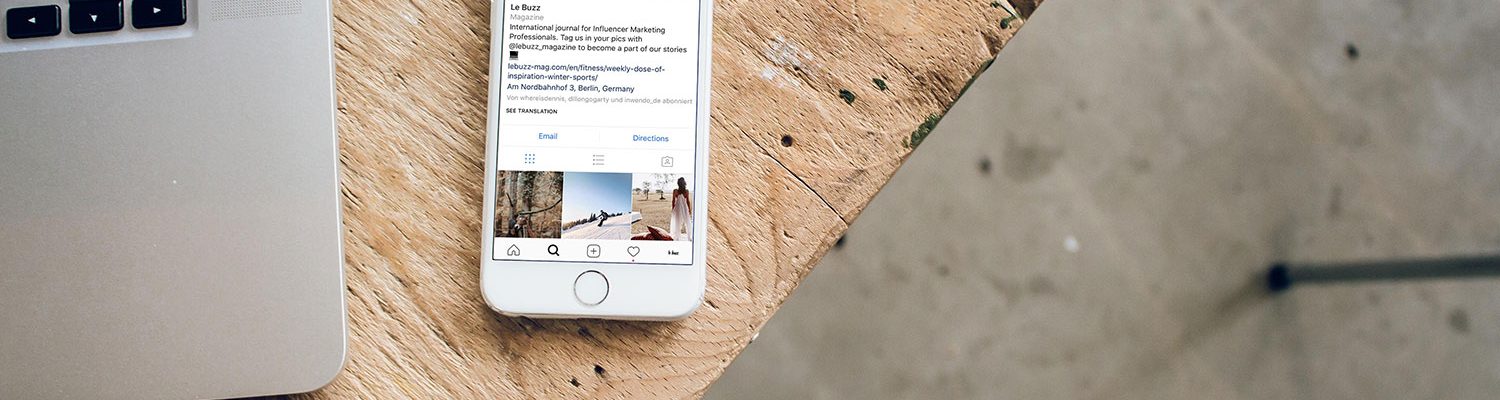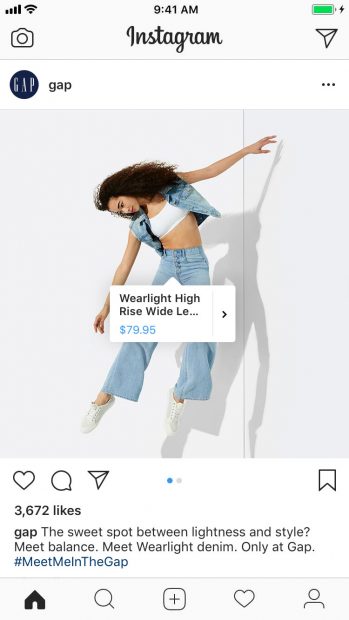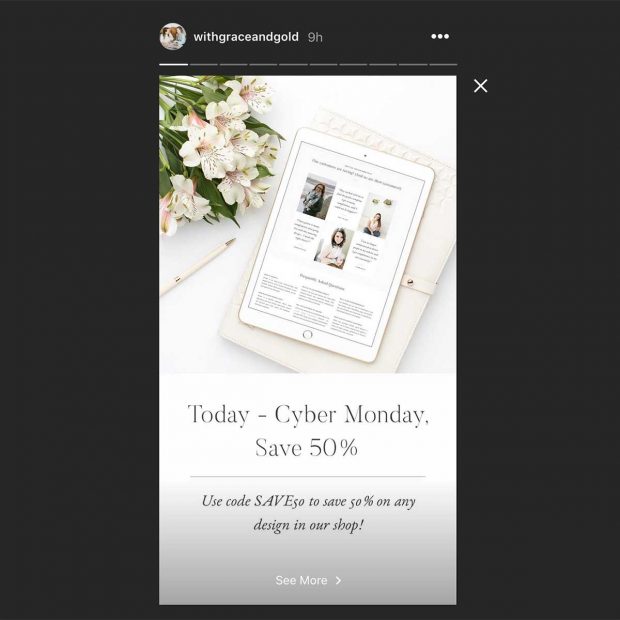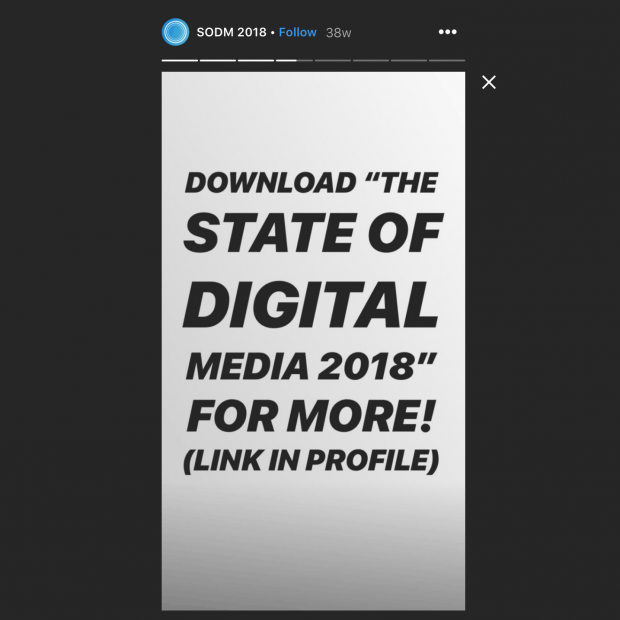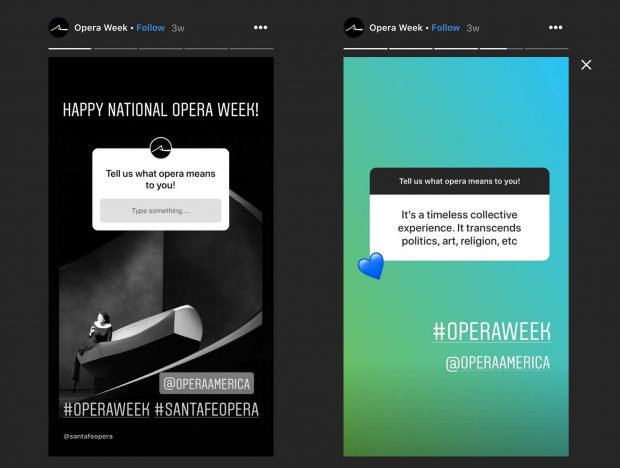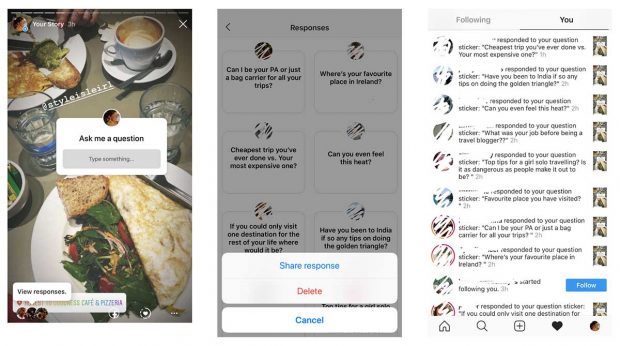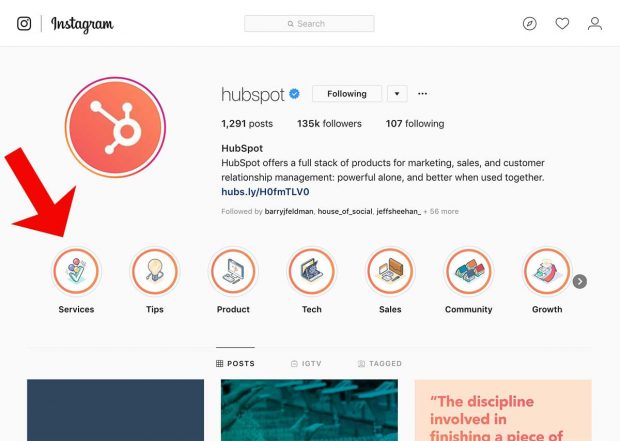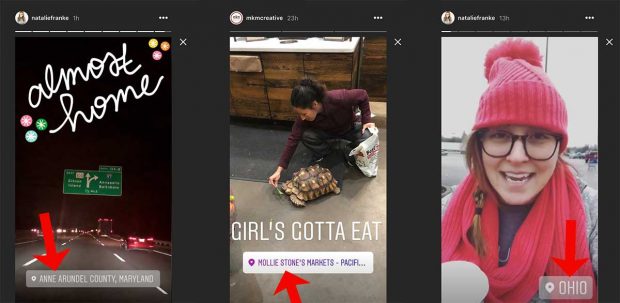What’s the social media content format of the future? Many people – including Mark Zuckerberg – say it’s Stories. In the last quarterly call, Zuckerberg said Stories may well replace the newsfeed.
If you’ve been holding back from trying Stories, that information alone might be enough to spur you to adopt them. Stories format is no fad, it’s the future of social media content consumption.
So we need to learn how to leverage it for business. Fortunately, this isn’t hard at all. Stories are not just for teenagers. There are plenty of businesses that are already generating revenue (a lot of revenue) from them. Keep reading to see how they do it – and how you can, too.
1. Use Product Stickers.
Product Stickers are available for any business that has set up shopping on Instagram. The process has quite a few steps and requirements, but there’s a good help page here.
Once the setup is complete, you will be able to tag products in your Stories. People who view your stories will be able to tap any product sticker to see an item’s price, description, and product name. If they tap twice, they’ll be taken to the product page, where they can purchase.
Clearly, if you sell any kind of goods, this is a direct way to make more sales. So while you will have to create a Facebook catalog to use Product Stickers, it’s worth trying.
Just don’t be upset if you don’t see them when you view your story on a desktop. Product Stickers only work on the iOS and Android Instagram app.
But that’s not the only way to use Stories to prompt direct and immediate sales. You can also use Stories to promote coupons, discounts and flash sales. Because the Story will be gone in 24 hours, the element of urgency is baked right in.
Offering these flash sales and discounts via Stories is a great way to reward people for following you on Instagram. It trains your audience to pay close attention to your Stories and keep coming back for more so they don’t miss a sweet deal.
2. Promote Your Blog or Any Other Content.
Stories are a great format for summarizing blog posts, or doing a quick webinar recap, or teasing about the contents of a research study.
Here’s how Influence and Co used an Instagram Story to promote a new piece of research:
Use your profile’s link to drive people back to the content you’re promoting. Or, if you’ve got 10,000 followers (lucky you), just embed a link to the content from within your Story. And if you really want to get a lot of attention for your new content, consider using an Instagram Stories ad.
3. Get Feedback via a Poll, an Emoji Slider, or a Question Sticker.
Engagement is the holy grail of social media. Engagement will not only help you build a loyal audience that you can convert into customers; having better engagement stats will also make the Instagram algorithm treat your content better.
Fortunately, Instagram has been pretty generous with features to boost engagement. If you have a question to ask your audience, you’ve got three ways to ask it:
- Via polls
- Via an emoji slider
- Via a question sticker
Here’s what a question sticker looks like (on the left). On the right is one of the answers they got.
So what can you do with this? Well, the responses to these questions could be used to develop product features or to create content. Or you could use the answers elsewhere on social media for content, in blog posts, or in your email newsletter.
You can also use the questions sticker to ask an open-ended question, or just invite general questions from your audience… kind of an “ask me anything” format for customers.
Here are the results one question sticker generated:
4. Make the Most of Your Instagram Profile Bio Link.
If you’ve got 10,000 followers or more, Instagram will let you add links within your Stories. That’s a great feature, but it’s obviously not available to all of us.
If you have less than 10,000 followers, you’re going to need to make the most of the one link you get in your profile. So consider updating that link for…
- New content, like a research study, ebook, or a major whitepaper
- To sign up for an upcoming webinar
- To try a free tool
- To sign up for your email newsletter
- To apply for a particularly important job (“We need a new CMO!”)
- To get a discount or a free gift
Here’s an example of what the bio link looks like.
Also notice how HubSpot is presenting their Stories Highlights. See how the graphics are consistent for each story? That’s a good way to add some polish to your profile page.
There are other ways to get around the one-link limitation. You may not be able to add links to Stories if you have less than 10,000 followers, but you can “tag” people from within Stories (just add “@theiraccountname”). Or you can add a hashtag so your Story shows up when someone searches for that hashtag.
Also note that if you add an @Mention sticker to your Story, if someone clicks that sticker, they’ll be brought to the profile page of that Instagram account. This can be an excellent way for employees or partners to promote a company in their own Stories. Or if you’re an influencer, it’s an ideal way to give a company a shout-out.
5. Use Geolocation Stickers if You Have a Local Business.
Want to attract more people to your local business? Add a geolocation sticker to your Story. To do this, first you’ll have to add a location to your Facebook business page in the “Create the Location” setting. Then that information can populate over to Instagram.
Geolocation stickers can be as broad as a whole state (like Ohio in the Story on the right below), or as specific as a shopping area (like the Story in the middle).
And don’t forget to add a location hashtag or two to help your Story show up in hashtag searches. You might attract a few new customers who hadn’t realized you were so close before.
Conclusion
If you aren’t already using Instagram Stories for your business, now is an excellent time to start. There are plenty of features to test out, and a whole world of potential customers to attract.
So are you using Instagram Stories for your business yet? Are you using any of the features mentioned here? Leave a comment and tell us what your experience has been with Stories, and what you plan to do with them in 2019.
Images Credits
Feature Image: Unsplash / Le Buzz
Image 1-3, 5-6: Screenshot taken by author on 11/20.
Image 4: via The Daily Self