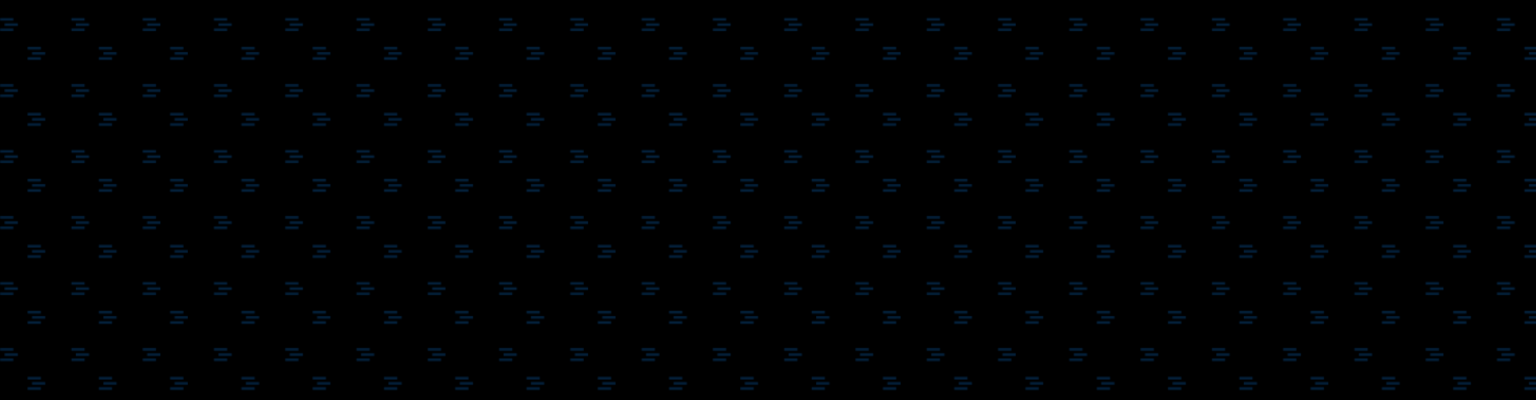Ever wish you could easily see mobile conversions from AdWords without having to use segments? Now you can with their relatively new Custom Columns which were released in December 2014. Custom Columns are not entirely customizable, but there are several useful options to choose.
How to Create a Custom Column
Let’s start by showing you where you can find Custom Columns in AdWords.
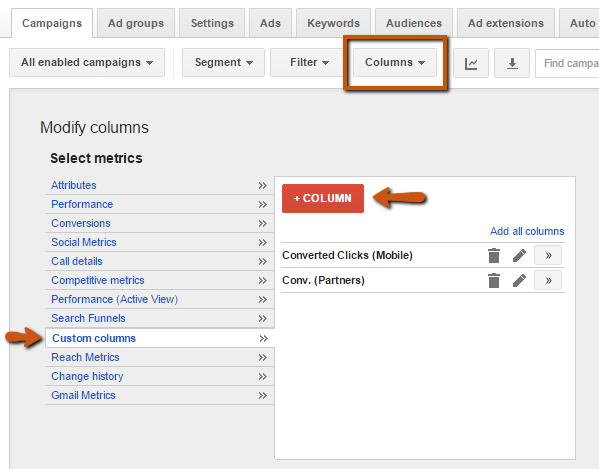
Once you click the Columns drop-down, you’ll need to select “Custom columns” and click the red button to create a new custom column. From there, you’ll be prompted to enter a Column name and description before you create your new metric.
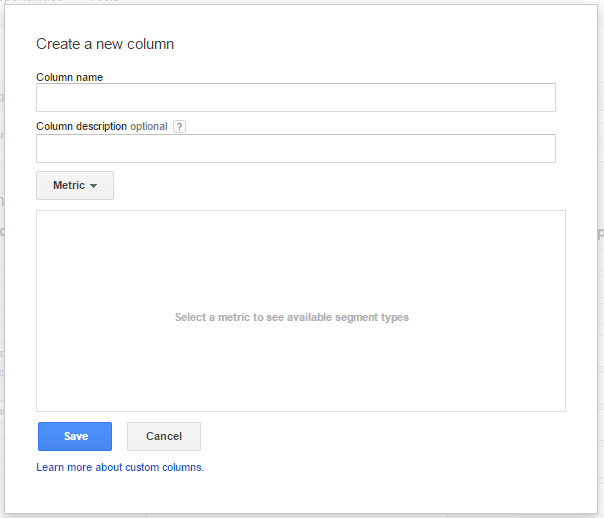
After you name your column, start your customization process by selecting a metric, either Performance or Conversions. The metrics are similar to those in the regular Columns drop-down shown in the first screenshot.
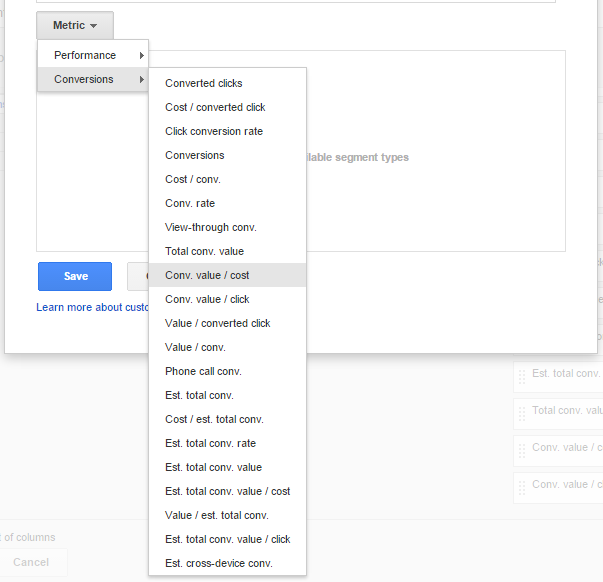
Finally, you can select to segment your performance metric in a few ways: network, device, top vs. others, +1 annotations, and conversion name.
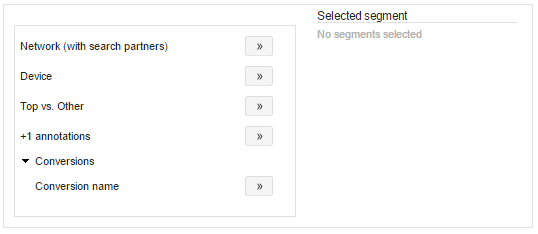
I’m going to cover three that I think are useful for quickly identifying trends.
1) Mobile Performance
As I mentioned at the top of this post, have you ever wished you could easily see mobile conversions from AdWords without having to use segments?
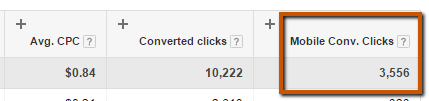
Now you can easily monitor performance trends from mobile devices directly in the interface. For those that heavily invest in mobile, this should be incredibly useful.
2) Search Partners Performance
Performance from Google’s Search Partners network can be quite unpredictable. Clicks and conversions could spike and plummet week-to-week. Also, it’s important to regularly monitor its performance as it can greatly underperform when compared to Google.
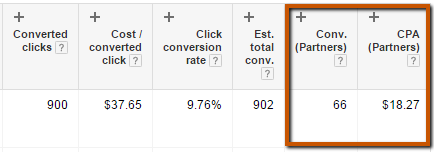
In this case, my CPA is much lower on Search Partners. This may trigger me to look into lead quality or simply enjoy the cost-efficient conversions. Unfortunately, you can’t target Search Partners in a separate campaign or adjust your bid for the Search Partners network as this could be a good time to boost visibility. (However, you can do that on Bing – go Bing!)
3) Conversion Data by Conversion Name
Are you tracking unique conversions with multiple AdWords conversion tags? Are you sick of having to rely on “Conversions” rather than “Converted Clicks” when segmenting by Conversion Name? If you’re running lead generation campaigns and need to report unique conversions, you may know what I’m talking about. With Custom Columns, that’s no longer a problem. You can now track the unique number of leads (Converted Clicks) by each tag (Conversion Name).
What’s next?
I highly recommend playing around with your own custom variables. Perhaps Google will give advertisers more control (ha!) over what they can create if they see that people are making use of them and creating demand for additional features.
Have you created any Custom Columns? If so, please share what you’ve found to be useful as a comment below!