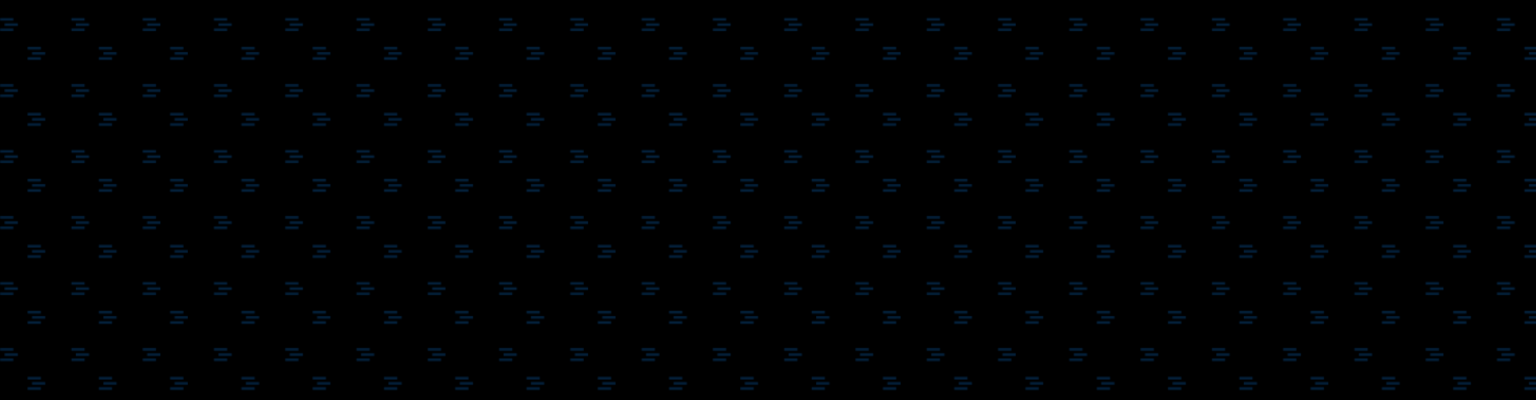“And the winner is….. The guy in the yellow hat!”. We’ve all been in auction environments where we’ve heard an auctioneer declare a winner with the chant above. As PPC managers, we actually deal with this situation every day. The difference from a regular auction, of course, is that we’re dealing with thousands (if not millions) of auctions every single day, as we bid on keyword phrases to drive traffic and conversions. With so many keyword phrases doing so many different things in a dynamic auction, it’s all but impossible to keep track of things accurately by hand. That’s where campaign automation comes in.
At its core, campaign automation, as its name suggests, automates the process of setting your bids. Essentially, you (as the PPC manager) develop a rule (or set of rules) and then apply it to specific campaigns or ad groups. A bid rule basically takes the work that you’d do manually and automates the tactical bid changes that you’d be forced to implement manually into AdWords, Bing Ads, or even Facebook. While it sounds great in theory (and it is!), keep in mind that bid rules will simply automate what we tell them to automate. So it’s up to us to define our rules properly.
There are four core components of a bid rule:
Scope – This refers to the set of campaigns or ad groups that the rule will apply to. Keep in mind that different campaigns across publishers often have different goals and targets… So it’s rare that a single rule will apply properly to all of the campaigns in your account. Just as we group similar keywords together into ad groups, you should group similar campaigns together into bid rules. You can apply bid rules at the campaign or ad group level.
Lookback Period – This is one of the most important parts of the bid rule. Essentially, the lookback period is defined as the amount of data (in terms of days) that the rule will look at to make a decision. You need to determine the lookback period based on a number of factors:
- Volume of clicks and conversions – If your account gets a high volume of clicks and conversions, you’ll generally need a shorter lookback period to get to statistical significance. That is, you don’t want your bid rules making decisions off of only 1 or two clicks, so you may need to set a longer lookback period for a rule that’s scoped to low-flow campaigns or ad groups. I like to use Thumbtack’s A/B calculator to estimate statistical significance on an ad group or campaign level to determine if my lookback period is appropriate
- Conversion Cycle – Some businesses have longer conversion cycles than others. If your company has a longer cycle, be sure to use a longer lookback period. Remember to integrate in attributed data into your bid rules so that you are factoring in keywords and ad groups that may introduce or influence (rather than close) conversions. In a future blog post, I’ll cover how to actually define the length to conversion for a website using data from Google Analytics as well as paid search.
- Seasonality of the business – Businesses that see seasonal trends need to change their lookback periods incorporate the seasonality. If, for example, your company is a retailer that sees a major uptick during Q4, you don’t necessarily want to use data from 90 days ago to make a decision.
Execution Frequency – Quite simply, how often do you want your rule to run? This goes hand-in-hand with lookback period, generally. Typically, you won’t want your rules to run every day off of 14 days of data (for example), as there won’t be enough variance to make a good decision. As a starting point, I like to set my execution frequency to the same time as my lookback period
The Actual Rule – Bid rules work on a series of “if, then” statements. Examples:
- If cost >$50 AND conversions <1, THEN decrease bid by 15%
- If conversions >3 AND ROAS >2.5, then increase bid by 20%
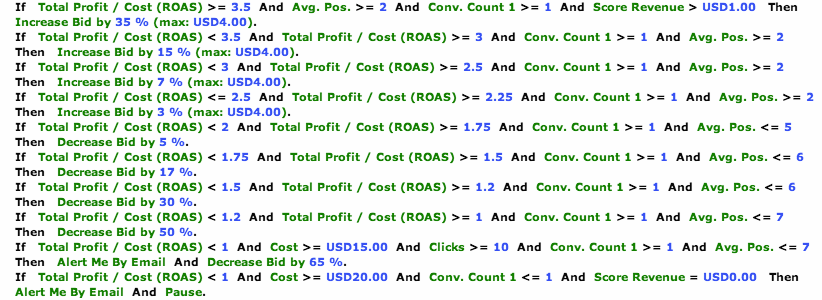
I want to leave you with a couple of other tidbits of information about setting the perfect bid rule:
- Don’t be afraid to integrate in data from different sources. You can use click conversion data, phone call data, and even engagement data from Google Analytics (or other web analytics packages) to make your rules richer and more targeted to your goals.
- If your account is comprised of many long tail phrases which don’t each send a lot of traffic, you should consider setting bids (and your bid rules) at the ad group level rather than the keyword level, so that you can aggregate statistics together to get to a higher degree of statistical significance. This does require that you have a good account structure so that you can be sure that all of the keywords in your ad groups behave similarly. Also, you’ll generally want to have a longer lookback period for rules scoped to long-tail ad groups or campaigns, so that you have more data to work with in making a bid decision. I actually like to have totally separate rules for my long tail ad groups.
- Don’t overlap rules. This is one of the most frequent mistakes that I see. You don’t want too many rules touching the same ad groups or keywords. You won’t know which rule is driving a change in performance. Keep your scopes clean.
So there you have it… A couple of surefire ways to automate the process of bidding on millions of keywords in a dynamic auction. Set up your rules properly, and you’ll not only win the auction, but you’ll win a higher ROI on your campaigns as well.